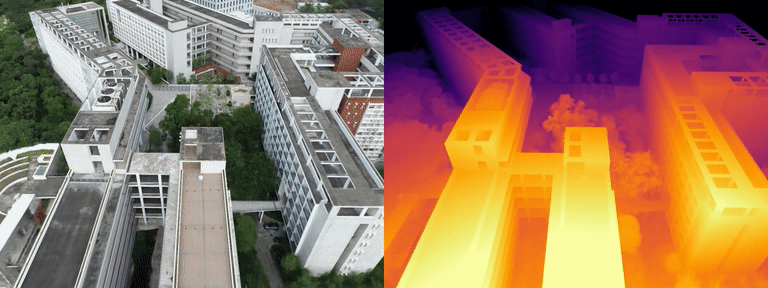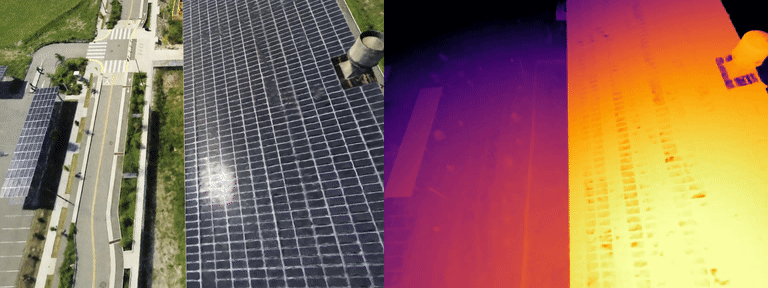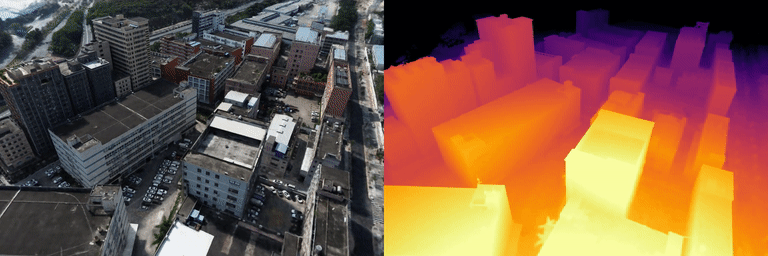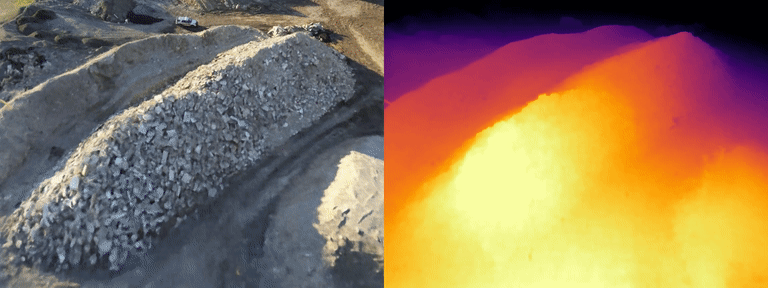Switch-NeRF: Learning Scene Decomposition with Mixture of Experts for Large-scale Neural Radiance Fields (ICLR 2023)
- 2023-04-13, move ckpts to onedrive
- 2023-03-30, stable release.
- 2023-03-28, release the checkpoints and codes for three datasets.
The main dependencies are in the requirements.txt. We use this version of Tutel in for MoE layers. The Tutel has changed a lot so make sure to install the version of the correct commit. Please follow the instructions in Tutel to install it. We give an instruction on the Tutel installation.
We have performed experiments on the datasets from the Mega-NeRF, Block-NeRF and Bungee-NeRF.
Please follow the instructions in the code of Mega-NeRF to download and process the Mill 19 and UrbanScene 3D datasets.
Please follow the website of Block-NeRF to download the raw Mission Bay dataset.
Please follow the BungeeNeRF to download its two scenes.
We provide the example commands to train the model on Building scene.
We should first generate data chunks. The dataset_path should be set to the scene folder processed above. The exp_name is used for logging results. If it does not exit, the program will make a new one. The chunk_paths is used to store the generate the data chunks. The chunks will be reused in later experiments.
Generate chunks. Please edit the exp_name, dataset_path and chunk_paths.
CUDA_VISIBLE_DEVICES=0 python -m torch.distributed.launch \
--use_env --master_port=12345 --nproc_per_node=1 -m \
switch_nerf.train \
--config=switch_nerf/configs/switch_nerf/building.yaml \
--use_moe \
--exp_name=/your/absolute/experiment/path \
--dataset_path=/your/absolute/scene/path/building-pixsfm \
--chunk_paths=/your/absolute/chunk/path/building_chunk_factor_1_bg \
--generate_chunkTrain the model on the Building scene and the generated chunks. The chunk_paths is reused after generating chunks.
CUDA_VISIBLE_DEVICES=0,1,2,3,4,5,6,7 python -m torch.distributed.launch \
--use_env --master_port=12345 --nproc_per_node=8 -m \
switch_nerf.train \
--config=switch_nerf/configs/switch_nerf/building.yaml \
--use_moe \
--exp_name=/your/absolute/experiment/path \
--dataset_path=/your/absolute/scene/path/building-pixsfm \
--chunk_paths=/your/absolute/chunk/path/building_chunk_factor_1_bg \
--use_balance_loss \
--i_print=1000 \
--batch_size=8192 \
--moe_expert_type=expertmlp \
--moe_train_batch \
--moe_test_batch \
--model_chunk_size=131072 \
--moe_capacity_factor=1.0 \
--batch_prioritized_routing \
--moe_l_aux_wt=0.0005 \
--amp_use_bfloat16 \
--use_moe_external_gate \
--use_gate_input_norm \
--use_sigma_noise \
--sigma_noise_std=1.0We adapt a data interface mainly based on the UnboundedNeRFPytorch. We first generate data chunks from the raw tf_records in Block-NeRF dataset.
Please edit the exp_name, dataset_path and chunk_paths.
CUDA_VISIBLE_DEVICES=0 python -m torch.distributed.launch \
--use_env --master_port=12345 --nproc_per_node=1 -m \
switch_nerf.train \
--config=switch_nerf/configs/switch_nerf/mission_bay.yaml \
--use_moe \
--exp_name=/your/absolute/experiment/path \
--dataset_path=/your/absolute/scene/path/Mission_Bay/v1.0 \
--block_train_list_path=switch_nerf/datasets/lists/block_nerf_train_val.txt \
--block_image_hash_id_map_path=switch_nerf/datasets/lists/block_nerf_id_map.json \
--chunk_paths=/your/absolute/chunk/path/mission_bay_chunk_radii_1 \
--no_bg_nerf --near=0.01 --far=10.0 --generate_chunkThen we train the model on the Mission Bay scene and the generated chunks. The batch_size is set according to the memory of RTX 3090.
CUDA_VISIBLE_DEVICES=0,1,2,3,4,5,6,7 python -m torch.distributed.launch \
--use_env --master_port=12345 --nproc_per_node=8 -m \
switch_nerf.train \
--config=switch_nerf/configs/switch_nerf/mission_bay.yaml \
--use_moe --exp_name=/your/absolute/experiment/path \
--dataset_path=/your/absolute/scene/path/Mission_Bay/v1.0 \
--block_train_list_path=switch_nerf/datasets/lists/block_nerf_train_val.txt \
--block_image_hash_id_map_path=switch_nerf/datasets/lists/block_nerf_id_map.json \
--chunk_paths=/your/absolute/chunk/path/mission_bay_chunk_radii_1 \
--no_bg_nerf --near=0.01 --far=10.0 \
--use_balance_loss \
--i_print=1000 \
--batch_size=13312 \
--moe_expert_type=expertmlp \
--moe_train_batch \
--moe_test_batch \
--model_chunk_size=212992 \
--coarse_samples=257 \
--fine_samples=257 \
--moe_capacity_factor=1.0 \
--batch_prioritized_routing \
--moe_l_aux_wt=0.0005 \
--amp_use_bfloat16 \
--use_moe_external_gate \
--use_gate_input_norm \
--use_sigma_noise \
--sigma_noise_std=1.0We need not to generate chunks for Bungee-NeRF scenes. We provide the example commands to train the model on Transamerica scene.
CUDA_VISIBLE_DEVICES=0,1,2,3 python -m torch.distributed.launch \
--use_env --master_port=12345 --nproc_per_node=4 -m \
switch_nerf.train_nerf_moe \
--config=switch_nerf/configs/switch_nerf/bungee.yaml \
--use_moe --exp_name=/your/absolute/experiment/path \
--dataset_path=/your/absolute/scene/path/multiscale_google_Transamerica \
--use_balance_loss \
--i_print=1000 \
--batch_size=4096 \
--moe_expert_type=expertmlp \
--moe_train_batch \
--moe_test_batch \
--model_chunk_size=65536 \
--moe_capacity_factor=1.0 \
--batch_prioritized_routing \
--moe_l_aux_wt=0.0005 \
--no_amp \
--use_moe_external_gate \
--use_gate_input_norm \
--use_sigma_noise \
--sigma_noise_std=1.0 \
--moe_expert_num=4The two scenes in Bungee-NeRF use the same configure file.
We provide checkpoints in onedrive.
Test on the Building scene in Mega-NeRF dataset.
CUDA_VISIBLE_DEVICES=0,1,2,3,4,5,6,7 python -m torch.distributed.launch \
--use_env --master_port=12345 --nproc_per_node=8 -m \
switch_nerf.eval_image \
--config=switch_nerf/configs/switch_nerf/building.yaml \
--use_moe --exp_name=/your/absolute/experiment/path \
--dataset_path=/your/absolute/scene/path/building-pixsfm \
--i_print=1000 \
--moe_expert_type=seqexperts \
--model_chunk_size=131072 \
--ckpt_path=/your/absolute/ckpt/path/building.pt \
--expertmlp2seqexperts \
--use_moe_external_gate \
--use_gate_input_normTest on the the Mission Bay scene in Block-NeRF dataset.
CUDA_VISIBLE_DEVICES=0,1,2,3,4,5,6,7 python -m torch.distributed.launch \
--use_env --master_port=12345 --nproc_per_node=8 -m \
switch_nerf.eval_image_blocknerf \
--config=switch_nerf/configs/switch_nerf/mission_bay.yaml \
--use_moe \
--exp_name=/your/absolute/experiment/path \
--dataset_path=/your/absolute/scene/path/Mission_Bay/v1.0 \
--block_val_list_path=switch_nerf/datasets/lists/block_nerf_val.txt \
--block_train_list_path=switch_nerf/datasets/lists/block_nerf_train_val.txt \
--block_image_hash_id_map_path=switch_nerf/datasets/lists/block_nerf_id_map.json \
--i_print=1000 \
--near=0.01 --far=10.0 \
--moe_expert_type=seqexperts \
--model_chunk_size=212992 \
--coarse_samples=513 \
--fine_samples=513 \
--ckpt_path=/your/absolute/ckpt/path/mission_bay.pt \
--expertmlp2seqexperts \
--use_moe_external_gate \
--use_gate_input_norm \
--set_timeout \
--image_pixel_batch_size=8192You can also use less GPUs.
Test on the Transamerica scene in Bungee-NeRF dataset.
CUDA_VISIBLE_DEVICES=0,1,2,3 python -m torch.distributed.launch \
--use_env --master_port=12345 --nproc_per_node=4 -m \
switch_nerf.eval_nerf_moe \
--config=switch_nerf/configs/switch_nerf/bungee.yaml \
--use_moe \
--exp_name=/your/absolute/experiment/path \
--dataset_path=/your/absolute/scene/path/multiscale_google_Transamerica \
--i_print=1000 \
--batch_size=4096 \
--moe_expert_type=seqexperts \
--model_chunk_size=65536 \
--ckpt_path=/your/absolute/ckpt/path/transamerica.pt \
--expertmlp2seqexperts \
--no_amp \
--use_moe_external_gate \
--use_gate_input_norm \
--moe_expert_num=4We provide a simple point cloud visualizer in this repository. You can use the commands below to create point clouds and visualize them with transparency. You can use Meshlab to visualize the point clouds without transparency. Meshlab can also visualize the transparency with "Shading: Dot Decorator" selected but the visualization is not clear enough.
Generate point clouds:
CUDA_VISIBLE_DEVICES=0,1,2,3,4,5,6,7 python -m torch.distributed.launch \
--use_env --master_port=12345 --nproc_per_node=8 -m \
switch_nerf.eval_points \
--config=switch_nerf/configs/switch_nerf/building.yaml \
--use_moe --exp_name=/your/absolute/experiment/path \
--dataset_path=/your/absolute/scene/path/building-pixsfm \
--i_print=1000 \
--moe_expert_type=seqexperts \
--model_chunk_size=131072 \
--ckpt_path=/your/absolute/ckpt/path/500000.pt \
--expertmlp2seqexperts \
--use_moe_external_gate \
--use_gate_input_norm \
--moe_return_gates \
--return_pts \
--return_pts_rgb \
--return_pts_alpha \
--render_test_points_sample_skip=4 \
--val_scale_factor=8 \
--render_test_points_image_num=20Other scenes in Mega-NeRF use --render_test_points_image_num=21.
Merge point clouds from different validation images.
python -m switch_nerf.scripts.merge_points \
--data_path=/your/absolute/experiment/path/0/eval_points \
--merge_all \
--image_num=20 \
--model_type=switch \
-r=0.2Other scenes in Mega-NeRF use --image_num=21. -r is used to randomly downsample point clouds by a ratio so that it can be visualized on our desktop.
Our code is distributed under the MIT License. See LICENSE file for more information.
@inproceedings{mi2023switchnerf,
title={Switch-NeRF: Learning Scene Decomposition with Mixture of Experts for Large-scale Neural Radiance Fields},
author={Zhenxing Mi and Dan Xu},
booktitle={International Conference on Learning Representations (ICLR)},
year={2023},
url={https://openreview.net/forum?id=PQ2zoIZqvm}
}If you have any questions, please raise an issue or email to Zhenxing Mi ([email protected]).
Our code follows several awesome repositories. We appreciate them for making their codes available to public.