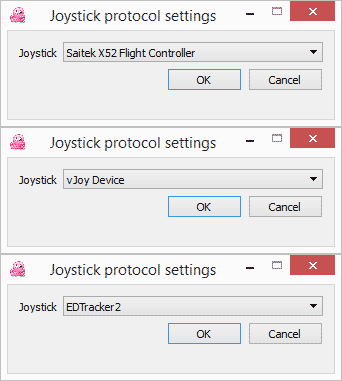opentrack project home is located at <http://github.com/opentrack/opentrack>.
For the latest downloads visit <https://github.com/opentrack/opentrack/releases> Download an .exe installer or a .7z archive. Currently installers and portable versions for Windows are available for each release. It supports USB stick truly "portable" installations
Please first refer to <https://github.com/opentrack/opentrack/wiki> for new user guide, frequent answers, specific tracker/filter documentation. See also the gameplay video with opentrack set up.
Railway planning software <http://opentrack.ch> had the name opentrack first. Apologies for the long-standing naming conflict.
opentrack is an application dedicated to tracking user's head
movements and relaying the information to games and flight simulation
software.
opentrack allows for output shaping, filtering, and operating with many input and output devices and protocols; the codebase runs Microsoft Windows, Apple OSX (currently unmaintained), and GNU/Linux.
Don't be afraid to submit an issue/feature request if you have any problems! We're a friendly bunch.
- PointTracker by Patrick Ruoff, freetrack-like light sources
- Oculus Rift DK1, DK2, CV, and legacy/knockoff versions (Windows only)
- Paper marker support via the ArUco library <https://github.com/opentrack/aruco>
- Razer Hydra
- Relaying via UDP from a different computer
- Relaying UDP via FreePIE-specific Android app
- Joystick analog axes (Windows)
- Windows Phone tracker over opentrack UDP protocol
- Arduino with custom firmware
- Intel RealSense 3D cameras (Windows)
- BBC micro:bit, LEGO, sensortag support via Smalltalk(1)(2) S2Bot
- Wiimote (Windows)
- NeuralNet face tracker
- Eyeware Beam[1]
- Tobii eye tracker
- SimConnect for newer Microsoft Flight Simulator (Windows)
- freetrack implementation (Windows)
- Relaying UDP to another computer
- Virtual joystick output (Windows, Linux, OSX)
- Wine freetrack glue protocol (Linux, OSX)
- X-Plane plugin (Linux; uses the Wine output option)
- Tablet-like mouse output (Windows)
- FlightGear
- FSUIPC for Microsoft Flight Simulator 2002/2004 (Windows)
- SteamVR through a bridge (Windows; see <https://github.com/r57zone/OpenVR-OpenTrack> by @r57zone)
- Stanisław Halik (maintainer)
- Wim Vriend -- author of FaceTrackNoIR that served as the initial codebase for
opentrack. While the code was almost entirely rewritten, we still hold on to many ofFaceTrackNoIR's ideas. - Chris Thompson (aka mm0zct, Rift and Razer Hydra author and maintainer)
- Patrick Ruoff (PT tracker author)
- Xavier Hallade (Intel RealSense tracker author and maintainer)
- furax49 (hatire tracker author)
- Michael Welter (contributor)
- Alexander Orokhovatskiy (Russian translation; profile repository maintenance; providing hardware; translating reports from the Russian community)
- Attila Csipa (Micro:Bit author)
- Eike "e4z9" (OSX joystick output driver)
- Wei Shuai (Wiimote tracker)
- Stéphane Lenclud (Kinect Face Tracker, Easy Tracker)
- GO63-samara (Hamilton Filter, Pose-widget improvement)
- Davide Mameli (Eyeware Beam tracker)
- Khoa Nguyen (Tobii eye tracker)
- uglyDwarf (of linuxtrack)
- Andrzej Czarnowski (FreePIE tracker and Google Cardboard assistance, testing)
- Wim Vriend (original codebase author and maintainer)
- Ryan Spicer (OSX tester, contributor)
- Ries van Twisk (OSX tester, OSX Build Fixes, contributor)
- Donovan Baarda (filtering/control theory expert)
- Mathijs Groothuis (@MathijsG, dozens of bugs and other issues reported; NL translation)
- The Russian community from the IL-2 Sturmovik forums (reporting bugs, requesting important features)
- OpenCV authors and maintainers <https://github.com/opencv/opencv/>.
See guides for writing new modules[1][2], and for working with core code.
Almost all code is licensed under the ISC license. There are very few proprietary dependencies. There is no copyleft code. See individual files for licensing and authorship information.
See WARRANTY.txt for applying warranty terms (that is, disclaiming possible pre-existing warranty) that are in force unless the software author specifies their own warranty terms. In short, we disclaim all possible warranty and aren't responsible for any possible damage or losses.
The code is held to a high-quality standard and written with utmost care; consider this a promise without legal value. Despite doing the best we can not to injure users' equipment, software developers don't want to be dragged to courts for imagined or real issues. Disclaiming warranty is a standard practice in the field, even for expensive software like operating systems.
On Windows, use either mingw-w64 or MS Visual Studio 2015 Update 3/newer. On other platforms use GNU or LLVM. Refer to Visual C++ 2015 build instructions.