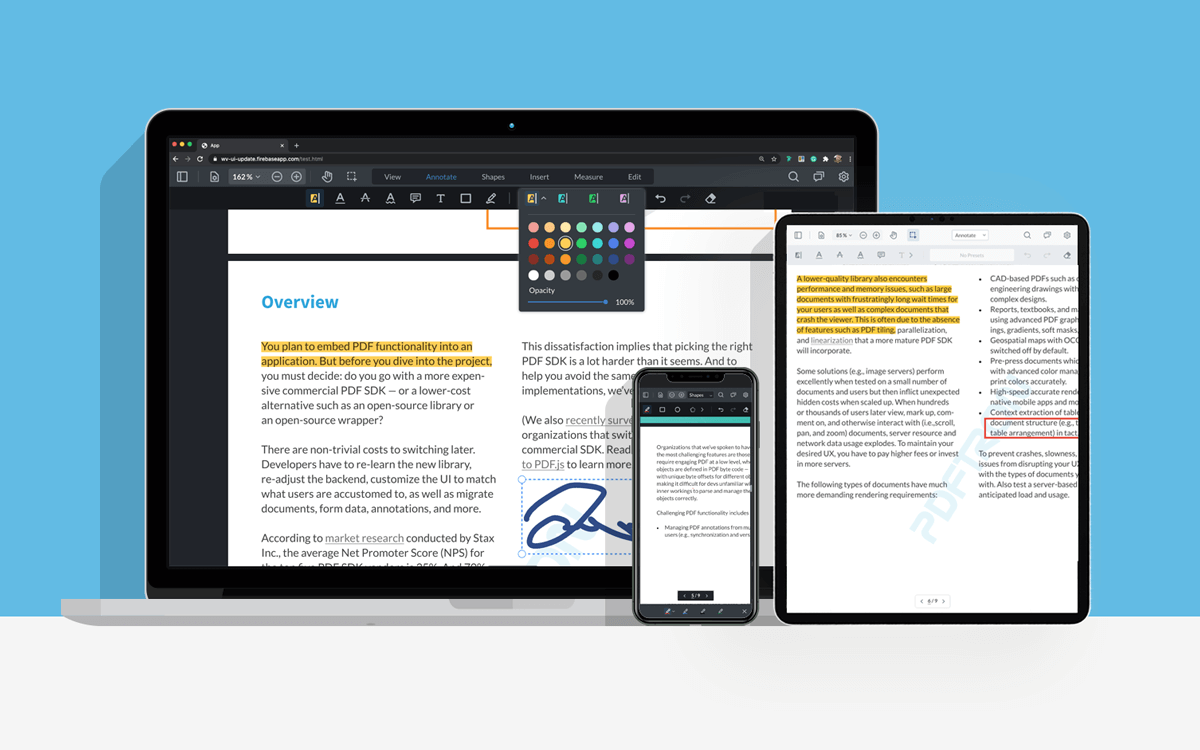WebViewer UI sits on top of WebViewer, a powerful JavaScript-based PDF Library that's part of the Apryse PDF SDK. Built in React, WebViewer UI provides a slick out-of-the-box responsive UI that interacts with the core library to view, annotate and manipulate PDFs that can be embedded into any web project.
This repo is specifically designed for any users interested in advanced customizations. With the source code access, it gives developers full control to customize & style the UI, build custom controls & logic, integrate into workflows, or build a UI from scratch.
Any approved pull requests made to this repository are merged into WebViewer's internal builds, and can be accessed through the nightly builds. Any approved pull requests to the master branch will go to WebViewer's nightly experimental builds and pull requests to version number branches will go to that version's nightly stable.
Nightly stable and experimental builds can also be downloaded from WebViewer's NPM package.
npm install
The preferred method to install the Core dependencies is to use the WebViewer NPM package.
Once installed, copy the Core folder into the path being used by the viewer for its dependencies (/lib by default).
npm start
npm run build
If you are using NPM version 7 or higher, you may get an error indicating an issue with the dependency tree. There are two possible solutions for this:
- Downgrade your version of Node to v14, which uses NPM version 6.
- When running
npm installadd the flag--legacy-peer-deps. You can read more about this flag in this Stack Overflow post.
src/
apis/ - APIs exposed in myWebViewer.getInstance()
components/ - React components
constants/ - JavaScript or CSS constants
core/ - APIs from the Core
event-listeners/ - Listeners for the Core events
helpers/ - Reused functions
redux/ - Redux files for state managing
lib/ - Lib folder created upon npm install, used for dev testing only
See API documentation.
See contributing.
See license.