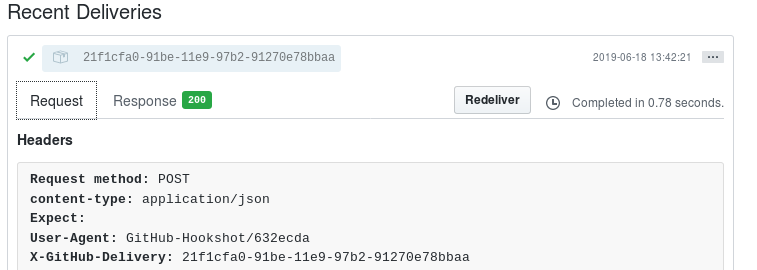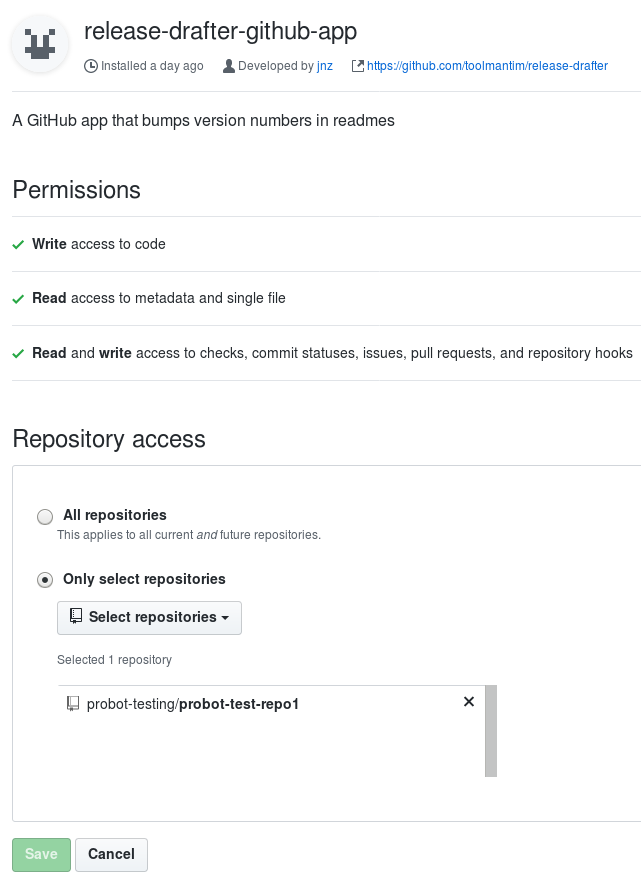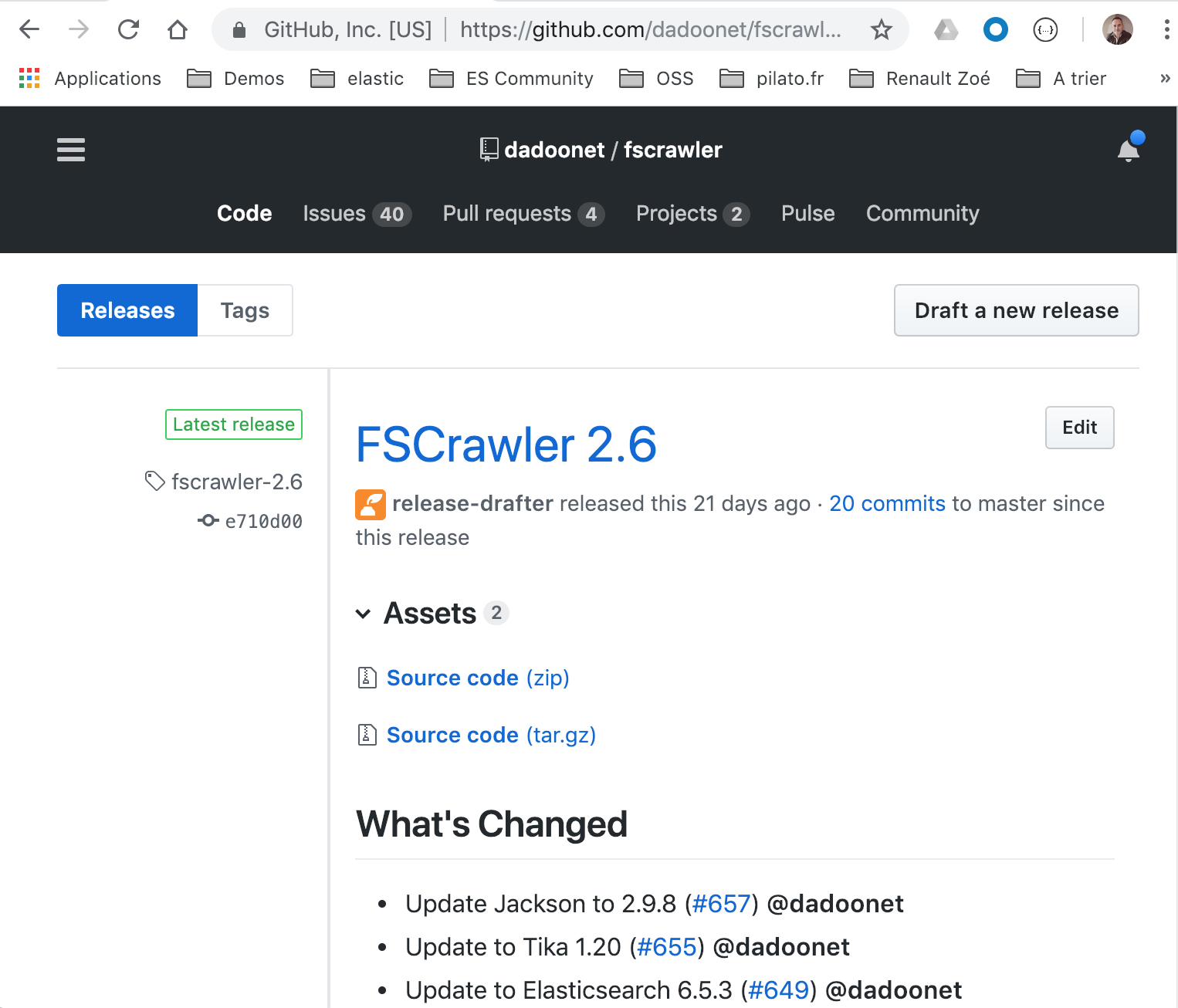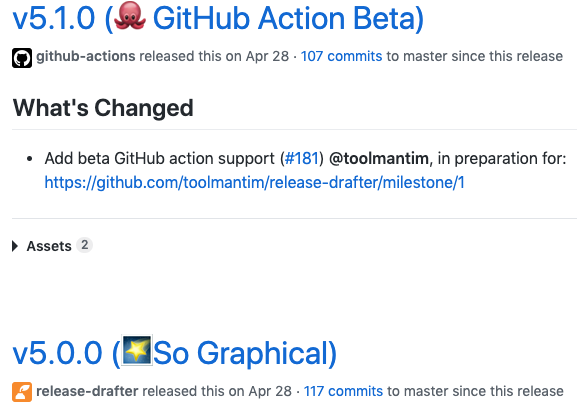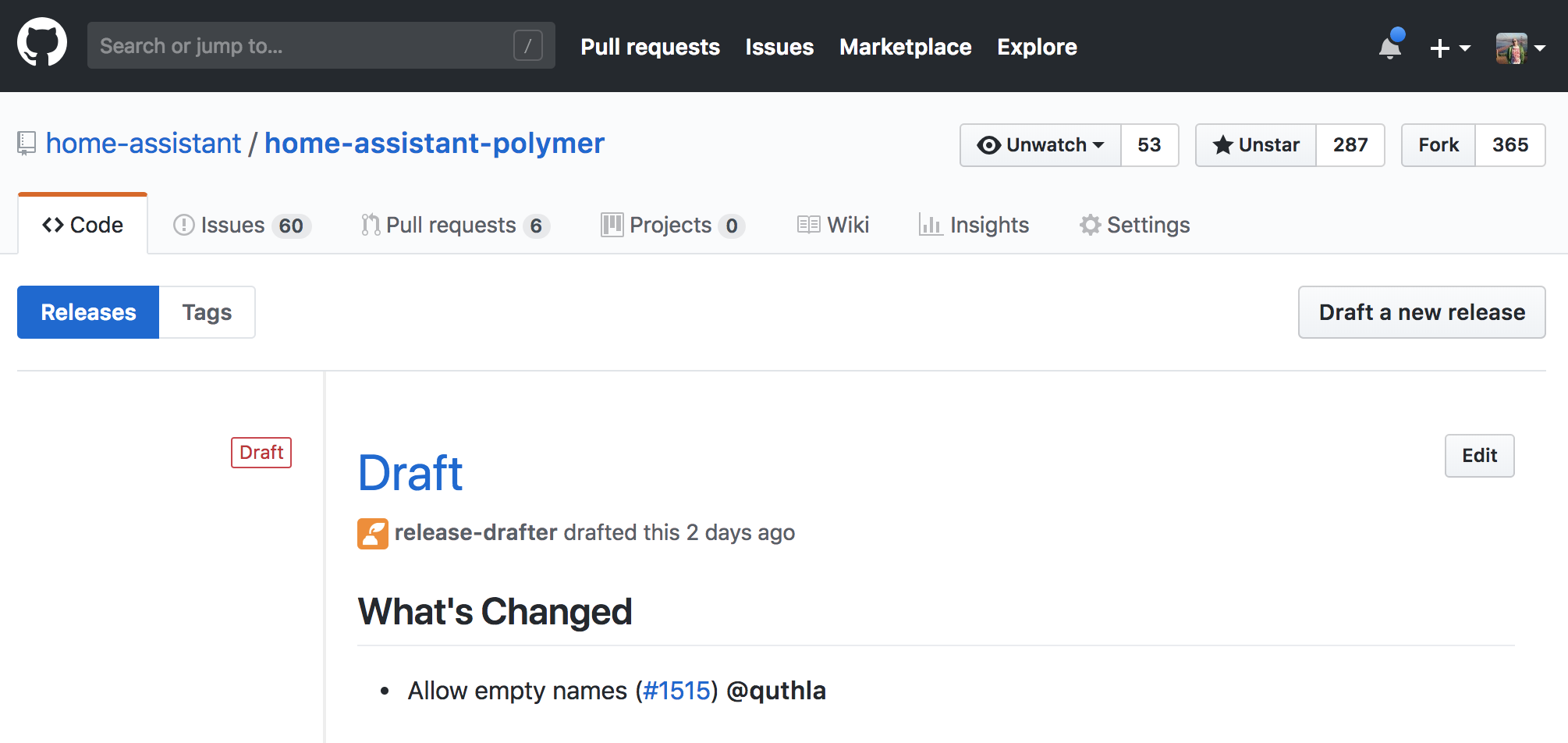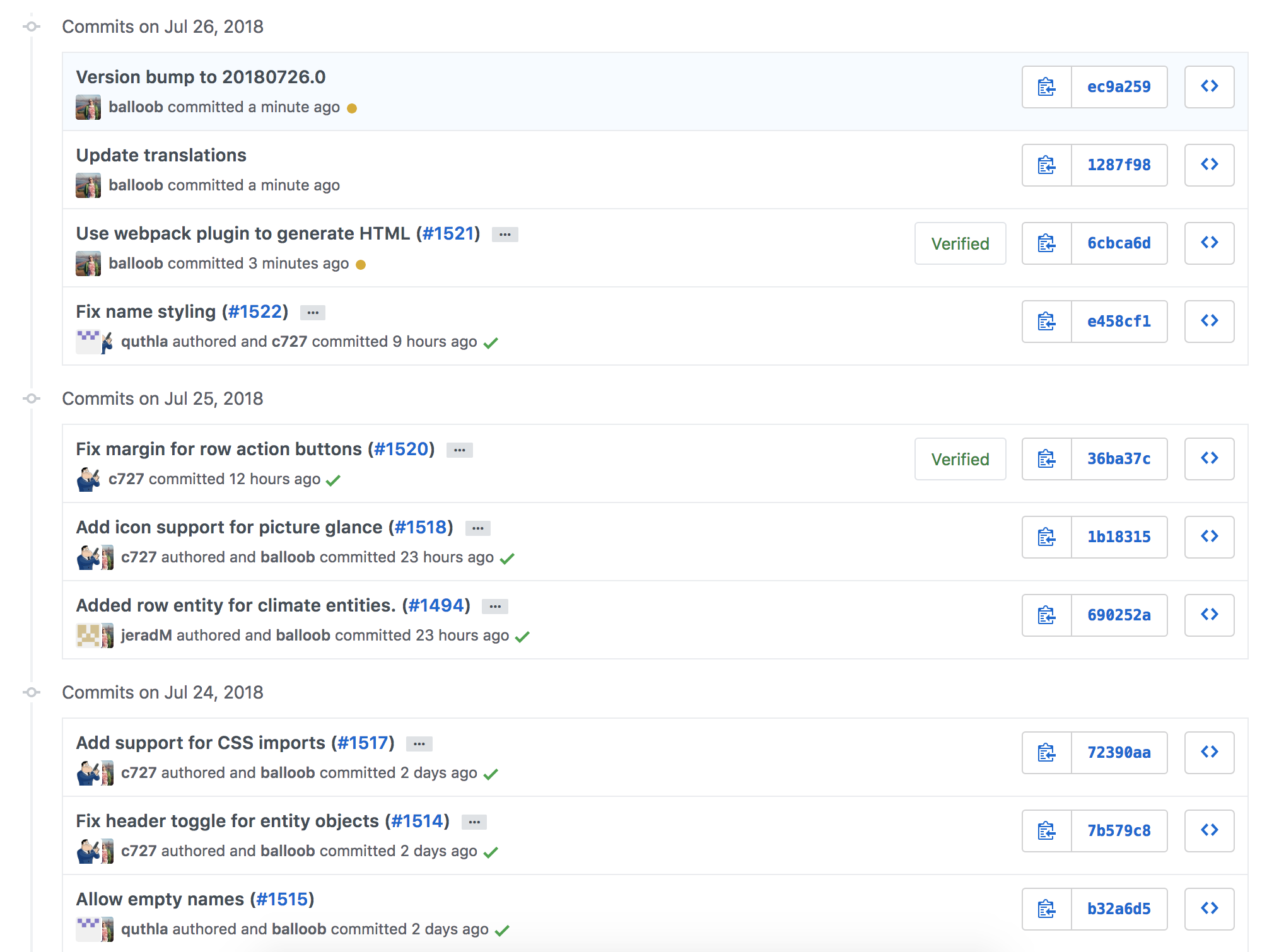Drafts your next release notes as pull requests are merged into master. Built with Probot.
You can use the Release Drafter GitHub Action in a GitHub Actions Workflow by configuring a YAML-based workflow file, e.g. .github/workflows/release-drafter.yml, with the following:
name: Release Drafter
on:
push:
# branches to consider in the event; optional, defaults to all
branches:
- master
# pull_request event is required only for autolabeler
pull_request:
# Only following types are handled by the action, but one can default to all as well
types: [opened, reopened, synchronize]
# pull_request_target event is required for autolabeler to support PRs from forks
# pull_request_target:
# types: [opened, reopened, synchronize]
permissions:
contents: read
jobs:
update_release_draft:
permissions:
# write permission is required to create a github release
contents: write
# write permission is required for autolabeler
# otherwise, read permission is required at least
pull-requests: write
runs-on: ubuntu-latest
steps:
# (Optional) GitHub Enterprise requires GHE_HOST variable set
#- name: Set GHE_HOST
# run: |
# echo "GHE_HOST=${GITHUB_SERVER_URL##https:\/\/}" >> $GITHUB_ENV
# Drafts your next Release notes as Pull Requests are merged into "master"
- uses: release-drafter/release-drafter@v6
# (Optional) specify config name to use, relative to .github/. Default: release-drafter.yml
# with:
# config-name: my-config.yml
# disable-autolabeler: true
env:
GITHUB_TOKEN: ${{ secrets.GITHUB_TOKEN }}If you're unable to use GitHub Actions, you can use the Release Drafter GitHub App. Please refer to the Release Drafter GitHub App documentation for more information.
Once you’ve added Release Drafter to your repository, it must be enabled by adding a .github/release-drafter.yml configuration file to each repository. The configuration file must reside in your default branch, no other configurations will be accepted.
For example, take the following .github/release-drafter.yml file in a repository:
template: |
## What’s Changed
$CHANGESAs pull requests are merged, a draft release is kept up-to-date listing the changes, ready to publish when you’re ready:
The following is a more complicated configuration, which categorises the changes into headings, and automatically suggests the next version number:
name-template: 'v$RESOLVED_VERSION 🌈'
tag-template: 'v$RESOLVED_VERSION'
categories:
- title: '🚀 Features'
labels:
- 'feature'
- 'enhancement'
- title: '🐛 Bug Fixes'
labels:
- 'fix'
- 'bugfix'
- 'bug'
- title: '🧰 Maintenance'
label: 'chore'
change-template: '- $TITLE @$AUTHOR (#$NUMBER)'
change-title-escapes: '\<*_&' # You can add # and @ to disable mentions, and add ` to disable code blocks.
version-resolver:
major:
labels:
- 'major'
minor:
labels:
- 'minor'
patch:
labels:
- 'patch'
default: patch
template: |
## Changes
$CHANGESYou can configure Release Drafter using the following key in your .github/release-drafter.yml file:
| Key | Required | Description |
|---|---|---|
template |
Required | The template for the body of the draft release. Use template variables to insert values. |
header |
Optional | Will be prepended to template. Use template variables to insert values. |
footer |
Optional | Will be appended to template. Use template variables to insert values. |
category-template |
Optional | The template to use for each category. Use category template variables to insert values. Default: "## $TITLE". |
name-template |
Optional | The template for the name of the draft release. For example: "v$NEXT_PATCH_VERSION". |
tag-template |
Optional | The template for the tag of the draft release. For example: "v$NEXT_PATCH_VERSION". |
tag-prefix |
Optional | A known prefix used to filter release tags. For matching tags, this prefix is stripped before attempting to parse the version. Default: "" |
version-template |
Optional | The template to use when calculating the next version number for the release. Useful for projects that don't use semantic versioning. Default: "$MAJOR.$MINOR.$PATCH" |
change-template |
Optional | The template to use for each merged pull request. Use change template variables to insert values. Default: "* $TITLE (#$NUMBER) @$AUTHOR". |
change-title-escapes |
Optional | Characters to escape in $TITLE when inserting into change-template so that they are not interpreted as Markdown format characters. Default: "" |
no-changes-template |
Optional | The template to use for when there’s no changes. Default: "* No changes". |
references |
Optional | The references to listen for configuration updates to .github/release-drafter.yml. Refer to References to learn more about this |
categories |
Optional | Categorize pull requests using labels. Refer to Categorize Pull Requests to learn more about this option. |
exclude-labels |
Optional | Exclude pull requests using labels. Refer to Exclude Pull Requests to learn more about this option. |
include-labels |
Optional | Include only the specified pull requests using labels. Refer to Include Pull Requests to learn more about this option. |
exclude-contributors |
Optional | Exclude specific usernames from the generated $CONTRIBUTORS variable. Refer to Exclude Contributors to learn more about this option. |
include-pre-releases |
Optional | Include pre releases as "full" releases when drafting release notes. Default: false. |
no-contributors-template |
Optional | The template to use for $CONTRIBUTORS when there's no contributors to list. Default: "No contributors". |
replacers |
Optional | Search and replace content in the generated changelog body. Refer to Replacers to learn more about this option. |
sort-by |
Optional | Sort changelog by merged_at or title. Can be one of: merged_at, title. Default: merged_at. |
sort-direction |
Optional | Sort changelog in ascending or descending order. Can be one of: ascending, descending. Default: descending. |
prerelease |
Optional | Mark the draft release as pre-release. Default false. |
latest |
Optional | Mark the release as latest. Only works for published releases. Can be one of: true, false, legacy. Default true. |
version-resolver |
Optional | Adjust the $RESOLVED_VERSION variable using labels. Refer to Version Resolver to learn more about this |
commitish |
Optional | The release target, i.e. branch or commit it should point to. Default: the ref that release-drafter runs for, e.g. refs/heads/master if configured to run on pushes to master. |
filter-by-commitish |
Optional | Filter previous releases to consider only those with the target matching commitish. Default: false. |
include-paths |
Optional | Restrict pull requests included in the release notes to only the pull requests that modified any of the paths in this array. Supports files and directories. Default: [] |
Release Drafter also supports Probot Config, if you want to store your configuration files in a central repository. This allows you to share configurations between projects, and create a organization-wide configuration file by creating a repository named .github with the file .github/release-drafter.yml.
You can use any of the following variables in your template, header and footer:
| Variable | Description |
|---|---|
$CHANGES |
The markdown list of pull requests that have been merged. |
$CONTRIBUTORS |
A comma separated list of contributors to this release (pull request authors, commit authors, and commit committers). |
$PREVIOUS_TAG |
The previous releases’s tag. |
$REPOSITORY |
Current Repository |
$OWNER |
Current Repository Owner |
You can use any of the following variables in category-template:
| Variable | Description |
|---|---|
$TITLE |
The category title, e.g. Features. |
You can use any of the following variables in your template, header, footer, name-template and tag-template:
| Variable | Description |
|---|---|
$NEXT_PATCH_VERSION |
The next patch version number. For example, if the last tag or release was v1.2.3, the value would be v1.2.4. This is the most commonly used value. |
$NEXT_MINOR_VERSION |
The next minor version number. For example, if the last tag or release was v1.2.3, the value would be v1.3.0. |
$NEXT_MAJOR_VERSION |
The next major version number. For example, if the last tag or release was v1.2.3, the value would be v2.0.0. |
$RESOLVED_VERSION |
The next resolved version number, based on GitHub labels. Refer to Version Resolver to learn more about this. |
You can use any of the following variables in version-template to format the $NEXT_{PATCH,MINOR,MAJOR}_VERSION variables:
| Variable | Description |
|---|---|
$PATCH |
The patch version number. |
$MINOR |
The minor version number. |
$MAJOR |
The major version number. |
$COMPLETE |
The complete version string (including any prerelease info). |
With the version-resolver option version number incrementing can be resolved automatically based on labels of individual pull requests. Append the following to your .github/release-drafter.yml file:
version-resolver:
major:
labels:
- 'major'
minor:
labels:
- 'minor'
patch:
labels:
- 'patch'
default: patchThe above config controls the output of the $RESOLVED_VERSION variable.
If a pull requests is found with the label major/minor/patch, the corresponding version key will be incremented from a semantic version. The maximum out of major, minor and patch found in any of the pull requests will be used to increment the version number. If no pull requests are found with the assigned labels, the default will be assigned.
You can use any of the following variables in change-template:
| Variable | Description |
|---|---|
$NUMBER |
The number of the pull request, e.g. 42. |
$TITLE |
The title of the pull request, e.g. Add alien technology. Any characters excluding @ and # matching change-title-escapes will be prepended with a backslash so that they will appear verbatim instead of being interpreted as markdown format characters. @s and #s if present in change-title-escapes will be appended with an HTML comment so that they don't become mentions. |
$AUTHOR |
The pull request author’s username, e.g. gracehopper. |
$BODY |
The body of the pull request e.g. Fixed spelling mistake. |
$URL |
The URL of the pull request e.g. https://github.com/octocat/repo/pull/42. |
$BASE_REF_NAME |
The base name of of the base Ref associated with the pull request e.g. master. |
$HEAD_REF_NAME |
The head name of the head Ref associated with the pull request e.g. my-bug-fix. |
Note: This is only revelant for GitHub app users as references is ignored when running as GitHub action due to GitHub workflows more powerful on conditions
References takes an list and accepts strings and regex. If none are specified, we default to the repository’s default branch usually master.
references:
- master
- v.+Currently matching against any ref/heads/ and ref/tags/ references behind the scene
With the categories option you can categorize pull requests in release notes using labels. For example, append the following to your .github/release-drafter.yml file:
categories:
- title: '🚀 Features'
label: 'feature'
- title: '🐛 Bug Fixes'
labels:
- 'fix'
- 'bugfix'
- 'bug'Pull requests with the label "feature" or "fix" will now be grouped together:
Adding such labels to your PRs can be automated by using the embedded Autolabeler functionality (see below), PR Labeler or Probot Auto Labeler.
Optionally you can add a collapse-after entry to your category item, if the category has more than the defined collapse-after pull requests then it will show all pull requests collapsed for that category. Append the collapse-after integer to your category as following:
categories:
- title: '⬆️ Dependencies'
collapse-after: 3
labels:
- 'dependencies'With the exclude-labels option you can exclude pull requests from the release notes using labels. For example, append the following to your .github/release-drafter.yml file:
exclude-labels:
- 'skip-changelog'Pull requests with the label "skip-changelog" will now be excluded from the release draft.
With the include-labels option you can specify pull requests from the release notes using labels. Only pull requests that have the configured labels will be included in the pull request. For example, append the following to your .github/release-drafter.yml file:
include-labels:
- 'app-foo'Pull requests with the label "app-foo" will be the only pull requests included in the release draft.
By default, the $CONTRIBUTORS variable will contain the names or usernames of all the contributors of a release. The exclude-contributors option allows you to remove certain usernames from that list. This can be useful if don't wish to include yourself, to better highlight only the third-party contributions.
exclude-contributors:
- 'myusername'You can search and replace content in the generated changelog body, using regular expressions, with the replacers option. Each replacer is applied in order.
replacers:
- search: '/CVE-(\d{4})-(\d+)/g'
replace: 'https://cve.mitre.org/cgi-bin/cvename.cgi?name=CVE-$1-$2'
- search: 'myname'
replace: 'My Name'You can add automatically a label into a pull request, with the autolabeler option. Available matchers are files (glob), branch (regex), title (regex) and body (regex).
Matchers are evaluated independently; the label will be set if at least one of the matchers meets the criteria.
autolabeler:
- label: 'chore'
files:
- '*.md'
branch:
- '/docs{0,1}\/.+/'
- label: 'bug'
branch:
- '/fix\/.+/'
title:
- '/fix/i'
- label: 'enhancement'
branch:
- '/feature\/.+/'
body:
- '/JIRA-[0-9]{1,4}/'When creating prerelease (prerelease: true), you can add a prerelease identifier to increment the prerelease version number, with the prerelease-identifier option. It accept any string, but it's recommended to use Semantic Versioning prerelease identifiers (alpha, beta, rc, etc).
Using prerelease-identifier automatically enable include-prereleases.
prerelease-identifier: 'alpha' # will create a prerelease with version number x.x.x-alpha.xIf your project doesn't follow Semantic Versioning you can still use Release Drafter, but you may want to set the version-template option to customize how the $NEXT_{PATCH,MINOR,MAJOR}_VERSION environment variables are generated.
For example, if your project doesn't use patch version numbers, you can set version-template to $MAJOR.$MINOR. If the current release is version 1.0, then $NEXT_MINOR_VERSION will be 1.1.
The Release Drafter GitHub Action accepts a number of optional inputs directly in your workflow configuration. These will typically override default behavior specified in your release-drafter.yml config.
| Input | Description |
|---|---|
config-name |
If your workflow requires multiple release-drafter configs it be helpful to override the config-name. The config should still be located inside .github as that's where we are looking for config files. |
name |
The name that will be used in the GitHub release that's created or updated. This will override any name-template specified in your release-drafter.yml if defined. |
tag |
The tag name to be associated with the GitHub release that's created or updated. This will override any tag-template specified in your release-drafter.yml if defined. |
version |
The version to be associated with the GitHub release that's created or updated. This will override any version calculated by the release-drafter. |
publish |
A boolean indicating whether the release being created or updated should be immediately published. This may be useful if the output of a previous workflow step determines that a new version of your project has been (or will be) released, as with salsify/action-detect-and-tag-new-version. |
prerelease |
A boolean indicating whether the release being created or updated is a prerelease. |
prerelease-identifier |
A string indicating an identifier (alpha, beta, rc, etc), to increment the prerelease version. number |
latest |
A string indicating whether the release being created or updated should be marked as latest. |
commitish |
A string specifying the target branch for the release being created. |
header |
A string that would be added before the template body. |
footer |
A string that would be added after the template body. |
The Release Drafter GitHub Action sets a couple of outputs which can be used as inputs to other Actions in the workflow (example).
| Output | Description |
|---|---|
id |
The ID of the release that was created or updated. |
name |
The name of this release. |
tag_name |
The name of the tag associated with this release. |
body |
The body of the drafted release, useful if it needs to be included in files. |
html_url |
The URL users can navigate to in order to view the release. i.e. https://github.com/octocat/Hello-World/releases/v1.0.0. |
upload_url |
The URL for uploading assets to the release, which could be used by GitHub Actions for additional uses, for example the @actions/upload-release-asset GitHub Action. |
If you have Node v10+ installed locally, you can run the tests, and a local app, using the following commands:
# Install dependencies
yarn install
# Run the tests
yarn test
# Run the app locally
yarn test:watchOnce you've started the app, visit localhost:3000 and you'll get step-by-step instructions for installing it in your GitHub account so you can start pushing commits and testing it locally.
If you don’t have Node installed, you can use Docker Compose:
# Run the tests
docker compose run --rm appThird-party contributions are welcome! 🙏🏼 See CONTRIBUTING.md for step-by-step instructions.
If you need help or have a question, let me know via a GitHub issue.
If you want to deploy your own copy of Release Drafter, follow the Probot Deployment Guide.
Run the following command:
git checkout master && git pull && npm version [major | minor | patch]The command does the following:
- Ensures you’re on master and don’t have local, un-commited changes
- Bumps the version number in package.json based on major, minor or patch
- Runs the
postversionnpm script in package.json, which:- Runs test
- Pushes the tag to GitHub, which triggers GitHub Action that does the following:
- Push GitHub app to Heroku
- Releases NPM
- Publish the Release Draft!