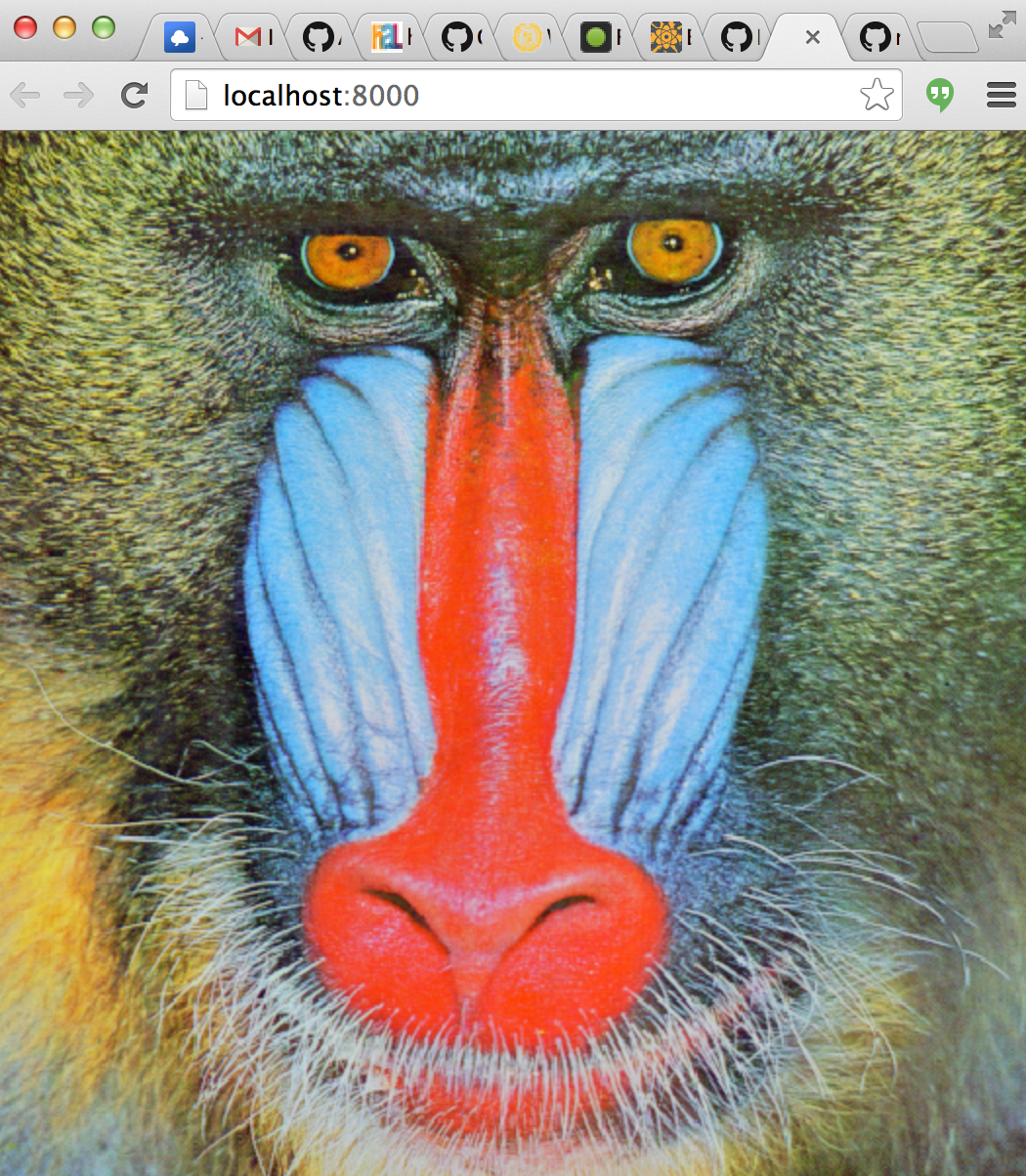WebGL texture object wrapper
Try it in your browser right now
var shell = require("gl-now")()
var createShader = require("gl-shader")
var createTexture = require("gl-texture2d")
var drawTriangle = require("a-big-triangle")
var baboon = require("baboon-image")
var glslify = require("glslify")
var createShader = glslify({
vertex:"\
attribute vec2 position;\
varying vec2 texCoord;\
void main() {\
gl_Position = vec4(position, 0, 1);\
texCoord = vec2(0.0,1.0)+vec2(0.5,-0.5) * (position + 1.0);\
}",
fragment: "\
precision highp float;\
uniform sampler2D texture;\
varying vec2 texCoord;\
void main() {\
gl_FragColor = texture2D(texture, texCoord);\
}",
inline: true
})
var shader, texture
shell.on("gl-init", function() {
var gl = shell.gl
//Create texture
texture = createTexture(gl, baboon)
//Create shader
shader = createShader(gl)
shader.attributes.position.location = 0
})
shell.on("gl-render", function() {
//Draw it
shader.bind()
shader.uniforms.texture = texture.bind()
drawTriangle(shell.gl)
})Here is what it should look like:
npm install gl-texture2d
var createTexture = require("gl-texture2d")There are three basic usage patterns for createTexture:
Creates an unitialized texture with the given dimensions and format
shapeis a length 2 array representing the[width, height]of the textureformat(optional) is the format of the texture (defaultgl.RGBA)typeis the type of texture (defaultgl.UNSIGNED_BYTE)
Creates a texture from the given data source. Where domElement is one of the following items:
- An
ImageDataobject - An
HTMLCanvasobject - An
HTMLImageobject - An
HTMLVideoobject
And format is an OpenGL data format or defaults to gl.RGBA and type is the storage type which defaults to gl.UNSIGNED_BYTE
Creates a texture from the given raw element. rawObject is a DOM-like element that have a raw, width and height fields. raw is a value that directly get passed to texImage2D / texSubImage2D.
This allows to support non-DOM implementation of WebGL like gl-headless.
Creates a texture from an ndarray. The rules for selecting the format and type depend on the shape of the ndarray. The type of the texture is inferred according to the following rules. Let:
dtype = ndarray.dtype(array)shape = array.shape
Then the rules for type and format are defined according to the following table:
dtype |
shape |
format |
type |
|---|---|---|---|
float* |
[w,h] | LUMINANCE | FLOAT |
float* |
[w,h,1] | ALPHA | FLOAT |
float* |
[w,h,2] | LUMINANCE_ALPHA | FLOAT |
float* |
[w,h,3] | RGB | FLOAT |
float* |
[w,h,4] | RGBA | FLOAT |
(u)int* |
[w,h] | LUMINANCE | UNSIGNED_BYTE |
(u)int* |
[w,h,1] | ALPHA | UNSIGNED_BYTE |
(u)int* |
[w,h,2] | LUMINANCE_ALPHA | UNSIGNED_BYTE |
(u)int* |
[w,h,3] | RGB | UNSIGNED_BYTE |
(u)int* |
[w,h,4] | RGBA | UNSIGNED_BYTE |
Other combinations of shape and dtype are invalid and throw an error.
Binds the texture for use. Basically a short cut for:
gl.activeTexture(gl.TEXTURE0 + texUnit)
gl.bindTexture(gl.TEXTURE_2D, this.handle)If texUnit is not specified then the active texture is not changed.
Returns The texture unit the texture is bound to.
Destroys the texture object and releases all of its resources. Under the hood this is equivalent to:
gl.deleteTexture(this.handle)Unpacks data into a subregion of the texture. As before in the constructor data can be either an ndarray, HTMLCanvas, HTMLImage, HTMLVideo or a rawObject. If data is an ndarray it must have a compatible format with the initial array layout.
offsetis a length 2 array representing the offset into which the pixels will be written in[x,y]. (Default:[0,0])mipLevelis the mip level to write to. (Default0)
If data is an ndarray the same rules as in the constructor are followed for converting the type of the buffer.
Generates mipmaps for the texture. This will fail if the texture dimensions are not a power of two.
An array representing the dimensions of the texture in [width, height]. Writing to this value will resize the texture and invalidate its contents. For example, to resize the texture tex to the shape [newWidth, newHeight] you can do:
tex.shape = [newWidth, newHeight]Texture wrap around behavior for x/y of the texture. Used to set/get [gl.TEXTURE_WRAP_T, gl.TEXTURE_WRAP_S]. Defaults to [gl.CLAMP_TO_EDGE, gl.CLAMP_TO_EDGE]. To update this value, write to it with a vector. For example,
tex.wrap = [gl.MIRRORED_REPEAT, gl.REPEAT]Or you can update it with a single value to set the wrap mode for both axes:
tex.wrap = gl.REPEATMagnification filter. Used to set/get gl.TEXTURE_MAG_FILTER. Defaults to gl.NEAREST
Minification filter. Used to set/get gl.TEXTURE_MIN_FILTER. Defaults to gl.NEAREST
The number of anisotropic filtering samples to use. This requires EXT_texture_filter_anisotropic to have any effect. High values will improve mipmap quality, but decrease performance.
A reference to the WebGL context of the texture.
A handle to the underlying texture object.
The internal format of the texture.
The internal data type of the texture.
(c) 2013-2014 Mikola Lysenko. MIT License