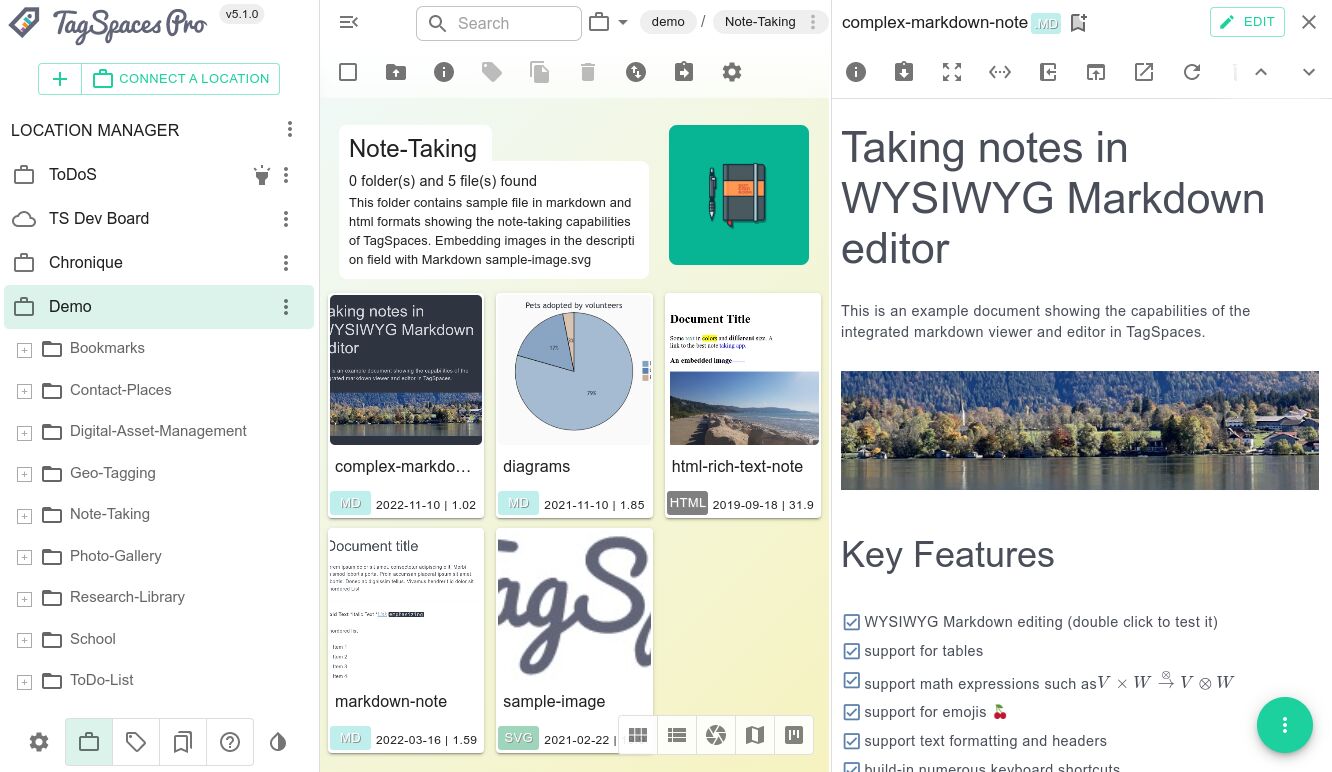TagSpaces is a free, no vendor lock-in, open source application for organizing, annotating and managing local files with the help of tags. It features advanced note taking functionalities and some capabilities of to-do apps. The application is available for Windows, Linux, Mac OS and Android. We provide a web clipper extension for Firefox, Edge and Chrome for easy collecting of online content in the form of local files.
More information about can be found from the following sources:
- Website - official web site of the project.
- Blog for news about TagSpaces
- Docs - the user documentation of the application
- Forum - for feature request and support requests
- Issues for filing bug reports
- Intro Video - A video on Youtube showing the main concepts of the application.
You can find the latest release of TagSpaces in the Github release section
A full list of the changes is available in the changelog
- File and folder management - TagSpaces provides a convenient user interface for browsing, viewing and managing files and folders.
- File tagging - The application supports two ways for tagging files. The default one embeds the tags directly in the name of the file, the other one uses a so called sidecar files for persisting the tags.
- Searching - The search functionality supports fuzzy functionality and can filter your locations for files and folders containing one or more tags
- Browser for local content - TagSpaces can be used just as browser for your local photos or navigation thought your local ebook library
- Media player - It supports playing for common audio and video files types and has integrated basic media player functionalities.
- No-Cloud: TagSpaces is running completely offline and serverless on your laptop, desktop or tablet and does not require an internet connection and any kind of online registration or service provider.
- Note Taking - you can create and edit notes in plain text, markdown and html file formats
- To-Do Management - with the help of the build in HTML editor you are able to create simple todo lists in every HTML file.
- Cross-platform: TagSpaces runs on Windows, Linux, Mac and Android
- Web Clipper for saving web pages and screenshots from your browsers is also available as extension for Firefox and Chrome.
The core of TagSpaces starting from version 3 is built with react.js and the great material-ui framework.
The native Windows, Linux and Mac OS versions of TagSpaces are built with Electron. Electron is an app runtime based on Chromium and node.js. In order to combine it with react we have used the electron-react-boilerplate.
./src/renderer................ contains the application core
./src/main........ contains code needed for Electron platform
./src/renderer/locales........ contains the language files needed for the application internationalization
./src/node_modules... contains the TagSpaces extension modules
./cordova............ contains the code needed for running the Android version
./dll................ contains the files needed for live reload in development mode
./docker............. files needed for the creation of a docker container
./internals.......... contains files needed for supporting Flow and Eslint
./node_modules....... after npm install, you will find here the external dependencies of the application
./resources.......... contains images and other files needed for the application building
./scripts............ contains js script needed for the npm tasks
./test............... contains unit and e2e tests of the app
./web................ contains assets needed for the web version of the app
In order to run TagSpaces on your Windows, Mac OS or Linux from the source code published here, you will need the following prerequisites:
Get the TagSpaces source code by cloning its repository:
$ git clone https://github.com/tagspaces/tagspaces.git
Go to the folder where the code was cloned to and select the branch you want to test. Use the master branch for the last officially released version or the branch develop for a kind of a nightly build, containing the changes we are preparing for the next release of the application.
Switch to the folder where you have cloned the repository:
$ cd tagspaces
Change to the branch with the name develop:
$ git checkout develop
and install the project dependencies:
$ npm install
Starting from v4 of the application, a web service is running locally as a separate process. The web service is responsible for the search index creation and the generation of the thumbnails for most of the images formats. A key is required in order for the main application to communicate with the web server. It should be generated from webpack script in the .env file located in release/app folder. This is an example for an .env file.
KEY=a_custom_key
Having a custom key, ensures that another instance of TagSpaces will not communicate with the web service of the initial instance, since it is always running on the same port.
Now you are ready and can build and start the application with:
$ npm run build
$ npm run start
If you want to try the development mode, you can start the app with:
$ npm run dev
This will start a development server in background, which watches for changes in background and refreshes the application automatically once you have done some changes in the source code.
Building of the packages can be accomplished with the integrated npm scripts:
$ npm run package-win
$ npm run package-linux
$ npm run package-mac
$ npm run package-mac-arm64The commands will create packages for Windows, Linux, Mac OS and Mac OS with the M1 processor respectively. Do not forget to run the npm run build script before packaging.
Building of the packages for Android can be accomplished with the integrated npm scripts:
$ npm run version-meta
$ npm run prepare-cordova
$ npm run package-androidFor developing purposes and local tests, the web version of the app can be started with the following npm command:
$ npm run run-web
To run tests, run the following command
npm run test-unit
npm run test-playwright
npm run test-playwright-webTagSpaces can be easily extended with the help of extensions. Currently we use the extensions for supporting the opening and editing of different file types in the application. More information about this topic can be found on the extension page of our website.
TagSpaces is an open source software, and as such, the code is publicly available on GitHub, and forking is particularly recommended! Still, contribution must be done following some guidelines. Contributor License Agreement
The CLA is an agreement commonly used in major open source project, which aims at protecting all parties implied by a contribution: the contributor, the main code author, and above all, the community. The CLA model we have chosen basically tells the following: the contribution’s copyright is shared between the contributor and the main author. This means each party can do whatever she want in term of relicensing with this contributed piece of code. This is important, because, if in the future, the author wants to change the license in something more in favor of the community, a singular contributor cannot block the process.
The Contributor License Agreement can be signed online on the following CLA form.
TagSpaces is currently available in more than 20 languages. You can help the translation of this application in your language by joining the translation teams on Transifex.
If you have ideas or suggestions on how we can improve our application, you can check the dedicated section in our forum. Here you will find numerous ideas already proposed by other users.
If you are having troubles using TagSpaces or have found a bug please open a ticket on GitHub.
- TagSpaces is not suitable for searching in locations containing more than 100000 files.
- Subscribe to RSS feed updates for the tagspaces blog
- Subscribe to RSS feed updates for the master branch
This project is dual-licensed under the AGPL (GNU Affero General Public License) Version 3 for FOSS projects and under a commercial license for independent software vendors and resellers. If you want to modify this application under different conditions, feel free to contact us.