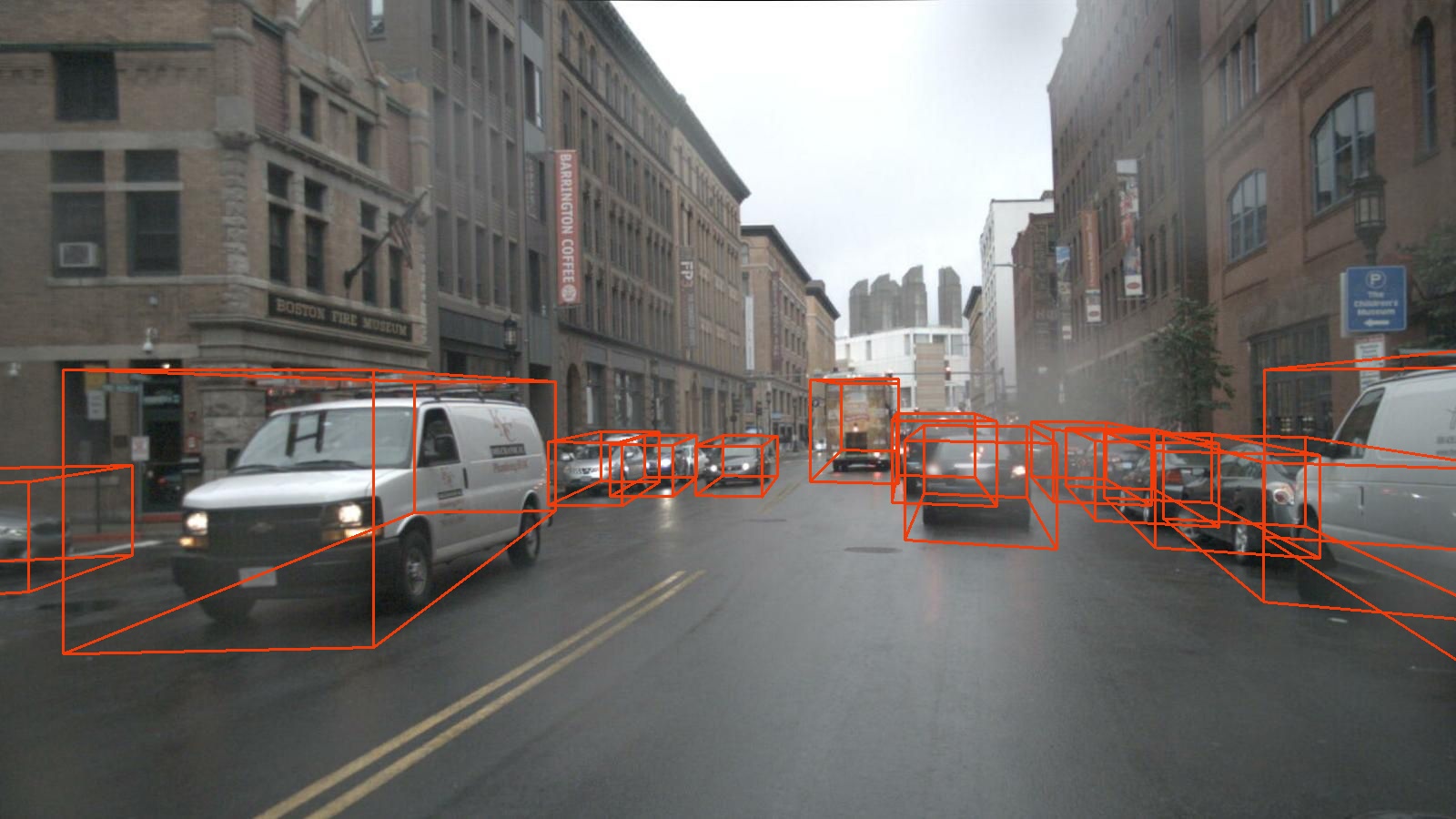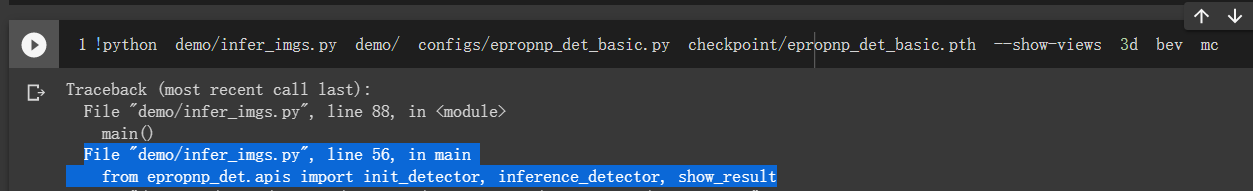Dear Author
Thank you very much for your great and amazing work, I have got the following error when I run this command line
pip install -v -e . .please help me in this case.
Thanks in advanced
The environment is in the following:
- Ubuntu 20.04 LTS
- Cuda 11.3
- torch 1.10.1+cu113
- torchvision 0.11.2+cu113
- torchaudio 0.10.1+rocm4.1
- pytorch3d 0.6.1
- MMCV 1.4.1
Installing collected packages: epropnp-det
Running setup.py develop for epropnp-det
Running command python setup.py develop
No CUDA runtime is found, using CUDA_HOME='/usr/local/cuda-11.3'
running develop
running egg_info
writing epropnp_det.egg-info/PKG-INFO
writing dependency_links to epropnp_det.egg-info/dependency_links.txt
writing requirements to epropnp_det.egg-info/requires.txt
writing top-level names to epropnp_det.egg-info/top_level.txt
reading manifest file 'epropnp_det.egg-info/SOURCES.txt'
writing manifest file 'epropnp_det.egg-info/SOURCES.txt'
running build_ext
building 'epropnp_det.ops.iou3d.iou3d_cuda' extension
gcc -pthread -B /home/koosha/anaconda3/envs/epropnp_det/compiler_compat -Wl,--sysroot=/ -Wsign-compare -DNDEBUG -g -fwrapv -O3 -Wall -Wstrict-prototypes -fPIC -DWITH_CUDA -I/home/koosha/anaconda3/envs/epropnp_det/lib/python3.7/site-packages/torch/include -I/home/koosha/anaconda3/envs/epropnp_det/lib/python3.7/site-packages/torch/include/torch/csrc/api/include -I/home/koosha/anaconda3/envs/epropnp_det/lib/python3.7/site-packages/torch/include/TH -I/home/koosha/anaconda3/envs/epropnp_det/lib/python3.7/site-packages/torch/include/THC -I/usr/local/cuda-11.3/include -I/home/koosha/anaconda3/envs/epropnp_det/include/python3.7m -c epropnp_det/ops/iou3d/src/iou3d.cpp -o build/temp.linux-x86_64-cpython-37/epropnp_det/ops/iou3d/src/iou3d.o -DTORCH_API_INCLUDE_EXTENSION_H -DPYBIND11_COMPILER_TYPE="_gcc" -DPYBIND11_STDLIB="_libstdcpp" -DPYBIND11_BUILD_ABI="_cxxabi1011" -DTORCH_EXTENSION_NAME=iou3d_cuda -D_GLIBCXX_USE_CXX11_ABI=0 -std=c++14
cc1plus: warning: command line option ‘-Wstrict-prototypes’ is valid for C/ObjC but not for C++
/home/koosha/anaconda3/envs/epropnp_det/lib/python3.7/site-packages/setuptools/command/easy_install.py:147: EasyInstallDeprecationWarning: easy_install command is deprecated. Use build and pip and other standards-based tools.
EasyInstallDeprecationWarning,
/home/koosha/anaconda3/envs/epropnp_det/lib/python3.7/site-packages/setuptools/command/install.py:37: SetuptoolsDeprecationWarning: setup.py install is deprecated. Use build and pip and other standards-based tools.
setuptools.SetuptoolsDeprecationWarning,
/home/koosha/anaconda3/envs/epropnp_det/lib/python3.7/site-packages/torch/utils/cpp_extension.py:381: UserWarning: Attempted to use ninja as the BuildExtension backend but we could not find ninja.. Falling back to using the slow distutils backend.
warnings.warn(msg.format('we could not find ninja.'))
Traceback (most recent call last):
File "", line 36, in
File "", line 34, in
File "/home/koosha/anaconda3/EPro-PnP/EPro-PnP-Det/setup.py", line 143, in
zip_safe=False)
File "/home/koosha/anaconda3/envs/epropnp_det/lib/python3.7/site-packages/setuptools/init.py", line 87, in setup
return distutils.core.setup(**attrs)
File "/home/koosha/anaconda3/envs/epropnp_det/lib/python3.7/site-packages/setuptools/_distutils/core.py", line 185, in setup
return run_commands(dist)
File "/home/koosha/anaconda3/envs/epropnp_det/lib/python3.7/site-packages/setuptools/_distutils/core.py", line 201, in run_commands
dist.run_commands()
File "/home/koosha/anaconda3/envs/epropnp_det/lib/python3.7/site-packages/setuptools/_distutils/dist.py", line 968, in run_commands
self.run_command(cmd)
File "/home/koosha/anaconda3/envs/epropnp_det/lib/python3.7/site-packages/setuptools/dist.py", line 1217, in run_command
super().run_command(command)
File "/home/koosha/anaconda3/envs/epropnp_det/lib/python3.7/site-packages/setuptools/_distutils/dist.py", line 987, in run_command
cmd_obj.run()
File "/home/koosha/anaconda3/envs/epropnp_det/lib/python3.7/site-packages/setuptools/command/develop.py", line 34, in run
self.install_for_development()
File "/home/koosha/anaconda3/envs/epropnp_det/lib/python3.7/site-packages/setuptools/command/develop.py", line 114, in install_for_development
self.run_command('build_ext')
File "/home/koosha/anaconda3/envs/epropnp_det/lib/python3.7/site-packages/setuptools/_distutils/cmd.py", line 319, in run_command
self.distribution.run_command(command)
File "/home/koosha/anaconda3/envs/epropnp_det/lib/python3.7/site-packages/setuptools/dist.py", line 1217, in run_command
super().run_command(command)
File "/home/koosha/anaconda3/envs/epropnp_det/lib/python3.7/site-packages/setuptools/_distutils/dist.py", line 987, in run_command
cmd_obj.run()
File "/home/koosha/anaconda3/envs/epropnp_det/lib/python3.7/site-packages/setuptools/command/build_ext.py", line 84, in run
_build_ext.run(self)
File "/home/koosha/anaconda3/envs/epropnp_det/lib/python3.7/site-packages/setuptools/_distutils/command/build_ext.py", line 346, in run
self.build_extensions()
File "/home/koosha/anaconda3/envs/epropnp_det/lib/python3.7/site-packages/torch/utils/cpp_extension.py", line 735, in build_extensions
build_ext.build_extensions(self)
File "/home/koosha/anaconda3/envs/epropnp_det/lib/python3.7/site-packages/setuptools/_distutils/command/build_ext.py", line 466, in build_extensions
self._build_extensions_serial()
File "/home/koosha/anaconda3/envs/epropnp_det/lib/python3.7/site-packages/setuptools/_distutils/command/build_ext.py", line 492, in _build_extensions_serial
self.build_extension(ext)
File "/home/koosha/anaconda3/envs/epropnp_det/lib/python3.7/site-packages/setuptools/command/build_ext.py", line 246, in build_extension
_build_ext.build_extension(self, ext)
File "/home/koosha/anaconda3/envs/epropnp_det/lib/python3.7/site-packages/setuptools/_distutils/command/build_ext.py", line 554, in build_extension
depends=ext.depends,
File "/home/koosha/anaconda3/envs/epropnp_det/lib/python3.7/site-packages/setuptools/_distutils/ccompiler.py", line 599, in compile
self._compile(obj, src, ext, cc_args, extra_postargs, pp_opts)
File "/home/koosha/anaconda3/envs/epropnp_det/lib/python3.7/site-packages/torch/utils/cpp_extension.py", line 483, in unix_wrap_single_compile
cflags = unix_cuda_flags(cflags)
File "/home/koosha/anaconda3/envs/epropnp_det/lib/python3.7/site-packages/torch/utils/cpp_extension.py", line 450, in unix_cuda_flags
cflags + _get_cuda_arch_flags(cflags))
File "/home/koosha/anaconda3/envs/epropnp_det/lib/python3.7/site-packages/torch/utils/cpp_extension.py", line 1606, in _get_cuda_arch_flags
arch_list[-1] += '+PTX'
IndexError: list index out of range
error: subprocess-exited-with-error
python setup.py develop did not run successfully.
│ exit code: 1
╰─> See above for output.
note: This error originates from a subprocess, and is likely not a problem with pip.
full command: /home/koosha/anaconda3/envs/epropnp_det/bin/python -c '
exec(compile('"'"''"'"''"'"'
# This is <pip-setuptools-caller> -- a caller that pip uses to run setup.py
#
# - It imports setuptools before invoking setup.py, to enable projects that directly
# import from `distutils.core` to work with newer packaging standards.
# - It provides a clear error message when setuptools is not installed.
# - It sets `sys.argv[0]` to the underlying `setup.py`, when invoking `setup.py` so
# setuptools doesn'"'"'t think the script is `-c`. This avoids the following warning:
# manifest_maker: standard file '"'"'-c'"'"' not found".
# - It generates a shim setup.py, for handling setup.cfg-only projects.
import os, sys, tokenize
try:
import setuptools
except ImportError as error:
print(
"ERROR: Can not execute `setup.py` since setuptools is not available in "
"the build environment.",
file=sys.stderr,
)
sys.exit(1)
__file__ = %r
sys.argv[0] = __file__
if os.path.exists(__file__):
filename = __file__
with tokenize.open(__file__) as f:
setup_py_code = f.read()
else:
filename = "<auto-generated setuptools caller>"
setup_py_code = "from setuptools import setup; setup()"
exec(compile(setup_py_code, filename, "exec"))
'"'"''"'"''"'"' % ('"'"'/home/koosha/anaconda3/EPro-PnP/EPro-PnP-Det/setup.py'"'"',), "<pip-setuptools-caller>", "exec"))' develop --no-deps
cwd: /home/koosha/anaconda3/EPro-PnP/EPro-PnP-Det/
error: subprocess-exited-with-error
python setup.py develop did not run successfully.
│ exit code: 1
╰─> See above for output.
note: This error originates from a subprocess, and is likely not a problem with pip.