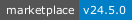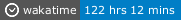wakatime in VS Code keeps initializing/working offline/erroring for me since Friday April 6th.
The last Heartbeat that made it to the API seems to be from Friday, 6. April 2018 05:29:28.295 GMT.
I was still working until about 6 hours later and did so today as well but it's still not working.
{"now": "2018/04/09 08:58:48 Mitteleurop\u00e4ische Sommerzeit", "version": "10.1.3", "plugin": "vscode/1.22.1 vscode-wakatime/1.2.0", "time": 1523257128.693403, "caller": "C:\\Users\\sschewe\\.vscode\\extensions\\WakaTime.vscode-wakatime-1.2\\out\\wakatime-master\\wakatime\\api.py", "lineno": 59, "file": "d:\\MiniProjects\\ColoPix V3\\Assets\\_Frameworks\\BaseClasses\\CustomGUIStyle.cs", "level": "DEBUG", "message": "[{'language': 'C#', 'user_agent': 'wakatime/10.1.3 (Windows-8-6.2.9200) Python3.4.3.final.0 vscode/1.22.1 vscode-wakatime/1.2.0', 'cursorpos': None, 'lines': 39, 'time': 1523257128.693403, 'lineno': None, 'branch': 'master', 'is_write': False, 'entity': 'd:\\\\MiniProjects\\\\ColoPix V3\\\\Assets\\\\_Frameworks\\\\BaseClasses\\\\CustomGUIStyle.cs', 'type': 'file', 'dependencies': ['UnityEngine', 'UnityEditor'], 'project': 'ColoPix V3'}]"}
{"now": "2018/04/09 08:58:50 Mitteleurop\u00e4ische Sommerzeit", "version": "10.1.3", "plugin": "vscode/1.22.1 vscode-wakatime/1.2.0", "time": 1523257128.693403, "caller": "C:\\Users\\sschewe\\.vscode\\extensions\\WakaTime.vscode-wakatime-1.2\\out\\wakatime-master\\wakatime\\api.py", "lineno": 121, "file": "d:\\MiniProjects\\ColoPix V3\\Assets\\_Frameworks\\BaseClasses\\CustomGUIStyle.cs", "level": "WARNING", "message": "{'traceback': 'Traceback (most recent call last):\\n File \"C:\\\\Users\\\\sschewe\\\\.vscode\\\\extensions\\\\WakaTime.vscode-wakatime-1.2\\\\out\\\\wakatime-master\\\\wakatime\\\\packages\\\\urllib3\\\\connectionpool.py\", line 601, in urlopen\\n chunked=chunked)\\n File \"C:\\\\Users\\\\sschewe\\\\.vscode\\\\extensions\\\\WakaTime.vscode-wakatime-1.2\\\\out\\\\wakatime-master\\\\wakatime\\\\packages\\\\urllib3\\\\connectionpool.py\", line 346, in _make_request\\n self._validate_conn(conn)\\n File \"C:\\\\Users\\\\sschewe\\\\.vscode\\\\extensions\\\\WakaTime.vscode-wakatime-1.2\\\\out\\\\wakatime-master\\\\wakatime\\\\packages\\\\urllib3\\\\connectionpool.py\", line 850, in _validate_conn\\n conn.connect()\\n File \"C:\\\\Users\\\\sschewe\\\\.vscode\\\\extensions\\\\WakaTime.vscode-wakatime-1.2\\\\out\\\\wakatime-master\\\\wakatime\\\\packages\\\\urllib3\\\\connection.py\", line 326, in connect\\n ssl_context=context)\\n File \"C:\\\\Users\\\\sschewe\\\\.vscode\\\\extensions\\\\WakaTime.vscode-wakatime-1.2\\\\out\\\\wakatime-master\\\\wakatime\\\\packages\\\\urllib3\\\\util\\\\ssl_.py\", line 329, in ssl_wrap_socket\\n return context.wrap_socket(sock, server_hostname=server_hostname)\\n File \"C:\\\\python34\\\\lib\\\\ssl.py\", line 365, in wrap_socket\\n _context=self)\\n File \"C:\\\\python34\\\\lib\\\\ssl.py\", line 583, in __init__\\n self.do_handshake()\\n File \"C:\\\\python34\\\\lib\\\\ssl.py\", line 810, in do_handshake\\n self._sslobj.do_handshake()\\nssl.SSLError: [SSL: CERTIFICATE_VERIFY_FAILED] certificate verify failed (_ssl.c:600)\\n\\nDuring handling of the above exception, another exception occurred:\\n\\nTraceback (most recent call last):\\n File \"C:\\\\Users\\\\sschewe\\\\.vscode\\\\extensions\\\\WakaTime.vscode-wakatime-1.2\\\\out\\\\wakatime-master\\\\wakatime\\\\packages\\\\requests\\\\adapters.py\", line 440, in send\\n timeout=timeout\\n File \"C:\\\\Users\\\\sschewe\\\\.vscode\\\\extensions\\\\WakaTime.vscode-wakatime-1.2\\\\out\\\\wakatime-master\\\\wakatime\\\\packages\\\\urllib3\\\\connectionpool.py\", line 639, in urlopen\\n _stacktrace=sys.exc_info()[2])\\n File \"C:\\\\Users\\\\sschewe\\\\.vscode\\\\extensions\\\\WakaTime.vscode-wakatime-1.2\\\\out\\\\wakatime-master\\\\wakatime\\\\packages\\\\urllib3\\\\util\\\\retry.py\", line 388, in increment\\n raise MaxRetryError(_pool, url, error or ResponseError(cause))\\nurllib3.exceptions.MaxRetryError: HTTPSConnectionPool(host=\\'api.wakatime.com\\', port=443): Max retries exceeded with url: /api/v1/users/current/heartbeats.bulk (Caused by SSLError(SSLError(1, \\'[SSL: CERTIFICATE_VERIFY_FAILED] certificate verify failed (_ssl.c:600)\\'),))\\n\\nDuring handling of the above exception, another exception occurred:\\n\\nTraceback (most recent call last):\\n File \"C:\\\\Users\\\\sschewe\\\\.vscode\\\\extensions\\\\WakaTime.vscode-wakatime-1.2\\\\out\\\\wakatime-master\\\\wakatime\\\\api.py\", line 107, in send_heartbeats\\n verify=not args.nosslverify)\\n File \"C:\\\\Users\\\\sschewe\\\\.vscode\\\\extensions\\\\WakaTime.vscode-wakatime-1.2\\\\out\\\\wakatime-master\\\\wakatime\\\\packages\\\\requests\\\\sessions.py\", line 555, in post\\n return self.request(\\'POST\\', url, data=data, json=json, **kwargs)\\n File \"C:\\\\Users\\\\sschewe\\\\.vscode\\\\extensions\\\\WakaTime.vscode-wakatime-1.2\\\\out\\\\wakatime-master\\\\wakatime\\\\packages\\\\requests\\\\sessions.py\", line 508, in request\\n resp = self.send(prep, **send_kwargs)\\n File \"C:\\\\Users\\\\sschewe\\\\.vscode\\\\extensions\\\\WakaTime.vscode-wakatime-1.2\\\\out\\\\wakatime-master\\\\wakatime\\\\packages\\\\requests\\\\sessions.py\", line 618, in send\\n r = adapter.send(request, **kwargs)\\n File \"C:\\\\Users\\\\sschewe\\\\.vscode\\\\extensions\\\\WakaTime.vscode-wakatime-1.2\\\\out\\\\wakatime-master\\\\wakatime\\\\packages\\\\requests\\\\adapters.py\", line 506, in send\\n raise SSLError(e, request=request)\\nwakatime.packages.requests.exceptions.SSLError: HTTPSConnectionPool(host=\\'api.wakatime.com\\', port=443): Max retries exceeded with url: /api/v1/users/current/heartbeats.bulk (Caused by SSLError(SSLError(1, \\'[SSL: CERTIFICATE_VERIFY_FAILED] certificate verify failed (_ssl.c:600)\\'),))\\n', 'SSLError': \"HTTPSConnectionPool(host='api.wakatime.com', port=443): Max retries exceeded with url: /api/v1/users/current/heartbeats.bulk (Caused by SSLError(SSLError(1, '[SSL: CERTIFICATE_VERIFY_FAILED] certificate verify failed (_ssl.c:600)'),))\"}"}
I tried un-/reinstalling the plugin as well as the newest python version but still can't get it to work.
using debug=true I get this in the Developer Tools in VS Code:
[Extension Host] [WakaTime] [DEBUG] Initializing WakaTime v1.2.0
/C:/Program Files (x86)/Microsoft VS Code/resources/app/out/vs/workbench/workbench.main.js:260 [Extension Host] [WakaTime] [DEBUG] Looking for python at: C:\Users\sschewe\.vscode\extensions\WakaTime.vscode-wakatime-1.2.0\out\python\pythonw
/C:/Program Files (x86)/Microsoft VS Code/resources/app/out/vs/workbench/workbench.main.js:260 [Extension Host] [WakaTime] [DEBUG] Invalid python version:
/C:/Program Files (x86)/Microsoft VS Code/resources/app/out/vs/workbench/workbench.main.js:260 [Extension Host] [WakaTime] [DEBUG] Looking for python at: pythonw
/C:/Program Files (x86)/Microsoft VS Code/resources/app/out/vs/workbench/workbench.main.js:260 [Extension Host] [WakaTime] [DEBUG] Valid python version: Python 3.6.5
/C:/Program Files (x86)/Microsoft VS Code/resources/app/out/vs/workbench/workbench.main.js:260 [Extension Host] [WakaTime] [DEBUG] Downloading wakatime-core...
/C:/Program Files (x86)/Microsoft VS Code/resources/app/out/vs/workbench/workbench.main.js:1306 ERR self signed certificate in certificate chain: Error: self signed certificate in certificate chain
at TLSSocket.<anonymous> (_tls_wrap.js:1088:38)
at emitNone (events.js:86:13)
at TLSSocket.emit (events.js:188:7)
at TLSSocket._finishInit (_tls_wrap.js:610:8)
at TLSWrap.ssl.onhandshakedone (_tls_wrap.js:440:38)
/C:/Program Files (x86)/Microsoft VS Code/resources/app/out/vs/workbench/workbench.main.js:1306 ERR socket hang up: Error: socket hang up
at createHangUpError (_http_client.js:302:15)
at TLSSocket.socketCloseListener (_http_client.js:334:23)
at emitOne (events.js:101:20)
at TLSSocket.emit (events.js:191:7)
at _handle.close (net.js:510:12)
at TCP.done [as _onclose] (_tls_wrap.js:332:7)
/C:/Program Files (x86)/Microsoft VS Code/resources/app/out/vs/workbench/workbench.main.js:260 [Extension Host] ApplicationInsights:Sender Array(1)
t.log @ /C:/Program Files (x86)/Microsoft VS Code/resources/app/out/vs/workbench/workbench.main.js:260
/C:/Program Files (x86)/Microsoft VS Code/resources/app/out/vs/workbench/workbench.main.js:260 [Extension Host] ApplicationInsights:Sender Array(1)
t.log @ /C:/Program Files (x86)/Microsoft VS Code/resources/app/out/vs/workbench/workbench.main.js:260
/C:/Program Files (x86)/Microsoft VS Code/resources/app/out/vs/workbench/workbench.main.js:260 [Extension Host] [WakaTime] [DEBUG] Sending heartbeat: pythonw C:\Users\sschewe\.vscode\extensions\WakaTime.vscode-wakatime-1.2.0\out\wakatime-master\wakatime\cli.py --file "d:\MiniProjects\ColoPix V3\Assets\_Frameworks\BaseClasses\CustomGUIStyle.cs" --plugin "vscode/1.22.1 vscode-wakatime/1.2.0" --alternate-project "ColoPix V3" --config C:\Users\sschewe\.wakatime.cfg --logfile C:\Users\sschewe\.wakatime.log
/C:/Program Files (x86)/Microsoft VS Code/resources/app/out/vs/workbench/workbench.main.js:260 [Extension Host] [WakaTime] [ERROR] pythonw: can't open file 'C:\Users\sschewe\.vscode\extensions\WakaTime.vscode-wakatime-1.2.0\out\wakatime-master\wakatime\cli.py': [Errno 2] No such file or directory
t.log @ /C:/Program Files (x86)/Microsoft VS Code/resources/app/out/vs/workbench/workbench.main.js:260
/C:/Program Files (x86)/Microsoft VS Code/resources/app/out/vs/workbench/workbench.main.js:260 [Extension Host] [WakaTime] [ERROR] Error: Command failed: pythonw C:\Users\sschewe\.vscode\extensions\WakaTime.vscode-wakatime-1.2.0\out\wakatime-master\wakatime\cli.py --file d:\MiniProjects\ColoPix V3\Assets\_Frameworks\BaseClasses\CustomGUIStyle.cs --plugin vscode/1.22.1 vscode-wakatime/1.2.0 --alternate-project ColoPix V3 --config C:\Users\sschewe\.wakatime.cfg --logfile C:\Users\sschewe\.wakatime.log
pythonw: can't open file 'C:\Users\sschewe\.vscode\extensions\WakaTime.vscode-wakatime-1.2.0\out\wakatime-master\wakatime\cli.py': [Errno 2] No such file or directory
t.log @ /C:/Program Files (x86)/Microsoft VS Code/resources/app/out/vs/workbench/workbench.main.js:260
/C:/Program Files (x86)/Microsoft VS Code/resources/app/out/vs/workbench/workbench.main.js:260 [Extension Host] [WakaTime] [ERROR] Unknown Error (2); Check your C:\Users\sschewe\.wakatime.log file for more details.
t.log @ /C:/Program Files (x86)/Microsoft VS Code/resources/app/out/vs/workbench/workbench.main.js:260
console.ts:136 [Extension Host] ApplicationInsights:Sender [Object]
The wakatime-master folder it looks for does not exist, but there's an empty wakatime-master.zip file in the out folder
I'm using VS Code Version 1.22.1 on a Windows 10 and the WakaTime Extension has Version 1.2 (I played around with WakaTime Version 1.1.24 but that didn't help).
Python is now on Version 3.6.5
My company removed the proxy a few weeks back, but wakatime kept working without problems(I checked the Dashboard daily).