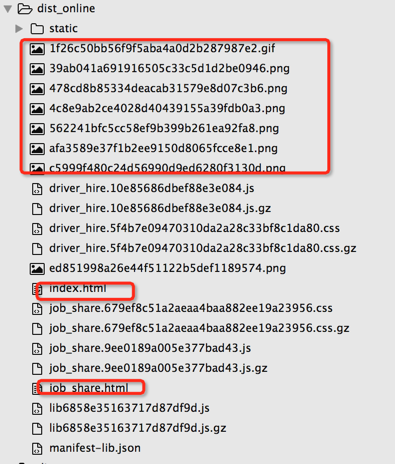Prepare compressed versions of assets to serve them with Content-Encoding.
To begin, you'll need to install compression-webpack-plugin:
npm install compression-webpack-plugin --save-devor
yarn add -D compression-webpack-pluginor
pnpm add -D compression-webpack-pluginThen add the plugin to your webpack config. For example:
webpack.config.js
const CompressionPlugin = require("compression-webpack-plugin");
module.exports = {
plugins: [new CompressionPlugin()],
};And run webpack via your preferred method.
Type:
type test = string | RegExp | Array<string | RegExp>;Default: undefined
Include all assets that pass test assertion.
webpack.config.js
module.exports = {
plugins: [
new CompressionPlugin({
test: /\.js(\?.*)?$/i,
}),
],
};Type:
type include = string | RegExp | Array<string | RegExp>;Default: undefined
Include all assets matching any of these conditions.
webpack.config.js
module.exports = {
plugins: [
new CompressionPlugin({
include: /\/includes/,
}),
],
};Type:
type exclude = string | RegExp | Array<string | RegExp>;Default: undefined
Exclude all assets matching any of these conditions.
webpack.config.js
module.exports = {
plugins: [
new CompressionPlugin({
exclude: /\/excludes/,
}),
],
};Type:
type algorithm =
| string
| ((
input: Buffer,
options: CompressionOptions,
callback: (
error: Error | null | undefined,
result:
| string
| ArrayBuffer
| SharedArrayBuffer
| Uint8Array
| readonly number[]
| {
valueOf(): ArrayBuffer | SharedArrayBuffer;
}
| {
valueOf(): string | Uint8Array | readonly number[];
}
| {
valueOf(): string;
}
| {
[Symbol.toPrimitive](hint: "string"): string;
},
) => void,
) => any);Default: gzip
The compression algorithm/function.
Note
If you use custom function for the algorithm option, the default value of the compressionOptions option is {}.
The algorithm is taken from zlib.
webpack.config.js
module.exports = {
plugins: [
new CompressionPlugin({
algorithm: "gzip",
}),
],
};Allow to specify a custom compression function.
webpack.config.js
module.exports = {
plugins: [
new CompressionPlugin({
algorithm(input, compressionOptions, callback) {
return compressionFunction(input, compressionOptions, callback);
},
}),
],
};Type:
type compressionOptions = {
flush?: number;
finishFlush?: number;
chunkSize?: number;
windowBits?: number;
level?: number;
memLevel?: number;
strategy?: number;
dictionary?: Buffer | TypedArray | DataView | ArrayBuffer;
info?: boolean;
maxOutputLength?: number;
};Default: { level: 9 }
Compression options for algorithm.
You can find all options here zlib.
Note
If you use custom function for the algorithm option, the default value is {}.
webpack.config.js
module.exports = {
plugins: [
new CompressionPlugin({
compressionOptions: { level: 1 },
}),
],
};Type:
type threshold = number;Default: 0
Only assets bigger than this size are processed. In bytes.
webpack.config.js
module.exports = {
plugins: [
new CompressionPlugin({
threshold: 8192,
}),
],
};Type:
type minRatio = number;Default: 0.8
Only assets that compress better than this ratio are processed (minRatio = Compressed Size / Original Size).
Example: you have image.png file with 1024b size, compressed version of file has 768b size, so minRatio equal 0.75.
In other words assets will be processed when the Compressed Size / Original Size value less minRatio value.
You can use 1 value to process assets that are smaller than the original.
Use a value of Infinity to process all assets even if they are larger than the original size or their original size is 0 bytes (useful when you are pre-zipping all assets for AWS).
Use a value of Number.MAX_SAFE_INTEGER to process all assets even if they are larger than the original size, excluding assets with their original size is 0 bytes.
webpack.config.js
module.exports = {
plugins: [
new CompressionPlugin({
// Compress all assets, including files with `0` bytes size
// minRatio: Infinity
// Compress all assets, excluding files with `0` bytes size
// minRatio: Number.MAX_SAFE_INTEGER
minRatio: 0.8,
}),
],
};Type:
type filename = string | ((pathdata: PathData) => string);Default: "[path][base].gz"
The target asset filename.
For example we have assets/images/image.png?foo=bar#hash:
[path] is replaced with the directories to the original asset, included trailing / (assets/images/).
[file] is replaced with the path of original asset (assets/images/image.png).
[base] is replaced with the base ([name] + [ext]) of the original asset (image.png).
[name] is replaced with the name of the original asset (image).
[ext] is replaced with the extension of the original asset, included . (.png).
[query] is replaced with the query of the original asset, included ? (?foo=bar).
[fragment] is replaced with the fragment (in the concept of URL it is called hash) of the original asset (#hash).
webpack.config.js
module.exports = {
plugins: [
new CompressionPlugin({
filename: "[path][base].gz",
}),
],
};webpack.config.js
module.exports = {
plugins: [
new CompressionPlugin({
filename(pathData) {
// The `pathData` argument contains all placeholders - `path`/`name`/`ext`/etc
// Available properties described above, for the `String` notation
if (/\.svg$/.test(pathData.filename)) {
return "assets/svg/[path][base].gz";
}
return "assets/js/[path][base].gz";
},
}),
],
};Type:
type deleteOriginalAssets =
| boolean
| "keep-source-map"
| ((name: string) => boolean);Default: false
Whether to delete the original assets or not.
webpack.config.js
module.exports = {
plugins: [
new CompressionPlugin({
deleteOriginalAssets: true,
}),
],
};To exclude sourcemaps from compression:
module.exports = {
plugins: [
new CompressionPlugin({
exclude: /.map$/,
deleteOriginalAssets: "keep-source-map",
}),
],
};Using a custom function:
module.exports = {
plugins: [
new CompressionPlugin({
exclude: /.map$/,
deleteOriginalAssets: (name) => {
if (/\.js$/.test(name)) {
return false;
}
return true;
},
}),
],
};Prepare compressed versions of assets using zopfli library.
Note
@gfx/zopfli require minimum 8 version of node.
To begin, you'll need to install @gfx/zopfli:
$ npm install @gfx/zopfli --save-devwebpack.config.js
const zopfli = require("@gfx/zopfli");
module.exports = {
plugins: [
new CompressionPlugin({
compressionOptions: {
numiterations: 15,
},
algorithm(input, compressionOptions, callback) {
return zopfli.gzip(input, compressionOptions, callback);
},
}),
],
};Brotli is a compression algorithm originally developed by Google, and offers compression superior to gzip.
Node 10.16.0 and later has native support for Brotli compression in its zlib module.
We can take advantage of this built-in support for Brotli in Node 10.16.0 and later by just passing in the appropriate algorithm to the CompressionPlugin:
webpack.config.js
const zlib = require("zlib");
module.exports = {
plugins: [
new CompressionPlugin({
filename: "[path][base].br",
algorithm: "brotliCompress",
test: /\.(js|css|html|svg)$/,
compressionOptions: {
params: {
[zlib.constants.BROTLI_PARAM_QUALITY]: 11,
},
},
threshold: 10240,
minRatio: 0.8,
deleteOriginalAssets: false,
}),
],
};[!NOTE] Brotli’s BROTLI_PARAM_QUALITY option is functionally equivalent to zlib’s level option.
You can find all Brotli’s options in the relevant part of the zlib module documentation.
webpack.config.js
const zlib = require("zlib");
module.exports = {
plugins: [
new CompressionPlugin({
filename: "[path][base].gz",
algorithm: "gzip",
test: /\.js$|\.css$|\.html$/,
threshold: 10240,
minRatio: 0.8,
}),
new CompressionPlugin({
filename: "[path][base].br",
algorithm: "brotliCompress",
test: /\.(js|css|html|svg)$/,
compressionOptions: {
params: {
[zlib.constants.BROTLI_PARAM_QUALITY]: 11,
},
},
threshold: 10240,
minRatio: 0.8,
}),
],
};Please take a moment to read our contributing guidelines if you haven't yet done so.