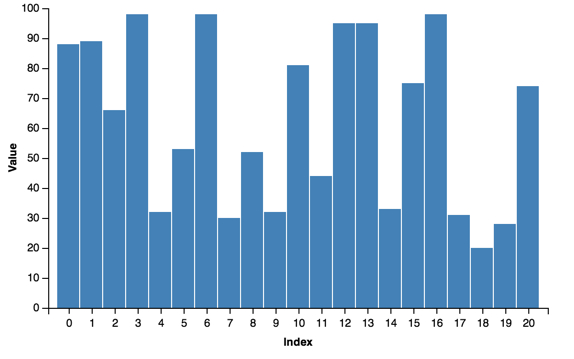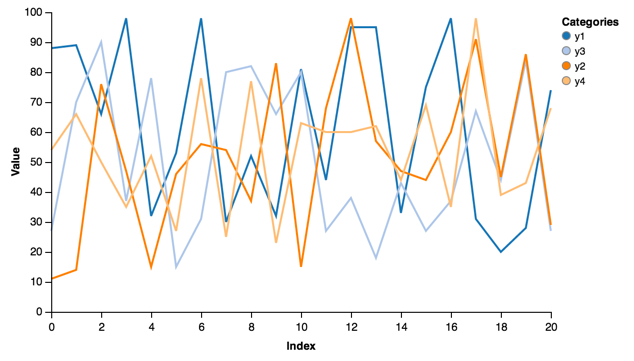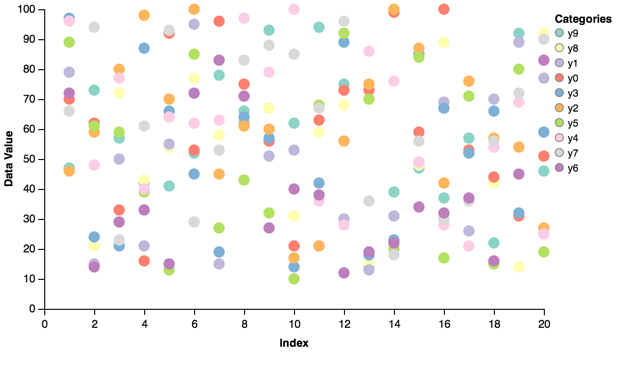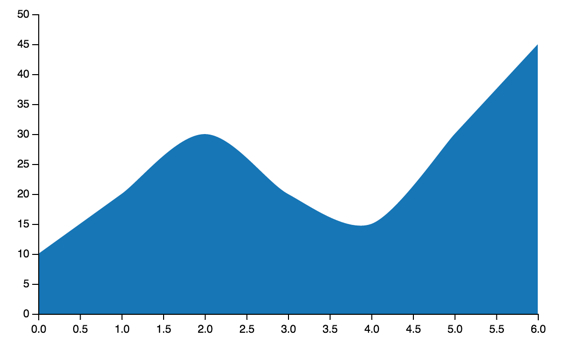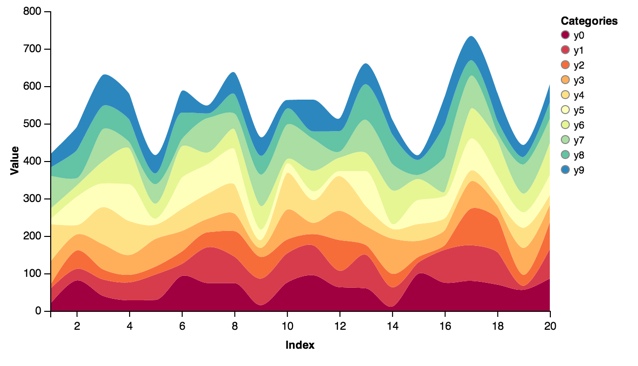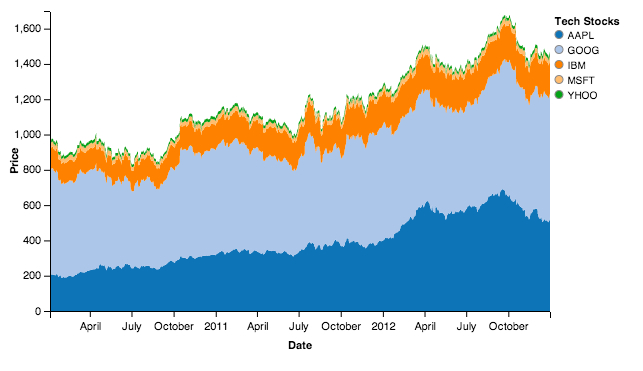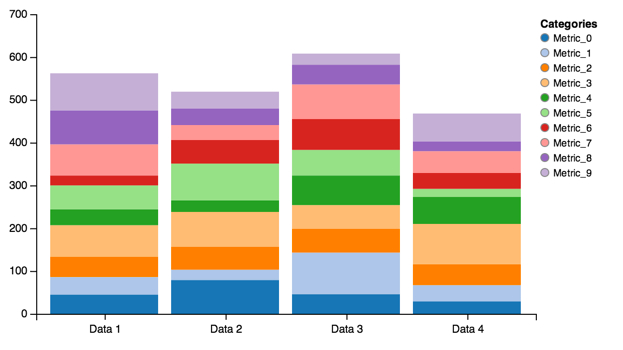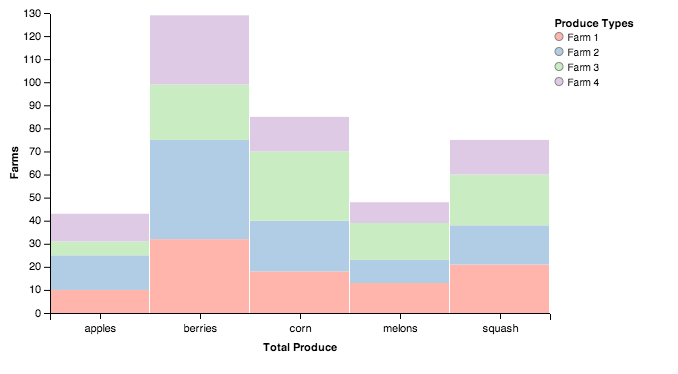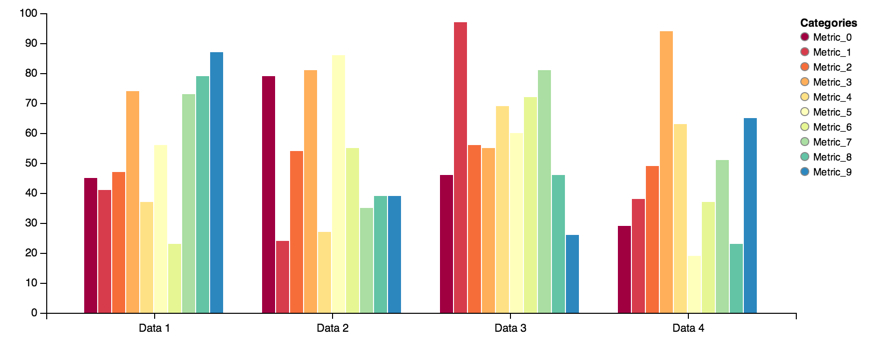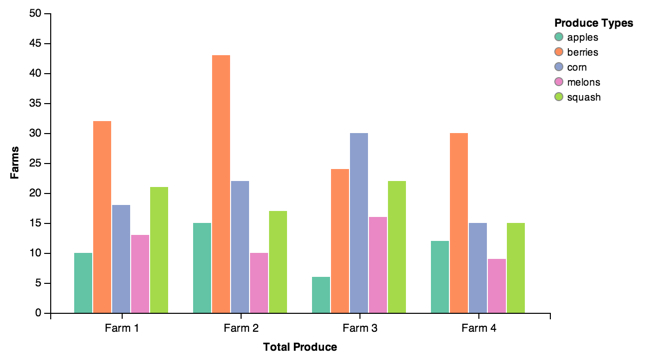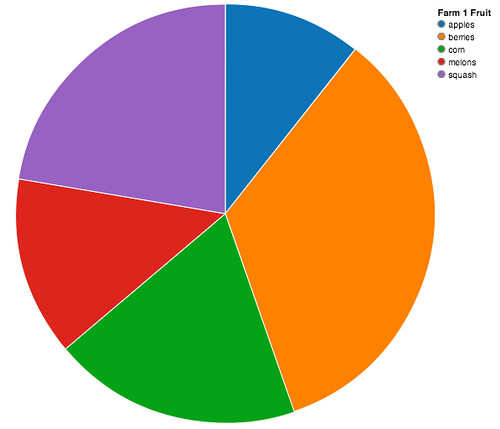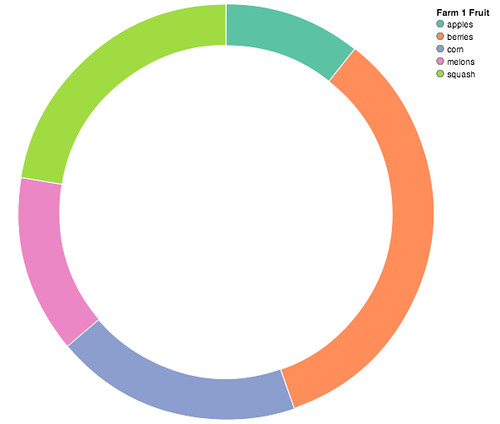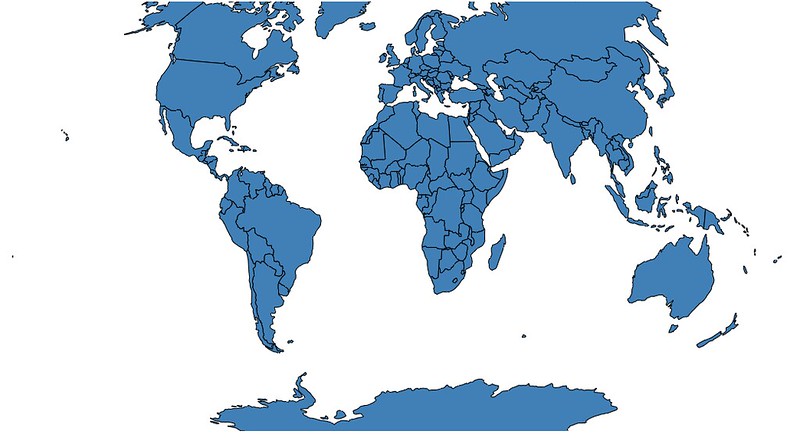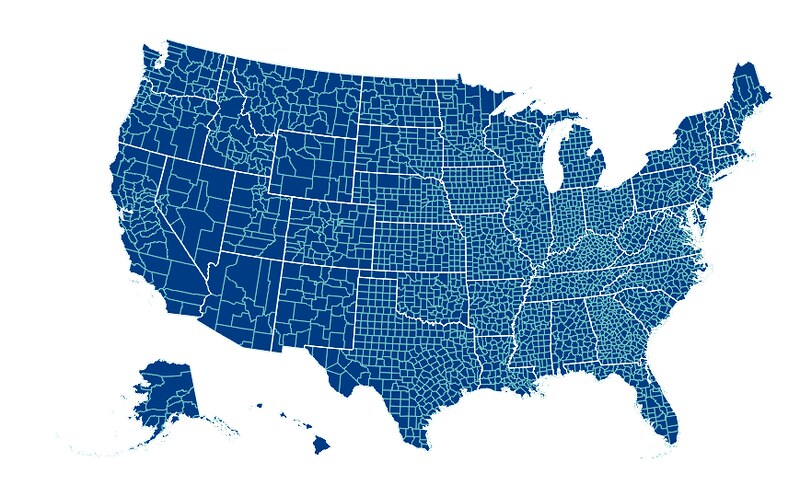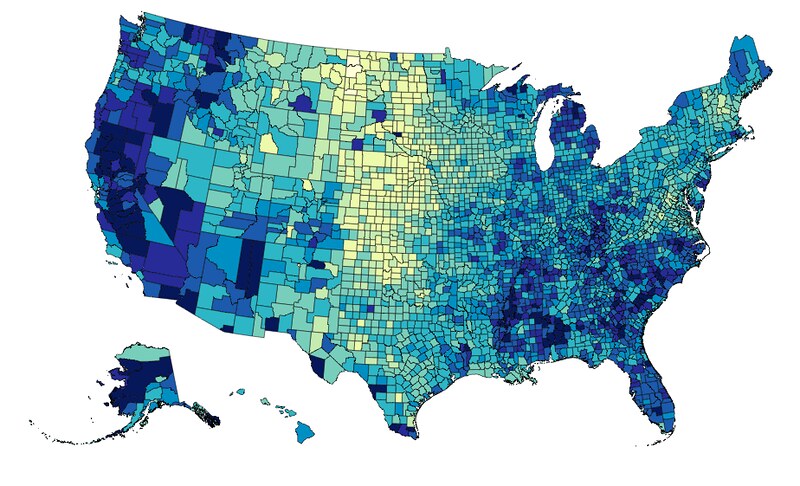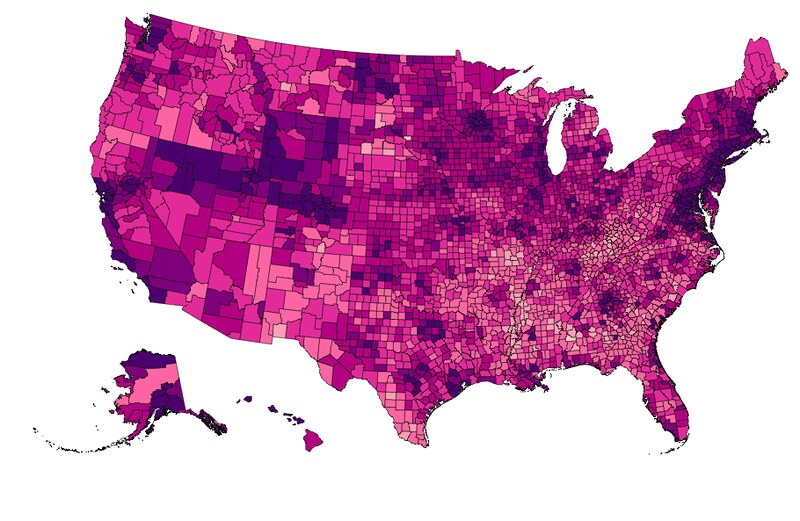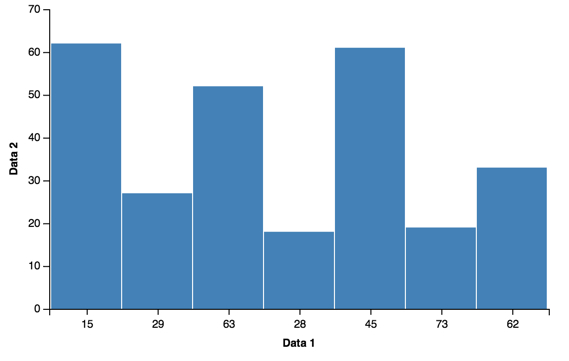If you are interested in this library, I would direct you to the Altair project: https://github.com/altair-viz/altair It supports the latest version of vega, is fully-featured, has a great development team, and has been developed with the support of the Vega team at UW.
There will be no more updates, closed issues, or PR merges for the Vincent project. Thanks so much to everyone who tried it or used it along the way.
#Vincent
###A Python to Vega translator
The folks at Trifacta are making it easy to build visualizations on top of D3 with Vega. Vincent makes it easy to build Vega with Python.
The data capabilities of Python. The visualization capabilities of JavaScript.
Vincent takes Python data structures and translates them into Vega visualization grammar. It allows for quick iteration of visualization designs via getters and setters on grammar elements, and outputs the final visualization to JSON.
Perhaps most importantly, Vincent groks Pandas DataFrames and Series in an intuitive way.
$pip install vincent
Warning: requires Pandas, which isn't a simple pip install if you don't already have Numpy installed. If you want to go all-pip, I recommend $pip install numpy then $pip install pandas. Or just use Anaconda.
Let's start with some varying data, and then show some different ways to visualize them with Vincent.
Starting with a simple bar chart:
import vincent
bar = vincent.Bar(multi_iter1['y1'])
bar.axis_titles(x='Index', y='Value')
bar.to_json('vega.json')Plotting a number of lines:
line = vincent.Line(multi_iter1, iter_idx='index')
line.axis_titles(x='Index', y='Value')
line.legend(title='Categories')Or a real use case, plotting stock data:
line = vincent.Line(price[['GOOG', 'AAPL']])
line.axis_titles(x='Date', y='Price')
line.legend(title='GOOG vs AAPL')Color brewer scales are built-in. For example, plotting a scatter plot with the Set3 colors:
scatter = vincent.Scatter(multi_iter2, iter_idx='index')
scatter.axis_titles(x='Index', y='Data Value')
scatter.legend(title='Categories')
scatter.colors(brew='Set3')Area charts:
area = vincent.Area(list_data)Stacked Area Charts from a DataFrame:
stacked = vincent.StackedArea(df_1)
stacked.axis_titles(x='Index', y='Value')
stacked.legend(title='Categories')
stacked.colors(brew='Spectral')stacked = vincent.StackedArea(price)
stacked.axis_titles(x='Date', y='Price')
stacked.legend(title='Tech Stocks')Stacked Bar Charts from a DataFrame:
stack = vincent.StackedBar(df_2)
stack.legend(title='Categories')
stack.scales['x'].padding = 0.1stack = vincent.StackedBar(df_farm.T)
stack.axis_titles(x='Total Produce', y='Farms')
stack.legend(title='Produce Types')
stack.colors(brew='Pastel1')Grouped Bars from a DataFrame:
group = vincent.GroupedBar(df_2)
group.legend(title='Categories')
group.colors(brew='Spectral')
group.width=750group = vincent.GroupedBar(df_farm)
group.axis_titles(x='Total Produce', y='Farms')
group.legend(title='Produce Types')
group.colors(brew='Set2')Pie charts:
vis = vincent.Pie(farm_1)
vis.legend('Farm 1 Fruit')Donut charts:
vis = vincent.Pie(farm_1, inner_radius=200)
vis.colors(brew="Set2")
vis.legend('Farm 1 Fruit')
Simple maps can be built quickly (all data can be found in the vincent_map_data repo):
world_topo = r'world-countries.topo.json'
geo_data = [{'name': 'countries',
'url': world_topo,
'feature': 'world-countries'}]
vis = vincent.Map(geo_data=geo_data, scale=200)Also with multiple map layers:
geo_data = [{'name': 'counties',
'url': county_topo,
'feature': 'us_counties.geo'},
{'name': 'states',
'url': state_topo,
'feature': 'us_states.geo'}]
vis = vincent.Map(geo_data=geo_data, scale=1000, projection='albersUsa')
del vis.marks[1].properties.update
vis.marks[0].properties.update.fill.value = '#084081'
vis.marks[1].properties.enter.stroke.value = '#fff'
vis.marks[0].properties.enter.stroke.value = '#7bccc4'Maps can be bound with data to Pandas DataFrames for choropleth visualizations (see here for map data munging):
geo_data = [{'name': 'counties',
'url': county_topo,
'feature': 'us_counties.geo'}]
vis = vincent.Map(data=merged, geo_data=geo_data, scale=1100, projection='albersUsa',
data_bind='Unemployment_rate_2011', data_key='FIPS',
map_key={'counties': 'properties.FIPS'})
vis.marks[0].properties.enter.stroke_opacity = ValueRef(value=0.5)
vis.to_json('vega.json')It can be rebound on the fly with new data and color brewer scales:
vis.rebind(column='Median_Household_Income_2011', brew='YlGnBu')For more examples, including how to build these from scratch, see the examples directory, or the docs.
To see how the charts are being built with Vincent -> Vega grammar, see the charts.py module.
Building the bar chart from scratch will provide a quick example of building with Vincent:
import pandas as pd
from vincent import (Visualization, Scale, DataRef, Data, PropertySet,
Axis, ValueRef, MarkRef, MarkProperties, Mark)
df = pd.DataFrame({'Data 1': [15, 29, 63, 28, 45, 73, 15, 62],
'Data 2': [42, 27, 52, 18, 61, 19, 62, 33]})
#Top level Visualization
vis = Visualization(width=500, height=300)
vis.padding = {'top': 10, 'left': 50, 'bottom': 50, 'right': 100}
#Data. We're going to key Data 2 on Data 1
vis.data.append(Data.from_pandas(df, columns=['Data 2'], key_on='Data 1', name='table'))
#Scales
vis.scales.append(Scale(name='x', type='ordinal', range='width',
domain=DataRef(data='table', field="data.idx")))
vis.scales.append(Scale(name='y', range='height', nice=True,
domain=DataRef(data='table', field="data.val")))
#Axes
vis.axes.extend([Axis(type='x', scale='x'), Axis(type='y', scale='y')])
#Marks
enter_props = PropertySet(x=ValueRef(scale='x', field="data.idx"),
y=ValueRef(scale='y', field="data.val"),
width=ValueRef(scale='x', band=True, offset=-1),
y2=ValueRef(scale='y', value=0))
update_props = PropertySet(fill=ValueRef(value='steelblue'))
mark = Mark(type='rect', from_=MarkRef(data='table'),
properties=MarkProperties(enter=enter_props,
update=update_props))
vis.marks.append(mark)
vis.axis_titles(x='Data 1', y='Data 2')
vis.to_json('vega.json')Because the Vega elements are represented by Python classes, it can be difficult to get a good idea of what the Vega grammar looks like:
In [5]: vis.marks[0]
<vincent.marks.Mark at 0x110d630d0>However, at almost any point in the Vincent stack, you can call the grammar() method to output the Vega grammar as Python data structures:
>>>vis.marks[0].grammar()
{u'from': {u'data': u'table'},
u'properties': {u'enter': {u'width': {u'band': True,
u'offset': -1,
u'scale': u'x'},
u'x': {u'field': u'data.idx', u'scale': u'x'},
u'y': {u'field': u'data.val', u'scale': u'y'},
u'y2': {u'scale': u'y', u'value': 0}},
u'update': {u'fill': {u'value': u'steelblue'}}},
u'type': u'rect'}
>>>vis.marks[0].properties.enter.x.grammar()
{u'field': u'data.idx', u'scale': u'x'}or you can simply output it to a string of JSON:
>>>print(vis.marks[0].to_json())
{
"type": "rect",
"from": {
"data": "table"
},
"properties": {
"update": {
"fill": {
"value": "steelblue"
}
},
"enter": {
"y": {
"field": "data.val",
"scale": "y"
},
"width": {
"band": true,
"scale": "x",
"offset": -1
},
"y2": {
"scale": "y",
"value": 0
},
"x": {
"field": "data.idx",
"scale": "x"
}
}
}
}Vincent is built around classes and attributes that map 1:1 to Vega grammar, for easy getting, setting, and deleting of grammar elements:
>>>vis.marks[0].properties.enter.grammar()
{u'width': {u'band': True, u'offset': -1, u'scale': u'x'},
u'x': {u'field': u'data.idx', u'scale': u'x'},
u'y': {u'field': u'data.val', u'scale': u'y'},
u'y2': {u'scale': u'y', u'value': 0}}
>>> del vis.marks[0].properties.enter.width
>>> vis.marks[0].properties.enter.y2.scale = 'y2'
>>> vis.marks[0].properties.enter.grammar()
{u'x': {u'field': u'data.idx', u'scale': u'x'},
u'y': {u'field': u'data.val', u'scale': u'y'},
u'y2': {u'scale': u'y2', u'value': 0}}Huge thanks to all who have contributed to Vincent development:
- Rob Story (wrobstory)
- Dan Miller (dnmiller)
- Peter Lubell-Doughtie (pld)
- Lx Yu (lxyu)
- Damien Garaud (garaud)
- Abraham Flaxman (aflaxman)
- Mahdi Yusuf (myusuf3)
- Richard Maisano (maisano)
- Julian Berman (Julian)
- Chris Rebert (cvrebert)
- Wojciech Bederski (wuub)
- Min RK (minrk)
- Drazen Lucanin (kermit666)
- tlukasiak
- pandas
- pkgtools
Testing:
- mock
- nose
PSA: you can use pieces of Vincent without Pandas, but its tricky. Besides, Pandas is awesome- try it!