Welcome to the official repository of BestMan, a mobile manipulator simulator (with a wheel-base and arm) built on PyBullet.
- Pull the repository and update the submodule
git clone https://github.com/AutonoBot-Lab/BestMan_Pybullet.git --branch master
cd BestMan_Pybullet
git submodule init
git submodule update
First install Anaconda / minconda on linux system and then perform the following steps:
- Run the following script to add the project to the PYTHON search path
cd Install
sudo bash pythonpath.sh
source ~/.bashrc
- Install ffmpeg to enable video record
sudo apt update && sudo apt install ffmpeg
- Install shared file (If it already exists, skip this step.)
sudo apt install -y libgl1-mesa-glx libglib2.0-0
sudo mkdir /usr/lib/dri
sudo ln -s /lib/x86_64-linux-gnu/dri/swrast_dri.so /usr/lib/dri/swrast_dri.so
- Optional: Configure mamba to speed up the conda environment construction
# Install conda-libmamba-solver
conda install -n base conda-libmamba-solver
conda config --set solver libmamba
# Install mamba
conda install mamba -n base -c conda-forge
- Create conda environment (If mamba is configured, the command uses mamba, otherwise conda)
mamba(conda) env create -f basic_environment.yaml
mamba(conda) activate BestMan
- Pull docker image from DockerHub
docker pull yk1127/bestman:v1
- Create docker container
docker run -it --name BestMan yk1127/bestman:v1
-
Install VcXsrv Windows X Server, Start and keep running in the background.
-
Execute
echo $DISPLAYinside the container, Make sure the result ishost.docker.internal:0so that it can be visualized on the host machine, if not:
export DISPLAY=host.docker.internal:0
- TBD
cat Asset/project_structure.txt
cd Examples/
☘️ Load Kitchens
python load_kitchen.py
☘️ Navigation
python navigation_basic.py

|
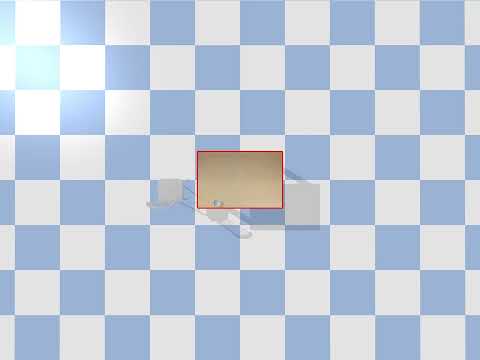
|
☘️ Manipulation
python grasp_bowl_in_kitchen.py
python grasp_bowl_from_drawer_in_kitchen.py
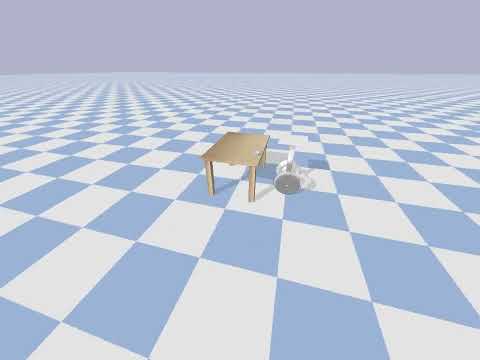
|
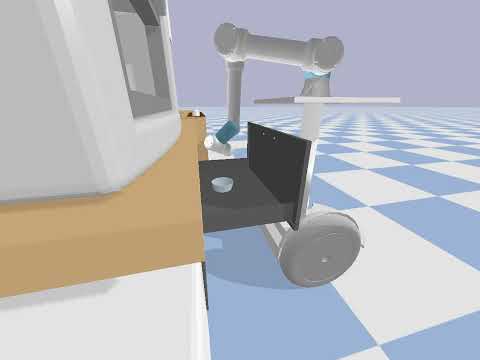
|
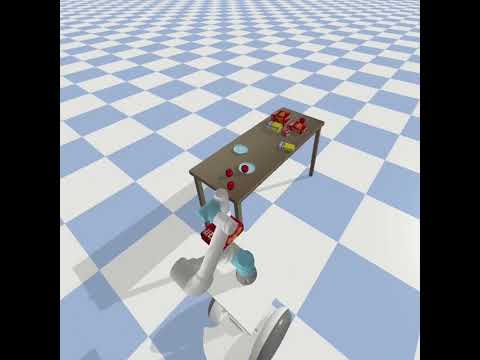
|
☘️ APIs_in_utils.txt: A detailed list of common functions used in the utility scripts
If you find this work useful, please consider citing:
@inproceedings{ding2023task,
title={Task and motion planning with large language models for object rearrangement},
author={Ding, Yan and Zhang, Xiaohan and Paxton, Chris and Zhang, Shiqi},
booktitle={2023 IEEE/RSJ International Conference on Intelligent Robots and Systems (IROS)},
pages={2086--2092},
year={2023},
organization={IEEE}
}
@article{ding2023integrating,
title={Integrating action knowledge and LLMs for task planning and situation handling in open worlds},
author={Ding, Yan and Zhang, Xiaohan and Amiri, Saeid and Cao, Nieqing and Yang, Hao and Kaminski, Andy and Esselink, Chad and Zhang, Shiqi},
journal={Autonomous Robots},
volume={47},
number={8},
pages={981--997},
year={2023},
publisher={Springer}
}







