This is a forked repo from evo.
Edited initially in needs of evaluating visual odometry algorithms in the MIS environment for the internal LEMS lab research. It is however applicable to any evaluation needs for VO/SLAM pipelines. The entire evaluation tool has been tested in Ubuntu systems.
Simply follow the official evo instruction, i.e.,
pip install evo --upgrade --no-binary evoNote that you might be able to use pip2 or pip3 to specify your Python version.
- Relative Trajectory Error (RPE)
evo_rpe <data_format> <groundtruth_file_name>.txt <estimated_poses_file_name>.txt -r <target_metric> --delta <n>Input arguments:
- <data_format> can be either kitti, tum, or euroc, depending on how the camera poses are structured in the files.
- <groundtruth_file_name> is the file name of ground-truths you wish to compare the estimated pose with.
- <estimated_poses_file_name> is the file name of estimations you wish to compare with the ground-truths.
- <target_metric> can be either full (both translation and rotation parts), trans_part (only translation, user-defined unit), rot_part (only rotation part, unitless), angle_deg (only rotation part in degree), and angle_rad (only rotation part in radian).
- <n> is a positive integer indicating the number of frames apart for evaluating RPE, i.e., --delta 1 evaluates RPE on consecutive frames.
- Absolute Trajectory Error (ATE)
Different from the original EVO repository, we allow
- Trajectory alignment at the origin in order to observe the extent of cumulative errors from difference algorithms.
- Normalize the result by the trajectory path length in order to compare results across different sequences with different path lengths.
- Trajectory alignment at the origin in order to observe the extent of cumulative errors from difference algorithms.
evo_ape <data_format> <groundtruth_file_name>.txt <estimated_poses_file_name>.txt --<alignment_method> --correct_scale --normalize_by_path_length -r <target_metric>Input arguments:
- <data_format>, <groundtruth_file_name>, <estimated_poses_file_name>, and <target_metric> are the same as RPE.
- <alignment_method> is the method for aligning the estimated trajectory to the ground-truth trajectory, including (i) align_origin which aligns two trajectories by fixing the first frame to the same coordinate, (ii) align which aligns two trajectory using Horn's method.
Coming soon.
[Jun. 26th, 2023] Enable input flags align_origin and correct_scale effective at the same time.
[Jul. 5th, 2023] Add normalized by the number of frames.
[Jul. 28th, 2023] Add normalized by the path length.
More updates are coming soon.
Python package for the evaluation of odometry and SLAM
This package provides executables and a small library for handling, evaluating and comparing the trajectory output of odometry and SLAM algorithms.
Supported trajectory formats:
- 'TUM' trajectory files
- 'KITTI' pose files
- 'EuRoC MAV' (.csv groundtruth and TUM trajectory file)
- ROS and ROS2 bagfile with
geometry_msgs/PoseStamped,geometry_msgs/TransformStamped,geometry_msgs/PoseWithCovarianceStampedornav_msgs/Odometrytopics or TF messages
See here for more infos about the formats.
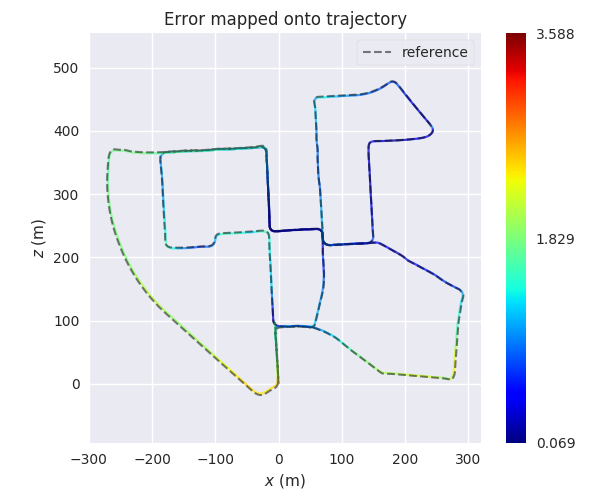
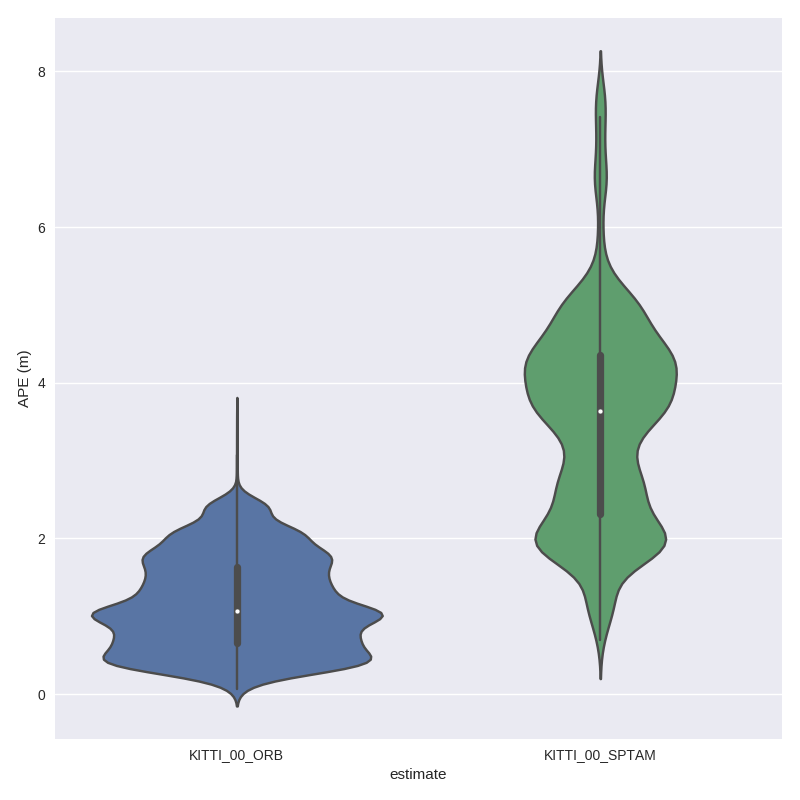
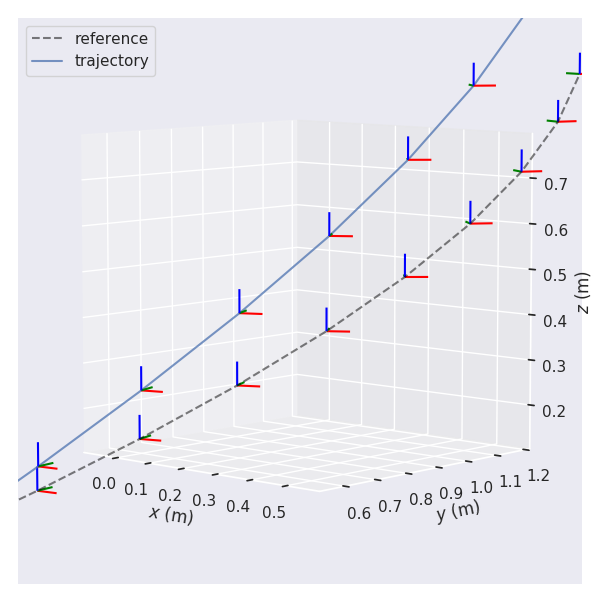
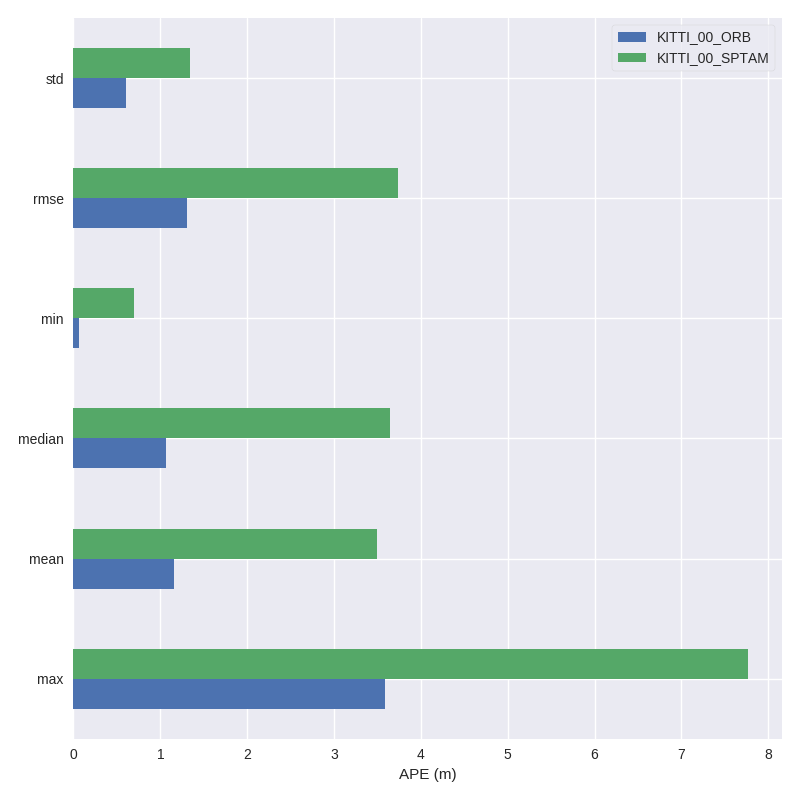
evo has several advantages over other public benchmarking tools:
- common tools for different formats
- algorithmic options for association, alignment, scale adjustment for monocular SLAM etc.
- flexible options for output, plotting or export (e.g. LaTeX plots or Excel tables)
- a powerful, configurable CLI that can cover many use cases
- modular
coreandtoolslibraries for custom extensions - faster than other established Python-based tools (see here)
What it's not: a 1-to-1 re-implementation of a particular evaluation protocol tailored to a specific dataset.
Installation is easy-peasy if you're familiar with this: https://xkcd.com/1987/#
evo supports Python 3.8+. The last evo version that supports Python 2.7 is 1.12.0.
You might also want to use a virtual environment.
If you just want to use the executables of the latest release version, the easiest way is to run:
pip install evo --upgrade --no-binary evoThis will download the package and its dependencies from PyPI and install or upgrade them. Depending on your OS, you might be able to use pip2 or pip3 to specify the Python version you want. Tab completion for Bash terminals is supported via the argcomplete package on most UNIX systems - open a new shell after the installation to use it (without --no-binary evo the tab completion might not be installed properly). If you want, you can subscribe to new releases via https://libraries.io/pypi/evo.
Run this in the repository's base folder:
pip install --editable . --upgrade --no-binary evoPython packages
evo has some required dependencies that are automatically resolved during installation with pip.
They are specified in the install_requires part of the setup.py file.
PyQt5 (optional)
PyQt5 will give you the enhanced GUI for plot figures from the "Qt5Agg" matplotlib backend (otherwise: "TkAgg"). If PyQt5 is already installed when installing this package, it will be used as a default (see evo_config show). To change the plot backend afterwards, run evo_config set plot_backend Qt5Agg.
ROS (optional)
Some ROS-related features require a ROS installation, see here. We are testing this package with ROS Noetic and Galactic. Previous versions (<= 1.12.0) work with Melodic, Kinetic and Indigo.
After installation with setup.py or from pip, the following executables can be called globally from your command-line:
Metrics:
evo_ape- absolute pose errorevo_rpe- relative pose error
Tools:
evo_traj- tool for analyzing, plotting or exporting one or more trajectoriesevo_res- tool for comparing one or multiple result files fromevo_apeorevo_rpeevo_fig- (experimental) tool for re-opening serialized plots (saved with--serialize_plot)evo_config- tool for global settings and config file manipulation
Call the commands with --help to see the options, e.g. evo_ape --help. Tab-completion of command line parameters is available on UNIX-like systems.
More documentation Check out the Wiki on GitHub.
There are some example trajectories in the source folder in test/data.
Here, we plot two KITTI pose files and the ground truth using evo_traj:
cd test/data
evo_traj kitti KITTI_00_ORB.txt KITTI_00_SPTAM.txt --ref=KITTI_00_gt.txt -p --plot_mode=xz
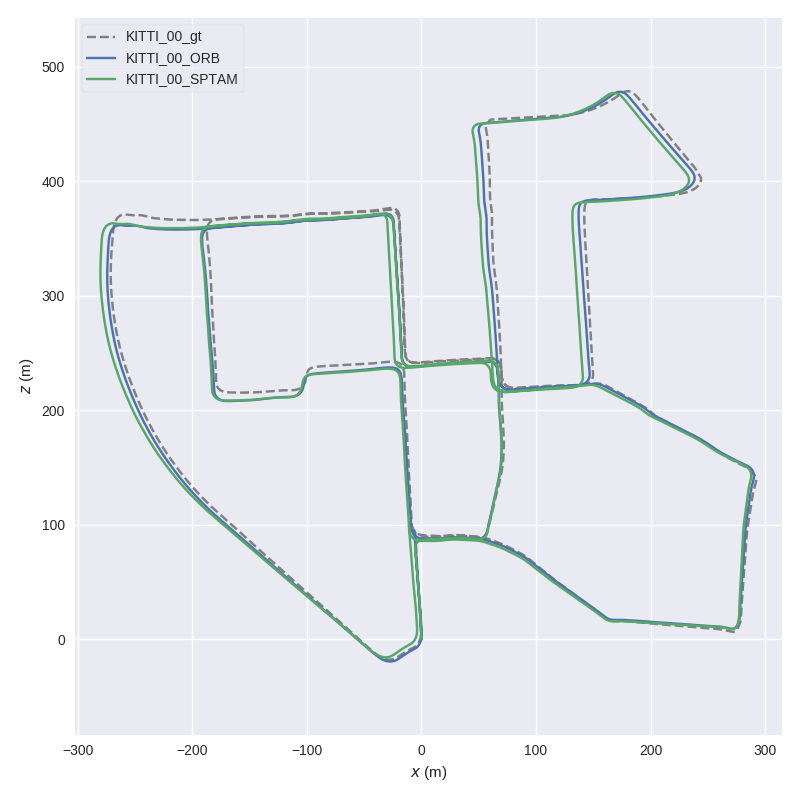
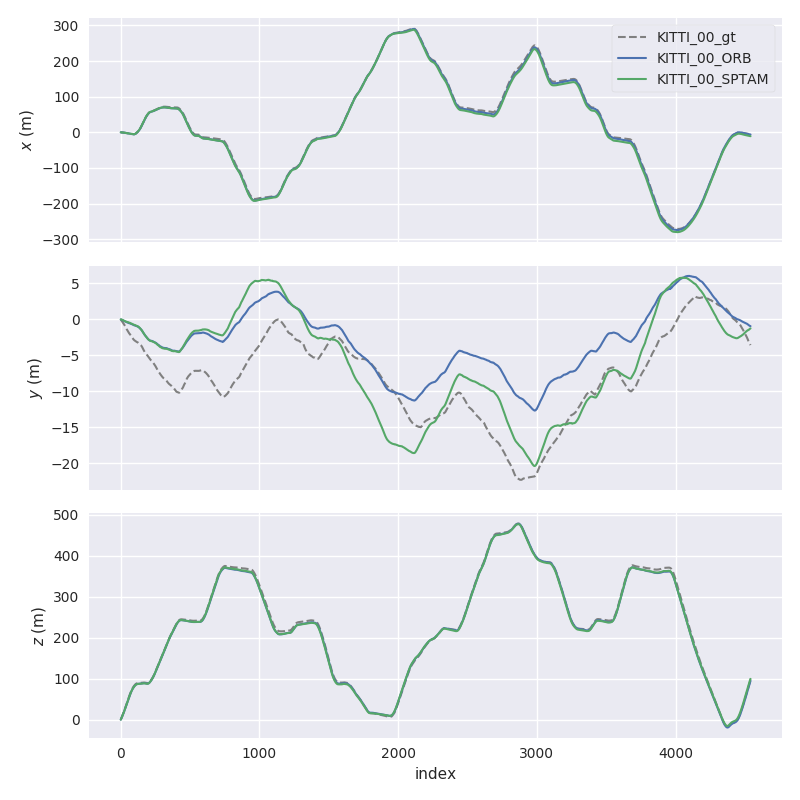
For example, here we calculate the absolute pose error for two trajectories from ORB-SLAM and S-PTAM using evo_ape (KITTI_00_gt.txt is the reference (ground truth)) and plot and save the individual results to .zip files for evo_res:
First trajectory (ORB Stereo):
mkdir results
evo_ape kitti KITTI_00_gt.txt KITTI_00_ORB.txt -va --plot --plot_mode xz --save_results results/ORB.zip
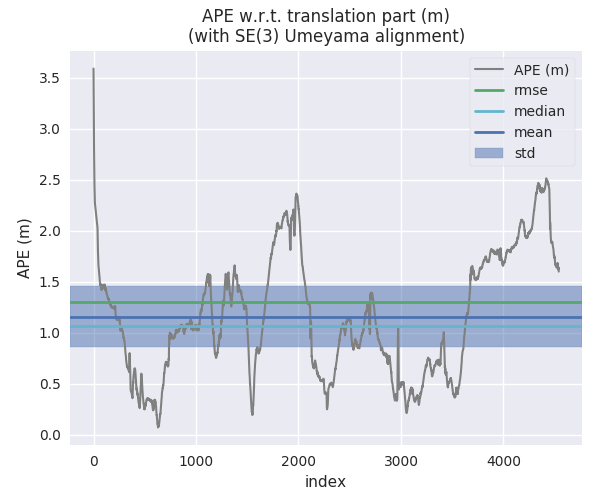
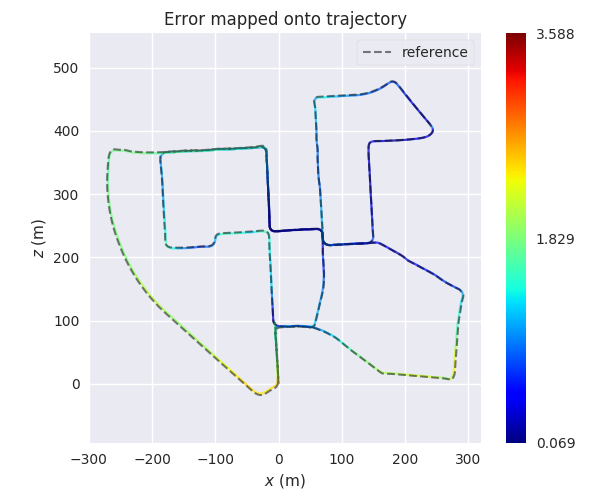
Second trajectory (S-PTAM):
evo_ape kitti KITTI_00_gt.txt KITTI_00_SPTAM.txt -va --plot --plot_mode xz --save_results results/SPTAM.zip
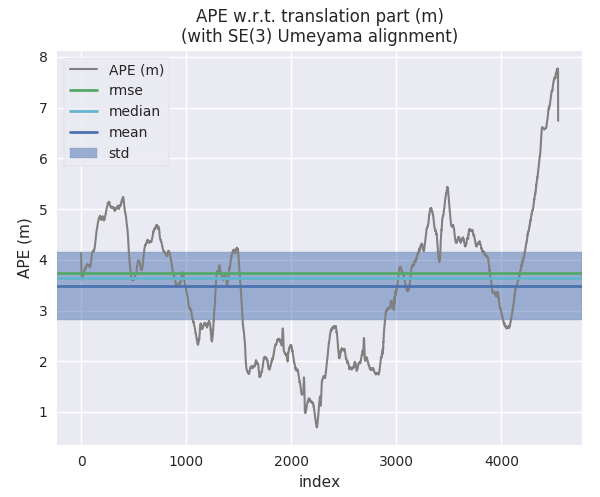
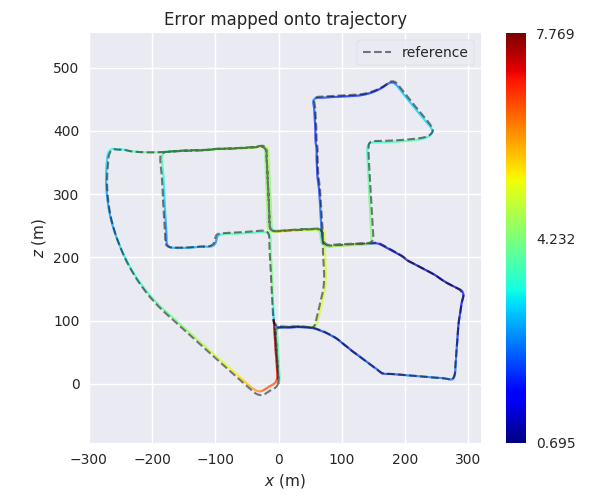
evo_res can be used to compare multiple result files from the metrics, i.e.:
- print infos and statistics (default)
- plot the results
- save the statistics in a table
Here, we use the results from above to generate a plot and a table:
evo_res results/*.zip -p --save_table results/table.csv
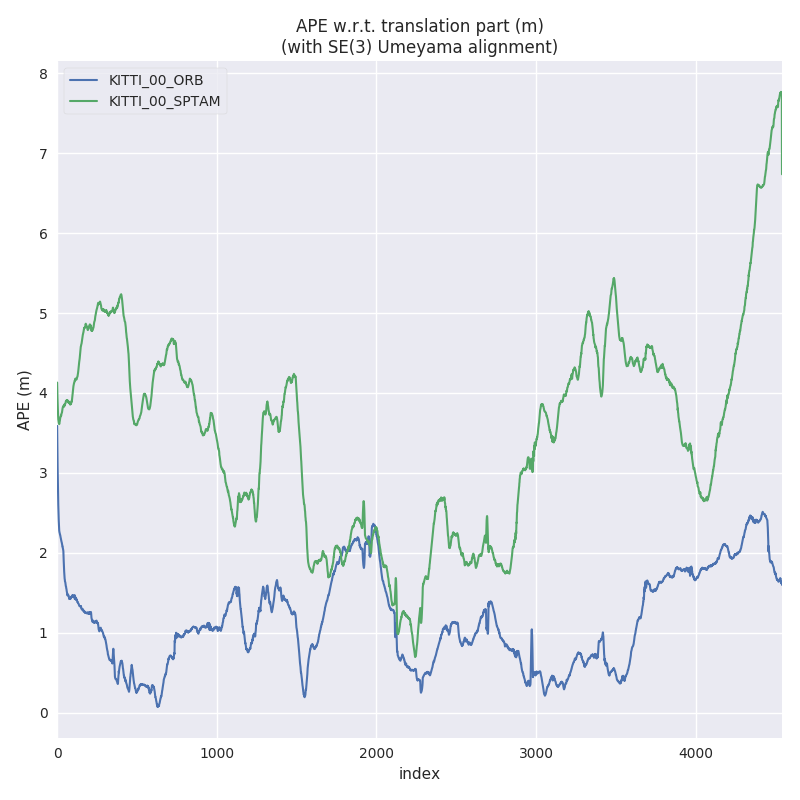
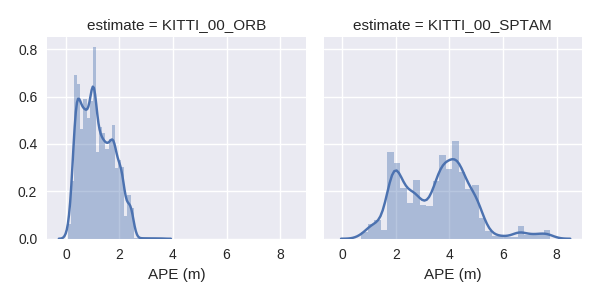
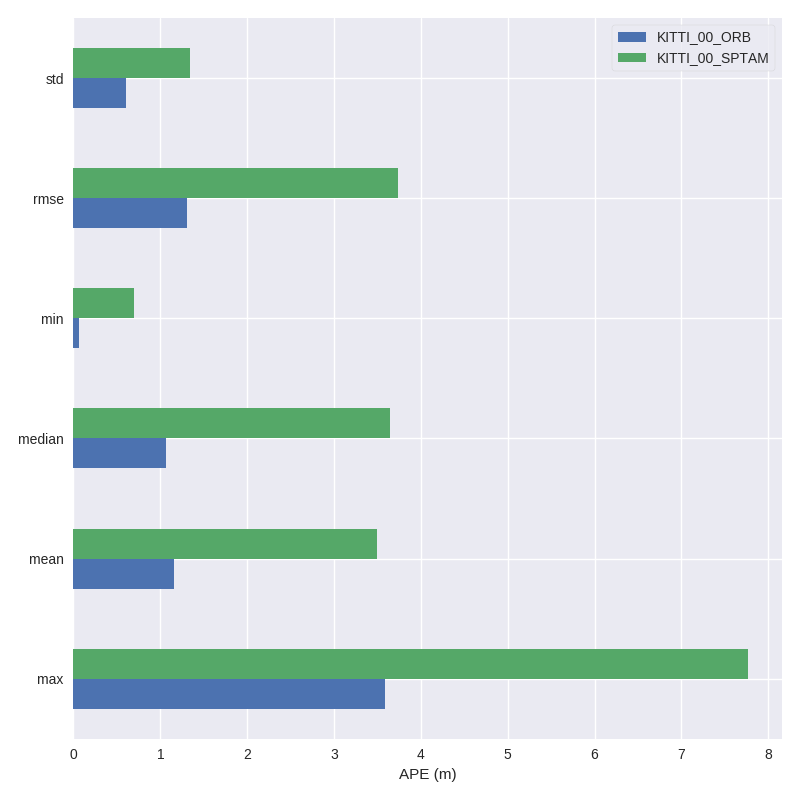
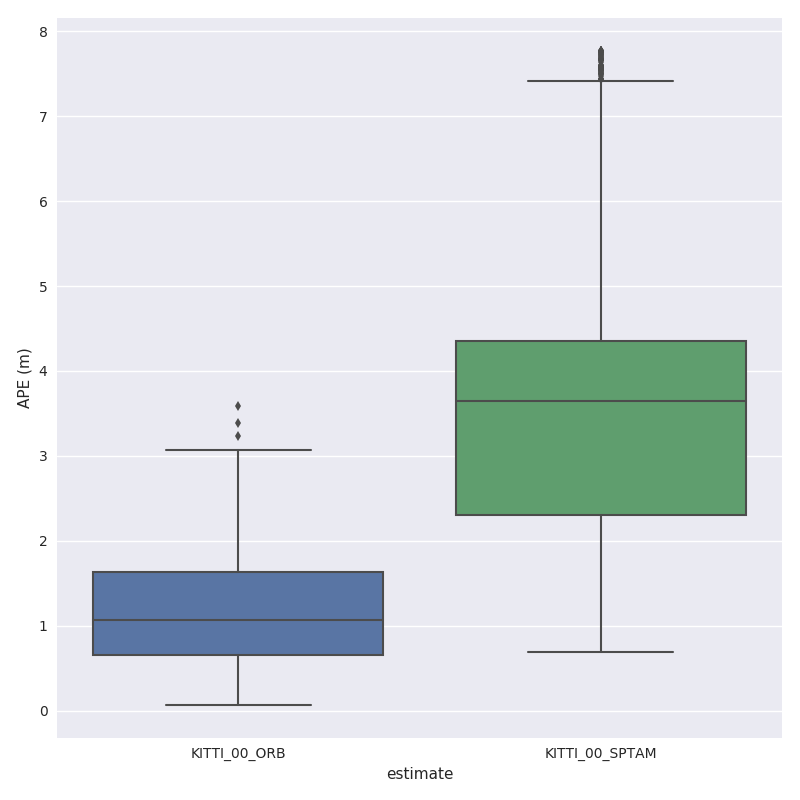
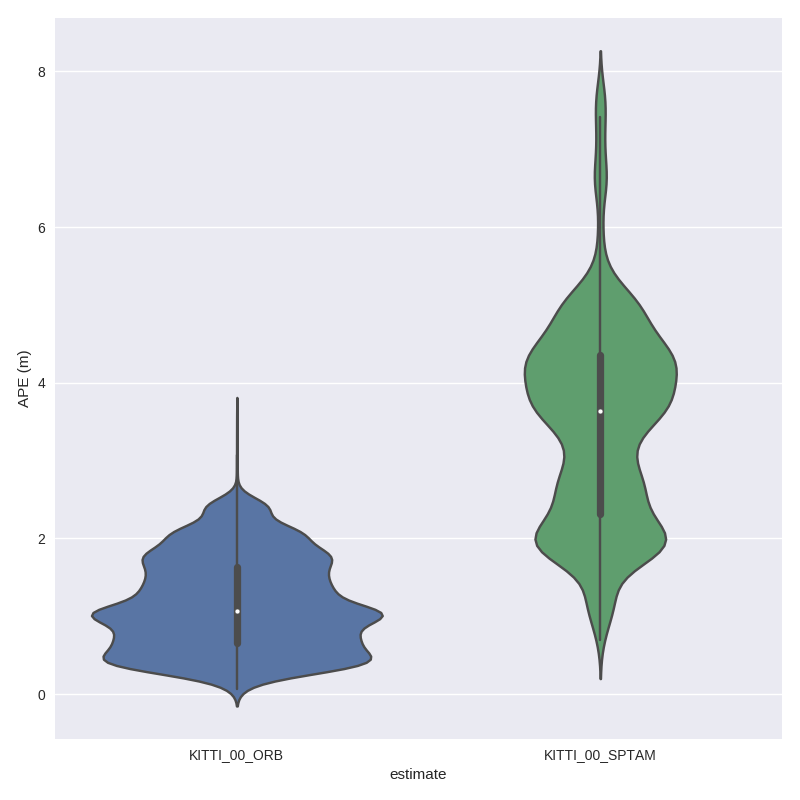
For an interactive source code documentation, open the Jupyter notebook metrics_tutorial.ipynb in the notebooks folder of the repository. More infos on Jupyter notebooks: see here
If you have IPython installed, you can launch an IPython shell with a custom evo profile with the command evo_ipython.
A few "inoffical" scripts for special use-cases are collected in the contrib/ directory of the repository. They are inofficial in the sense that they don't ship with the package distribution and thus aren't regularly tested in continuous integration.
":scream:, this piece of :shit: software doesn't do what I want!!1!1!!"
First aid:
- append
-h/--helpto your command - check the Wiki
- check the previous issues
- open a new issue
Patches are welcome, preferably as pull requests.
If you use this package for your research, a footnote with the link to this repository is appreciated: github.com/MichaelGrupp/evo.
...or, for citation with BibTeX:
@misc{grupp2017evo,
title={evo: Python package for the evaluation of odometry and SLAM.},
author={Grupp, Michael},
howpublished={\url{https://github.com/MichaelGrupp/evo}},
year={2017}
}
