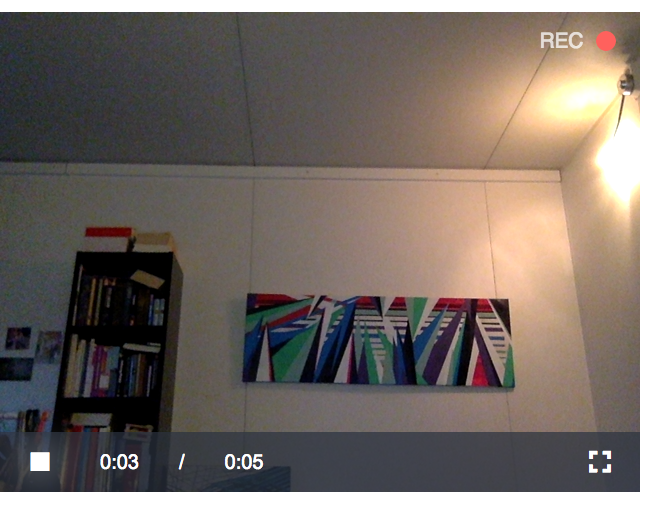A video.js plugin for recording audio/video/image files.
The documentation and examples can be found on: https://collab-project.github.io/videojs-record
Become a financial contributor and help us sustain our community. [Contribute]
Support this project with your organization. Your logo will show up here with a link to your website. [Contribute]