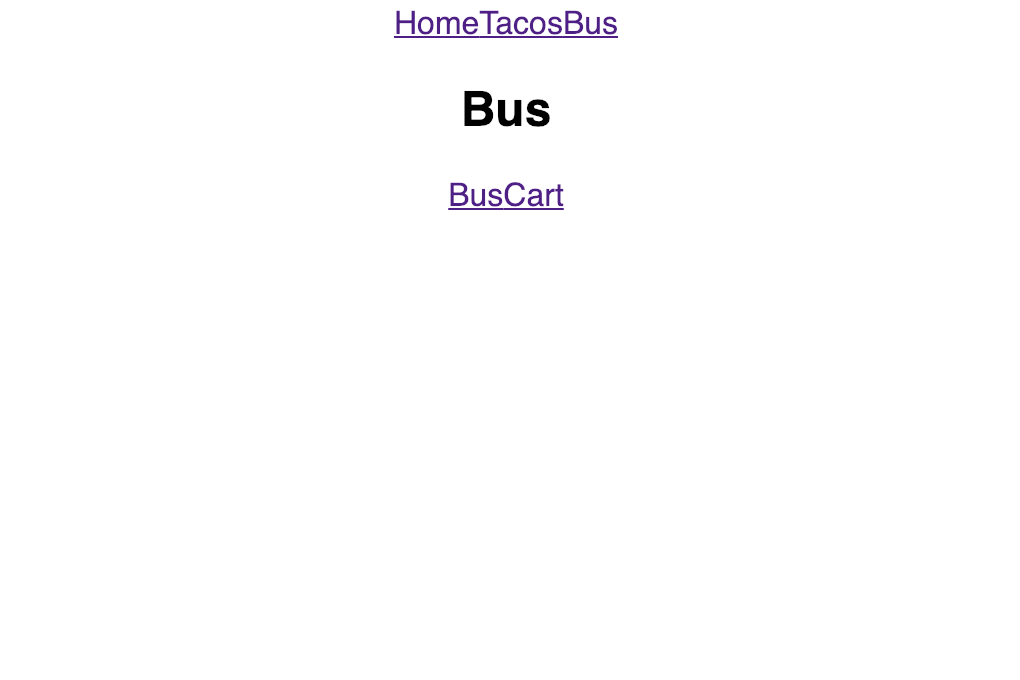This repository is for legacy support of react-router v5.
Please use use-react-router-breadcrumbs and react-router v6 instead.
A small (~1.3kb compressed & gzipped), flexible, higher order component for rendering breadcrumbs with react-router 5
- Description
- Install
- Usage
- Examples
- Route config compatibility
- Dynamic breadcrumbs
- Options
- Order matters!
- API
Render breadcrumbs for react-router however you want!
- Easy to get started with automatically generated breadcrumbs.
- Render, map, and wrap breadcrumbs any way you want.
- Compatible with existing route configs.
yarn add react-router-breadcrumbs-hoc
or
npm i react-router-breadcrumbs-hoc --save
withBreadcrumbs()(MyComponent);Start seeing generated breadcrumbs right away with this simple example (codesandbox)
import withBreadcrumbs from 'react-router-breadcrumbs-hoc';
const Breadcrumbs = ({ breadcrumbs }) => (
<>
{breadcrumbs.map(({ breadcrumb }) => breadcrumb)}
</>
)
export default withBreadcrumbs()(Breadcrumbs);The example above will work for some routes, but you may want other routes to be dynamic (such as a user name breadcrumb). Let's modify it to handle custom-set breadcrumbs. (codesandbox)
import withBreadcrumbs from 'react-router-breadcrumbs-hoc';
const userNamesById = { '1': 'John' }
const DynamicUserBreadcrumb = ({ match }) => (
<span>{userNamesById[match.params.userId]}</span>
);
// define custom breadcrumbs for certain routes.
// breadcumbs can be components or strings.
const routes = [
{ path: '/users/:userId', breadcrumb: DynamicUserBreadcrumb },
{ path: '/example', breadcrumb: 'Custom Example' },
];
// map, render, and wrap your breadcrumb components however you want.
const Breadcrumbs = ({ breadcrumbs }) => (
<div>
{breadcrumbs.map(({
match,
breadcrumb
}) => (
<span key={match.url}>
<NavLink to={match.url}>{breadcrumb}</NavLink>
</span>
))}
</div>
);
export default withBreadcrumbs(routes)(Breadcrumbs);For the above example...
| Pathname | Result |
|---|---|
| /users | Home / Users |
| /users/1 | Home / Users / John |
| /example | Home / Custom Example |
Route config compatibility
Add breadcrumbs to your existing route config. This is a great way to keep all routing config paths in a single place! If a path ever changes, you'll only have to change it in your main route config rather than maintaining a separate config for react-router-breadcrumbs-hoc.
For example...
const routeConfig = [
{
path: "/sandwiches",
component: Sandwiches
}
];becomes...
const routeConfig = [
{
path: "/sandwiches",
component: Sandwiches,
breadcrumb: 'I love sandwiches'
}
];then you can just pass the whole route config right into the hook:
withBreadcrumbs(routeConfig)(MyComponent);If you pass a component as the breadcrumb prop it will be injected with react-router's match and location objects as props. These objects contain ids, hashes, queries, etc from the route that will allow you to map back to whatever you want to display in the breadcrumb.
Let's use Redux as an example with the match object:
// UserBreadcrumb.jsx
const PureUserBreadcrumb = ({ firstName }) => <span>{firstName}</span>;
// find the user in the store with the `id` from the route
const mapStateToProps = (state, props) => ({
firstName: state.userReducer.usersById[props.match.params.id].firstName,
});
export default connect(mapStateToProps)(PureUserBreadcrumb);
// routes = [{ path: '/users/:id', breadcrumb: UserBreadcrumb }]
// example.com/users/123 --> Home / Users / JohnNow we can pass this custom redux breadcrumb into the HOC:
withBreadcrumbs([{
path: '/users/:id',
breadcrumb: UserBreadcrumb
}]);Similarly, the location object could be useful for displaying dynamic breadcrumbs based on the route's state:
// dynamically update EditorBreadcrumb based on state info
const EditorBreadcrumb = ({ location: { state: { isNew } } }) => (
<span>{isNew ? 'Add New' : 'Update'}</span>
);
// routes = [{ path: '/editor', breadcrumb: EditorBreadcrumb }]
// upon navigation, breadcrumb will display: Update
<Link to={{ pathname: '/editor' }}>Edit</Link>
// upon navigation, breadcrumb will display: Add New
<Link to={{ pathname: '/editor', state: { isNew: true } }}>Add</Link>An options object can be passed as the 2nd argument to the hook.
withBreadcrumbs(routes, options)(Component);| Option | Type | Description |
|---|---|---|
disableDefaults |
Boolean |
Disables all default generated breadcrumbs. |
excludePaths |
Array<String> |
Disables default generated breadcrumbs for specific paths. |
This package will attempt to create breadcrumbs for you based on the route section. For example /users will automatically create the breadcrumb "Users". There are two ways to disable default breadcrumbs for a path:
Option 1: Disable all default breadcrumb generation by passing disableDefaults: true in the options object
withBreadcrumbs(routes, { disableDefaults: true })
Option 2: Disable individual default breadcrumbs by passing breadcrumb: null in route config:
{ path: '/a/b', breadcrumb: null }
Option 3: Disable individual default breadcrumbs by passing an excludePaths array in the options object
withBreadcrumbs(routes, { excludePaths: ['/', '/no-breadcrumb/for-this-route'] })
Consider the following route configs:
[
{ path: '/users/:id', breadcrumb: 'id-breadcrumb' },
{ path: '/users/create', breadcrumb: 'create-breadcrumb' },
]
// example.com/users/create = 'id-breadcrumb' (because path: '/users/:id' will match first)
// example.com/users/123 = 'id-breadcumb'To fix the issue above, just adjust the order of your routes:
[
{ path: '/users/create', breadcrumb: 'create-breadcrumb' },
{ path: '/users/:id', breadcrumb: 'id-breadcrumb' },
]
// example.com/users/create = 'create-breadcrumb' (because path: '/users/create' will match first)
// example.com/users/123 = 'id-breadcrumb'Route = {
path: String
breadcrumb?: String|Component // if not provided, a default breadcrumb will be returned
matchOptions?: { // see: https://reacttraining.com/react-router/web/api/matchPath
exact?: Boolean,
strict?: Boolean,
}
}
Options = {
excludePaths?: string[] // disable default breadcrumb generation for specific paths
disableDefaults?: Boolean // disable all default breadcrumb generation
}
// if routes are not passed, default breadcrumbs will be returned
withBreadcrumbs(routes?: Route[], options?: Options): HigherOrderComponent
// you shouldn't ever really have to use `getBreadcrumbs`, but it's
// exported for convenience if you don't want to use the HOC
getBreadcrumbs({
routes: Route[],
options: Options,
}): Breadcrumb[]