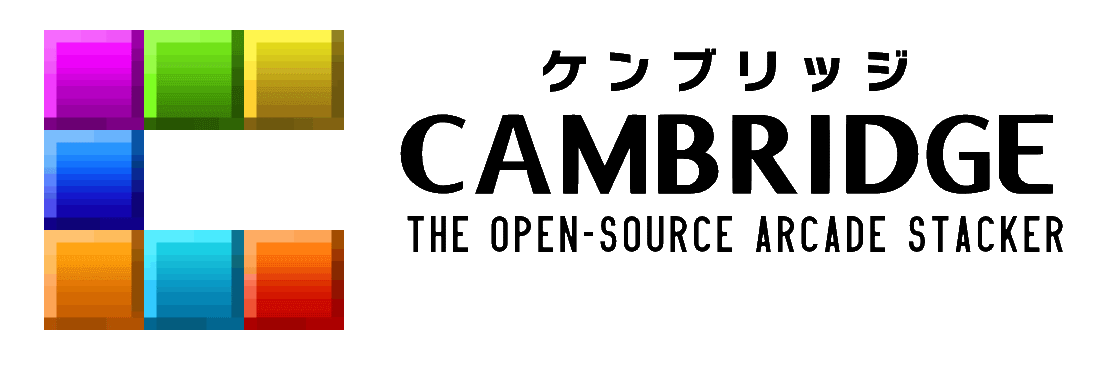Cambridge
Welcome to Cambridge, the next open-source falling-block game engine!
The project is written and maintained exclusively by Milla, joezeng and Oshisaure!
The Discord server has been reopened! https://discord.gg/AADZUmgsph
The game also has a website now with more detail than seen on this README: https://t-sp.in/cambridge
Playing the game
Windows
You do not need LÖVE on Windows, as it comes bundled with the program.
Stable release
To get the stable release, simply download either cambridge-win32.zip (32-bit) or cambridge-windows.zip (64-bit) in the latest release.
All assets needed are bundled with the executable.
Bleeding edge
If you want the bleeding edge version, download this. Extract the ZIP to a folder of your choosing.
If you're on Windows, you can double-click start.bat to run the game. If that doesn't work, open a Command Prompt where you extracted Cambridge and run:
dist\windows\love.exe .
If that doesn't work, run this instead, still using Command Prompt where you extracted Cambridge:
dist\win32\love.exe .
32-bit systems do not support rich presence integration.
Then, check the mod pack section at the bottom of this page.
macOS, Linux
If you haven't already, install love with your favourite package manager (Homebrew on macOS, your system's default on Linux). Make sure you're using LÖVE 11.3, because it won't work with earlier or later versions!
Downloading a release
You can download the .love file in the latest release, and run it with:
love cambridge.love
Installing from source
Clone the repository in git:
git clone https://github.com/MillaBasset/cambridge
Alternatively, download the source code ZIP in the latest release.
Then, navigate to the root directory that you just cloned, and type:
love .
It should run automatically!
Installing modpacks
For instructions on how to install modpacks, go to this mod pack to get a taste of the mod potential.
License
The Cambridge project is licensed under the MIT license (included in LICENSE.md).
Some code and assets in this repository are contributed by members of the community, as well as borrowed from other places, either with licensing or as placeholders until suitable material can be found that is properly licensed. Their original sources, and copyright notices if applicable, are listed in the file SOURCES.
Credits
- Lilla Oshisaure for being my co-dev!
- joezeng for the original project, and for offering to help with the expansion!
- The Tetra Legends Discord for supporting me and playtesting!
- The Absolute Plus for being another source of motivation!
More special thanks can be found in-game, under the "Credits" menu.
Other Notable Games
- TGMsim by 2Tie
- Multimino by Axel Fox
- Tetra Legends by Dr Ocelot
- ZTrix by Electra
- Shiromino by Felicity/nightmareci/kdex
- Cursed Blocks by Manabender
- Picoris 2 by MarkGamed
- Tetra Online by Mine
- Techmino by MrZ
- Example Block Game by Oshisaure
- Master of Blocks by Phoenix Flare
- Spirit Drop by RayRay26
- Puzzle Trial by Rin
- stackfuse by sinefuse