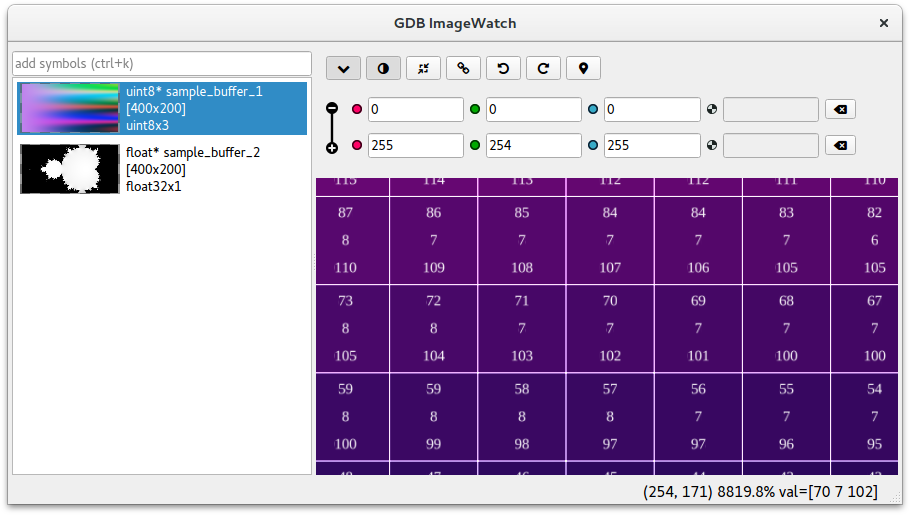Open Image Debugger is a tool for visualizing in-memory buffers during debug
sessions, compatible with both GDB and LLDB. It works out of the box with
instances of the OpenCV Mat class and Eigen matrices, but can also be
customized to work with any arbitrary data structure.
- GUI interactivity:
- Scroll to zoom, left click+drag to move the buffer around;
- Rotate buffers 90° clockwise or counterclockwise;
- Go-to widget that quickly takes you to any arbitrary pixel location;
- Buffer values: Zoom in close enough to inspect the numerical contents of any pixel.
- Auto update: Whenever a breakpoint is hit, the buffer view is automatically updated.
- Auto contrast: The entire range of values present in the buffer can be
automatically mapped to the visualization range
[0, 1], where0represents black and1represents white. - The contrast range can be manually adjusted, which is useful for inspecting buffers with extreme values (e.g. infinity, nan and other outliers).
- Link views together, moving all watched buffers simultaneously when any single buffer is moved on the screen
- Supported buffer types: uint8_t, int16_t, uint16_t, int32_t, uint32_t, float and double
- Supported buffer channels: Up to four channels (Grayscale, two-channels, RGB and RGBA)
- GPU accelerated
- Supports large buffers whose dimensions exceed GL_MAX_TEXTURE_SIZE.
- Supports data structures that map to a ROI of a larger buffer.
- Exports buffers as png images (with auto contrast) or octave/matlab matrix files (unprocessed).
- Auto-load buffers being visualized in the previous debug session
- Designed to scale well for HighDPI displays
- Works on Linux, macOS X and Windows (experimental)
- OID is developed with Ubuntu as the main target. The goal is to support the two latest LTS versions at a given time.
- Ubuntu is also used as a basis for the minimum versions of the dependencies: we try to support the default versions of the packages you get via
apt install
- Ubuntu is also used as a basis for the minimum versions of the dependencies: we try to support the default versions of the packages you get via
- There are currently no plans to support other Linux distros. OID may or may not compile on your favorite distro, your mileage may vary.
- Support for MacOS and Windows are somewhat experimental now - the code should be able to compile (see https://github.com/OpenImageDebugger/OpenImageDebugger/releases), but the binaries are not actively tested - in fact we currently have no automated tests at all for any OS - help is more than welcome in this regard. Also, we haven't come up with a simple installation/usage guides for these OSes yet.
- A C++17 compliant compiler
- GDB 7.10+ or LLDB 6+
- Qt 5.12.8+
- CMake 3.10.0+
- Python 3.8.10+ development packages
- OpenGL 2.1+ support
Note: this list might get out-of-date by accident. For a more accurate list of requirements, please check what is used in https://github.com/OpenImageDebugger/OpenImageDebugger/blob/main/.github/workflows/build.yml.
On Ubuntu, you can install most of the dependencies with the following command:
sudo apt install build-essential libpython3-dev python3-dev cmakeClone the source code to any folder you prefer and initialize the submodules:
git clone https://github.com/OpenImageDebugger/OpenImageDebugger.git
cd OpenImageDebugger
git submodule init
git submodule updateNow run the following commands to build it:
cmake -S . -B build -DCMAKE_INSTALL_PREFIX=/path/to/installation/folder
cmake --build build --config Release --target install -j 4GDB integration: Edit the file ~/.gdbinit (create it if it doesn't exist)
and append the following line:
source /path/to/OpenImageDebugger/oid.pyLLDB integration: Edit the file ~/.lldbinit (create it if it doesn't
exist) and append the following line:
command script import /path/to/OpenImageDebugger/oid.pyFor information on how to build the plugin on MacOS, refer to the wiki page Building on MacOS.
After compiling the plugin, you can test it by running the following command:
python /path/to/OpenImageDebugger/oid.py --testIf the installation was succesful, you should see the Open Image Debugger window
with the buffers sample_buffer_1 and sample_buffer_2.
If you are using QtCreator, you can change your Qt version under Tools->Options->Build & Run->Kits. Make sure you have Qt >= 5.6 selected.
When the debugger hits a breakpoint, the Open Image Debugger window will be
opened. You only need to type the name of the buffer to be watched in the
"add symbols" input, and press <enter>.
The (min) and (max) fields on top of the buffer view can be changed to control autocontrast settings. By default, Open Image Debugger will automatically fill these fields with the mininum and maximum values inside the entire buffer, and the channel values will be normalized from these values to the range [0, 1] inside the renderer.
Sometimes, your buffer may contain trash, uninitialized values that are either too large or too small, making the entire image look flat because of this normalization. If you know the expected range for your image, you can manually change the (min) and (max) values to focus on the range that you are interested.
Sometimes you want to compare two buffers being visualized, and need to zoom in
different places of these buffers. If they are large enough, this can become a
very hard task, especially if you are comparing pixel values. This task is made
easier by the lock buffers tool (which is toggled by the button with a chain
icon).
When it is activated, all buffers are moved/zoomed simultaneously by the same
amount. This means you only need to align the buffers being compared once;
after activating the lock buffers mode, you can zoom in anywhere you wish in
one buffer that all other buffers will be zoomed in the same location.
If you need to quickly move to any pixel location, then the go to
functionality is what you are looking for. Press Ctrl+L and two input fields
corresponding to the target destination in format <x, y> will appear at the
bottom right corner of the buffer screen. Type the desired location, then press
enter to quickly zoom into that location.
Sometimes you may want to export your buffers to be able to process them in an external tool. In order to do that, right click the thumbnail corresponding to the buffer you wish to export on the left pane and select "export buffer".
Open Image Debugger supports two export modes. You can save your buffer as a PNG
(which may result in loss of data if your buffer type is not uint8_t) or as a
binary file that can be opened with any tool.
Buffers exported in the Octave matrix format can be loaded with the function
oid_load.m, which is available in the matlab folder. To use it, add this
folder to Octave/Matlab path variable and call
oid_load('/path/to/buffer.dump').
The settings file for the plugin can be located under
$HOME/.config/OpenImageDebugger.ini. You can change the following settings:
- Rendering
- maximum_framerate Determines the maximum framerate for the buffer rendering backend. Must be greater than 0.
- UI - thanks to @a-hromov for the contribution
- list_position Determines the position of symbols list.
leftDefault value.righttopbottom
- minmax_compact Changes the position of min/max intensity controller.
truePlaces min/max intensity controller in the same row with the toolbar.falsePlaces min/max intensity controller below the toolbar. Default value.
- colorspace Selects the order of colorspace channels on the UI.
rgbaDefault value.bgra
- list_position Determines the position of symbols list.
By default, the plugin works with several data types, including OpenCV's Mat
and CvMat and Eigen's Matrix.
If you use a different buffer type, you can create a python parser inside the
folder resources/oidscripts/oidtypes. This is actually pretty simple and
only involves implementing a class according to the interface
TypeInspectorInterface defined in
resources/oidscripts/oidtypes/interface.py. This interface only defines the
methods get_buffer_metadata() and is_symbol_observable().
The function get_buffer_metadata() must return a dictionary with the following
fields:
- display_name Name of the buffer as it must appear in the Open Image Debugger window. Can be customized to also show its typename, for instance.
- pointer Pointer to the buffer
- width Width of the ROI
- height Height of the ROI
- channels Number of color channels (Must be in the range
1 <= channels <= 3) - type Identifier for the type of the underlying buffer. The supported
values, defined under
resources/oidscripts/symbols.py, are:OID_TYPES_UINT8= 0OID_TYPES_UINT16= 2OID_TYPES_INT16= 3OID_TYPES_INT32= 4OID_TYPES_FLOAT32= 5OID_TYPES_FLOAT64= 6
- row_stride Number of pixels you have to skip in order to reach the pixel right below any arbitrary pixel. In other words, this can be thought of as the width, in pixels, of the underlying containing buffer. If the ROI is the total buffer size, this is the same of the buffer width.
- pixel_layout String describing how internal channels should be ordered
for display purposes. The default value for buffers of 3 and 4 channels is
'bgra', and'rgba'for images of 1 and 2 channels. This string must contain exactly four characters, and each one must be one of'r','g','b'or'a'. Repeated channels, such as 'rrgg' are also valid. - transpose_buffer Boolean indicating whether or not to transpose the buffer in the interface. Can be very useful if your data structure represents transposition with an internal metadata.
The function is_symbol_observable() receives a symbol and a string
containing the variable name, and must only return True if that symbol is of
the observable type (the buffer you are dealing with).
It is possible to debug your custom inspector methods by using the python
decorators @interface.debug_buffer_metadata and
@interface.debug_symbol_observable in the methods get_buffer_metadata and
is_symbol_observable, respectively. This will print information about all
analyzed symbols in the debugger console every time a breakpoint is hit.