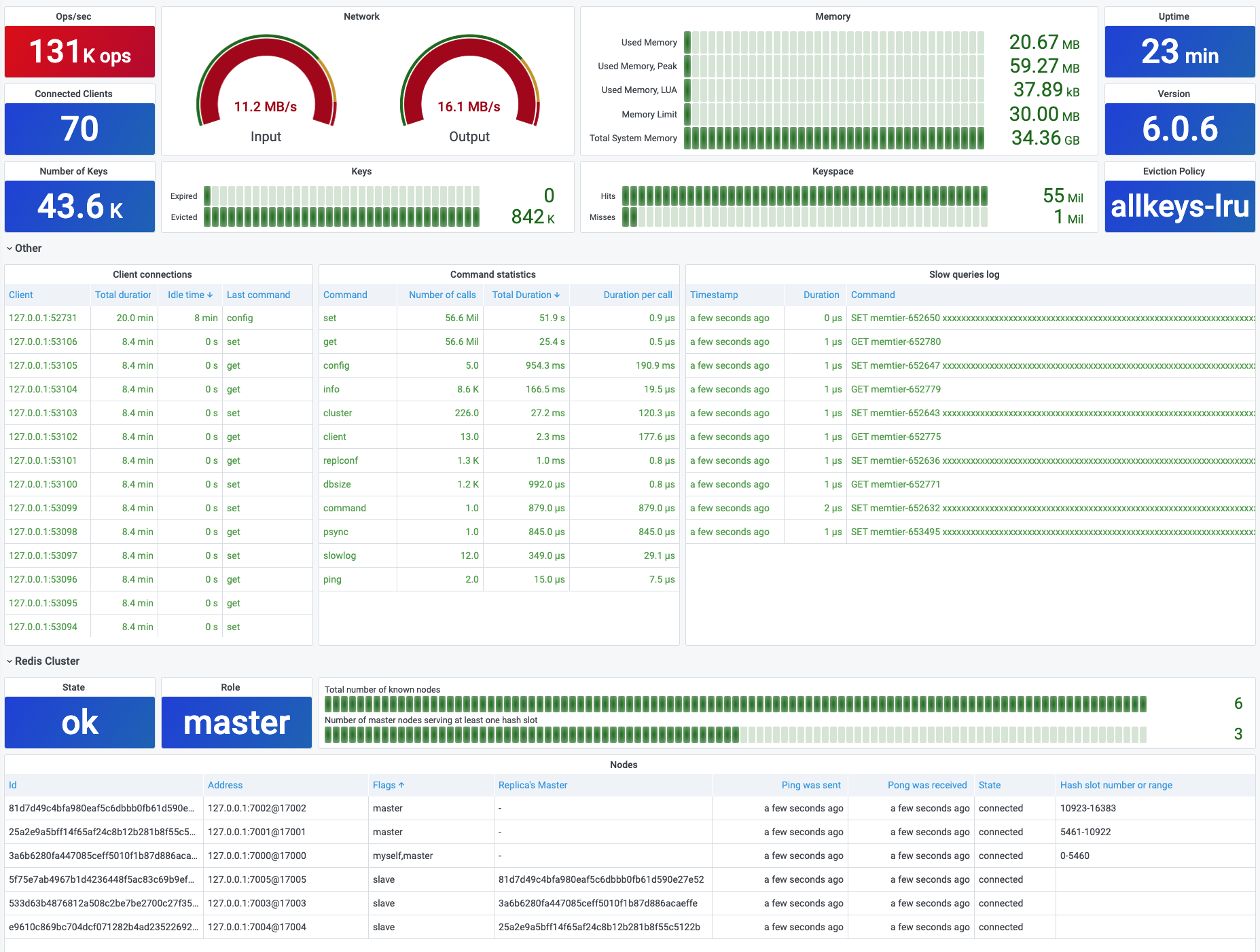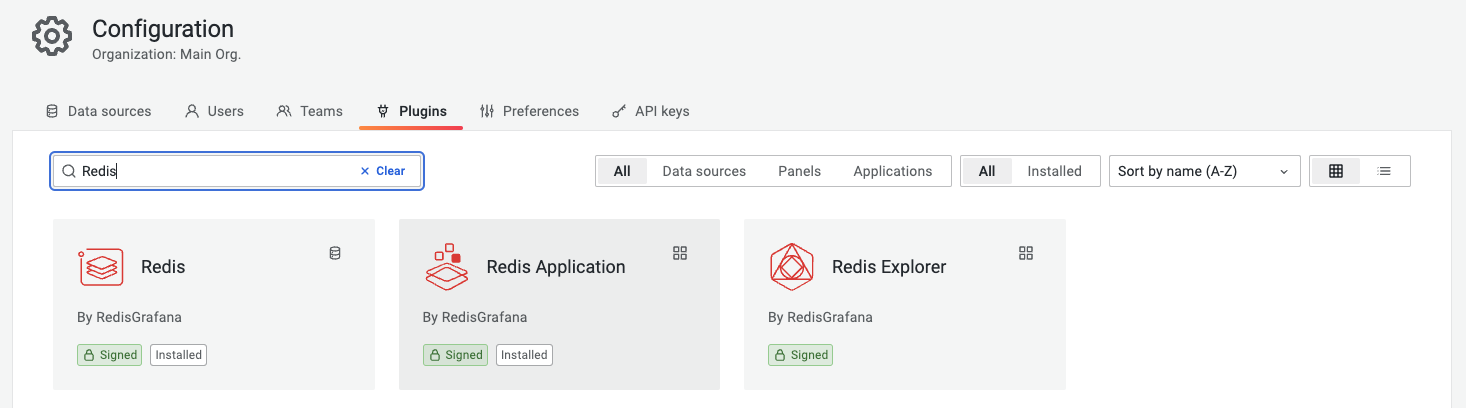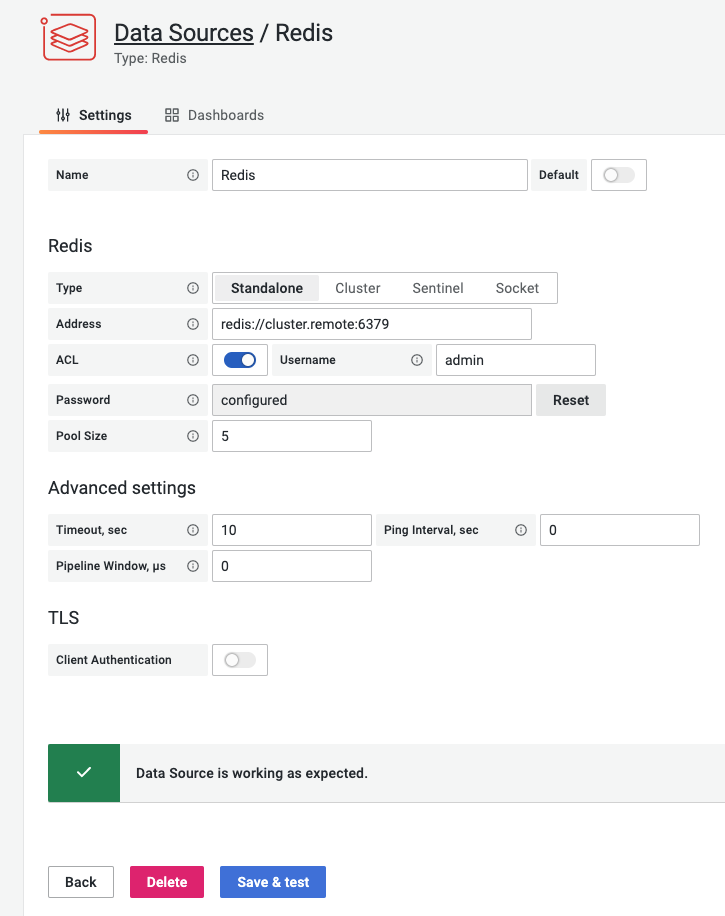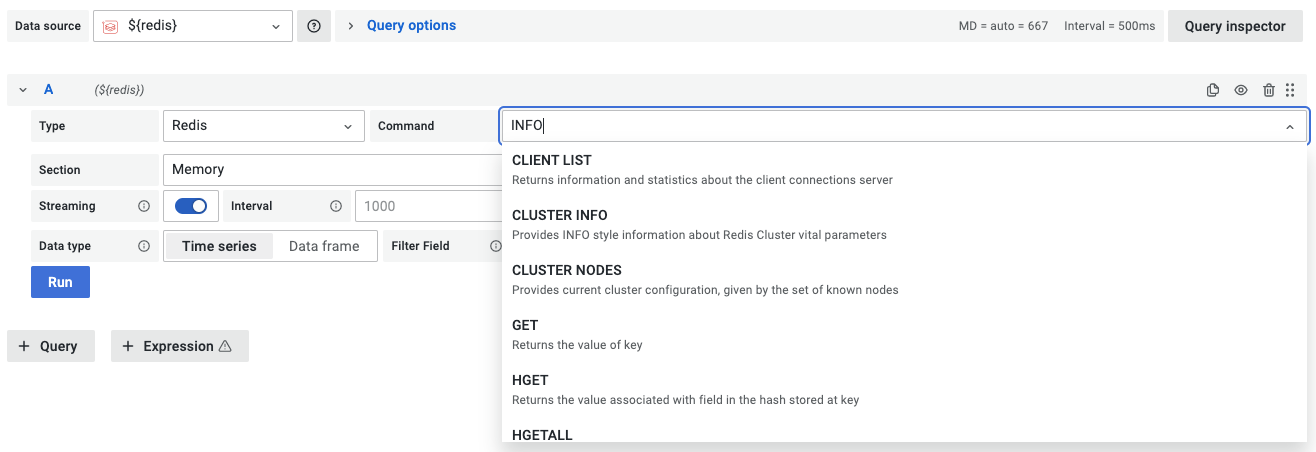The Redis Data Source for Grafana is a plugin that allows users to connect to any Redis database On-Premises and in the Cloud. It provides out-of-the-box predefined dashboards and lets you build customized dashboards to monitor Redis and application data.
Demo is available on demo.volkovlabs.io:
- Grafana 8.0+ is required for Redis Data Source 2.X.
- Grafana 7.1+ is required for Redis Data Source 1.X.
You can add as many data sources as you want to support multiple Redis databases. Redis Application plugin helps manage various Redis Data Sources and provides Custom panels.
Redis Data Source can be installed from the Grafana Marketplace or use the grafana-cli tool to install from the command line:
grafana-cli plugins install redis-datasourceFor Docker instructions and installation without Internet access, follow the Quickstart page.
Data Source allows to connect to Redis using TCP port, Unix socket, Cluster, Sentinel and supports SSL/TLS authentication. For detailed information, take a look at the Configuration page.
Please take a look at the Documentation to learn more about plugin and features.
List of all supported commands and how to use them with examples you can find in the Commands section.
Developing Redis Data Source page provides instructions on building the data source.
Are you interested in the latest features and updates? Start nightly built Docker image for Redis Application plugin, including Redis Data Source.
We love to hear from users, developers, and the whole community interested in this plugin. These are various ways to get in touch with us:
- Ask a question, request a new feature, and file a bug with GitHub issues.
- Star the repository to show your support.
- Fork the repository.
- Find an issue to work on and submit a pull request.
- Could not find an issue? Look for documentation, bugs, typos, and missing features.
- Apache License Version 2.0, see LICENSE.