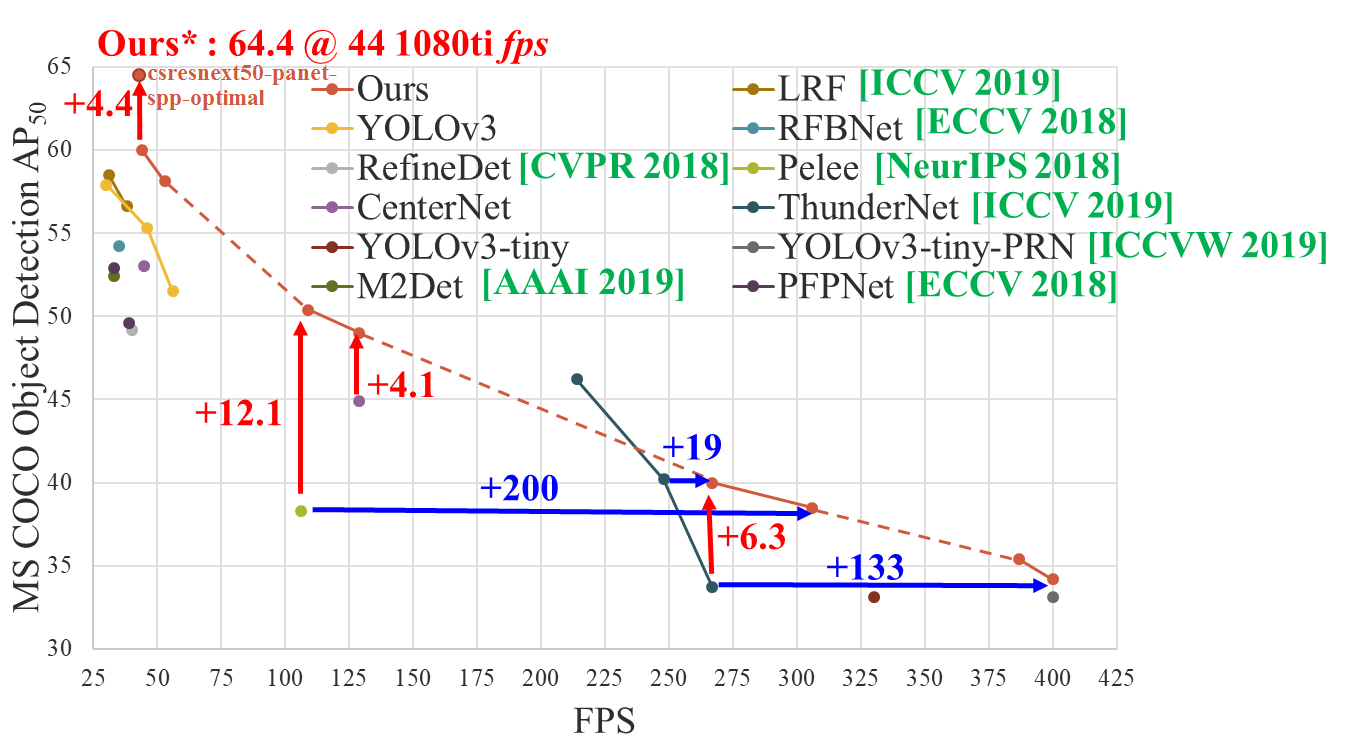tkDNN is a Deep Neural Network library built with cuDNN and tensorRT primitives, specifically thought to work on NVIDIA Jetson Boards. It has been tested on TK1(branch cudnn2), TX1, TX2, AGX Xavier, Nano and several discrete GPUs. The main goal of this project is to exploit NVIDIA boards as much as possible to obtain the best inference performance. It does not allow training.
If you use tkDNN in your research, please cite the following paper. For use in commercial solutions, write at [email protected] and [email protected] or refer to https://hipert.unimore.it/ .
@inproceedings{verucchi2020systematic,
title={A Systematic Assessment of Embedded Neural Networks for Object Detection},
author={Verucchi, Micaela and Brilli, Gianluca and Sapienza, Davide and Verasani, Mattia and Arena, Marco and Gatti, Francesco and Capotondi, Alessandro and Cavicchioli, Roberto and Bertogna, Marko and Solieri, Marco},
booktitle={2020 25th IEEE International Conference on Emerging Technologies and Factory Automation (ETFA)},
volume={1},
pages={937--944},
year={2020},
organization={IEEE}
}
- Support to sematic segmentation on cuda 11
- Support to TensorRT8. (thanks to Harshvardhan Chandirasekar)
- Support to monocular depth esitmation README (thanks to Harshvardhan Chandirasekar)
Inference FPS of yolov4 with tkDNN, average of 1200 images with the same dimension as the input size, on
- RTX 2080Ti (CUDA 10.2, TensorRT 7.0.0, Cudnn 7.6.5);
- Xavier AGX, Jetpack 4.3 (CUDA 10.0, CUDNN 7.6.3, tensorrt 6.0.1 );
- Xavier NX, Jetpack 4.4 (CUDA 10.2, CUDNN 8.0.0, tensorrt 7.1.0 ).
- Tx2, Jetpack 4.2 (CUDA 10.0, CUDNN 7.3.1, tensorrt 5.0.6 );
- Jetson Nano, Jetpack 4.4 (CUDA 10.2, CUDNN 8.0.0, tensorrt 7.1.0 ).
| Platform | Network | FP32, B=1 | FP32, B=4 | FP16, B=1 | FP16, B=4 | INT8, B=1 | INT8, B=4 |
|---|---|---|---|---|---|---|---|
| RTX 2080Ti | yolo4 320 | 118.59 | 237.31 | 207.81 | 443.32 | 262.37 | 530.93 |
| RTX 2080Ti | yolo4 416 | 104.81 | 162.86 | 169.06 | 293.78 | 206.93 | 353.26 |
| RTX 2080Ti | yolo4 512 | 92.98 | 132.43 | 140.36 | 215.17 | 165.35 | 254.96 |
| RTX 2080Ti | yolo4 608 | 63.77 | 81.53 | 111.39 | 152.89 | 127.79 | 184.72 |
| AGX Xavier | yolo4 320 | 26.78 | 32.05 | 57.14 | 79.05 | 73.15 | 97.56 |
| AGX Xavier | yolo4 416 | 19.96 | 21.52 | 41.01 | 49.00 | 50.81 | 60.61 |
| AGX Xavier | yolo4 512 | 16.58 | 16.98 | 31.12 | 33.84 | 37.82 | 41.28 |
| AGX Xavier | yolo4 608 | 9.45 | 10.13 | 21.92 | 23.36 | 27.05 | 28.93 |
| Xavier NX | yolo4 320 | 14.56 | 16.25 | 30.14 | 41.15 | 42.13 | 53.42 |
| Xavier NX | yolo4 416 | 10.02 | 10.60 | 22.43 | 25.59 | 29.08 | 32.94 |
| Xavier NX | yolo4 512 | 8.10 | 8.32 | 15.78 | 17.13 | 20.51 | 22.46 |
| Xavier NX | yolo4 608 | 5.26 | 5.18 | 11.54 | 12.06 | 15.09 | 15.82 |
| Tx2 | yolo4 320 | 11.18 | 12.07 | 15.32 | 16.31 | - | - |
| Tx2 | yolo4 416 | 7.30 | 7.58 | 9.45 | 9.90 | - | - |
| Tx2 | yolo4 512 | 5.96 | 5.95 | 7.22 | 7.23 | - | - |
| Tx2 | yolo4 608 | 3.63 | 3.65 | 4.67 | 4.70 | - | - |
| Nano | yolo4 320 | 4.23 | 4.55 | 6.14 | 6.53 | - | - |
| Nano | yolo4 416 | 2.88 | 3.00 | 3.90 | 4.04 | - | - |
| Nano | yolo4 512 | 2.32 | 2.34 | 3.02 | 3.04 | - | - |
| Nano | yolo4 608 | 1.40 | 1.41 | 1.92 | 1.93 | - | - |
Results for COCO val 2017 (5k images), on RTX 2080Ti, with conf threshold=0.001
| CodaLab | CodaLab | CodaLab | CodaLab | tkDNN map | tkDNN map | |
|---|---|---|---|---|---|---|
| tkDNN | tkDNN | darknet | darknet | tkDNN | tkDNN | |
| MAP(0.5:0.95) | AP50 | MAP(0.5:0.95) | AP50 | MAP(0.5:0.95) | AP50 | |
| Yolov3 (416x416) | 0.381 | 0.675 | 0.380 | 0.675 | 0.372 | 0.663 |
| yolov4 (416x416) | 0.468 | 0.705 | 0.471 | 0.710 | 0.459 | 0.695 |
| yolov3tiny (416x416) | 0.096 | 0.202 | 0.096 | 0.201 | 0.093 | 0.198 |
| yolov4tiny (416x416) | 0.202 | 0.400 | 0.201 | 0.400 | 0.197 | 0.395 |
| Cnet-dla34 (512x512) | 0.366 | 0.543 | - | - | 0.361 | 0.535 |
| mv2SSD (512x512) | 0.226 | 0.381 | - | - | 0.223 | 0.378 |
This branch works on every NVIDIA GPU that supports the following (latest tested) dependencies:
- CUDA 11.3 (or >= 10.2)
- cuDNN 8.2.1 (or >= 8.0.4)
- TensorRT 8.0.3 (or >=7.2)
- OpenCV 4.5.4 (or >=4)
- cmake 3.21 (or >= 3.15)
- yaml-cpp 0.5.2
- eigen3 3.3.4
- curl 7.58
sudo apt install libyaml-cpp-dev curl libeigen3-dev
To compile and install OpenCV4 with contrib us the script install_OpenCV4.sh. It will download and compile OpenCV in Download folder.
bash scripts/install_OpenCV4.sh
If you have OpenCV compiled with cuda and contrib and want to use it with tkDNN pass ENABLE_OPENCV_CUDA_CONTRIB=ON flag when compiling tkDBB
. If the flag is not passed,the preprocessing of the networks is computed on the CPU, otherwise on the GPU. In the latter case some milliseconds are saved in the end-to-end latency.
Build with cmake. If using Ubuntu 18.04 a new version of cmake is needed (3.15 or above).
On both linux and windows ,the CMAKE_BUILD_TYPE variable needs to be defined as either Release or Debug.
git clone https://github.com/ceccocats/tkDNN
cd tkDNN
mkdir build
cd build
cmake -DCMAKE_BUILD_TYPE=Release ..
make
Steps needed to do inference on tkDNN with a custom neural network.
- Build and train a NN model with your favorite framework.
- Export weights and bias for each layer and save them in a binary file (one for layer).
- Export outputs for each layer and save them in a binary file (one for layer).
- Create a new test and define the network, layer by layer using the weights extracted and the output to check the results.
- Do inference.
For specific details on how to export weights see HERE.
For specific details on how to run:
- 2D object detection demos, details on FP16, INT8 and batching see HERE.
- segmentation demos see HERE.
- monocular depth estimation see HERE.
- 2D/3D object detection and tracking demos see HERE.
- mAP demo to evaluate 2D object detectors see HERE.
For specific details on how to run tkDNN on Windows 10/11 see HERE.
| Test Name | Network | Dataset | N Classes | Input size | Weights |
|---|---|---|---|---|---|
| yolo | YOLO v21 | COCO 2014 | 80 | 608x608 | weights |
| yolo_224 | YOLO v21 | COCO 2014 | 80 | 224x224 | weights |
| yolo_berkeley | YOLO v21 | BDD100K | 10 | 416x736 | weights |
| yolo_relu | YOLO v2 (with ReLU, not Leaky)1 | COCO 2014 | 80 | 416x416 | weights |
| yolo_tiny | YOLO v2 tiny1 | COCO 2014 | 80 | 416x416 | weights |
| yolo_voc | YOLO v21 | VOC | 21 | 416x416 | weights |
| yolo3 | YOLO v32 | COCO 2014 | 80 | 416x416 | weights |
| yolo3_512 | YOLO v32 | COCO 2017 | 80 | 512x512 | weights |
| yolo3_berkeley | YOLO v32 | BDD100K | 10 | 320x544 | weights |
| yolo3_coco4 | YOLO v32 | COCO 2014 | 4 | 416x416 | weights |
| yolo3_flir | YOLO v32 | FREE FLIR | 3 | 320x544 | weights |
| yolo3_tiny | YOLO v3 tiny2 | COCO 2014 | 80 | 416x416 | weights |
| yolo3_tiny512 | YOLO v3 tiny2 | COCO 2017 | 80 | 512x512 | weights |
| dla34 | Deep Leayer Aggreagtion (DLA) 343 | COCO 2014 | 80 | 224x224 | weights |
| dla34_cnet | Centernet (DLA34 backend)4 | COCO 2017 | 80 | 512x512 | weights |
| mobilenetv2ssd | Mobilnet v2 SSD Lite5 | VOC | 21 | 300x300 | weights |
| mobilenetv2ssd512 | Mobilnet v2 SSD Lite5 | COCO 2017 | 81 | 512x512 | weights |
| resnet101 | Resnet 1016 | COCO 2014 | 80 | 224x224 | weights |
| resnet101_cnet | Centernet (Resnet101 backend)4 | COCO 2017 | 80 | 512x512 | weights |
| csresnext50-panet-spp | Cross Stage Partial Network 7 | COCO 2014 | 80 | 416x416 | weights |
| yolo4 | Yolov4 8 | COCO 2017 | 80 | 416x416 | weights |
| yolo4_320 | Yolov4 8 | COCO 2017 | 80 | 320x320 | weights |
| yolo4_512 | Yolov4 8 | COCO 2017 | 80 | 512x512 | weights |
| yolo4_608 | Yolov4 8 | COCO 2017 | 80 | 608x608 | weights |
| yolo4_berkeley | Yolov4 8 | BDD100K | 10 | 544x320 | weights |
| yolo4tiny | Yolov4 tiny 9 | COCO 2017 | 80 | 416x416 | weights |
| yolo4x | Yolov4x-mish 9 | COCO 2017 | 80 | 640x640 | weights |
| yolo4tiny_512 | Yolov4 tiny 9 | COCO 2017 | 80 | 512x512 | weights |
| yolo4x-cps | Scaled Yolov4 10 | COCO 2017 | 80 | 512x512 | weights |
| shelfnet | ShelfNet18_realtime11 | Cityscapes | 19 | 1024x1024 | weights |
| shelfnet_berkeley | ShelfNet18_realtime11 | DeepDrive | 20 | 1024x1024 | weights |
| dla34_cnet3d | Centernet3D (DLA34 backend)4 | KITTI 2017 | 1 | 512x512 | weights |
| dla34_ctrack | CenterTrack (DLA34 backend)12 | NuScenes 3D | 7 | 512x512 | weights |
| monodepth2 | Monodepth2 13 | KITTI DEPTH | - | 640x192 | weights-mono |
| monodepth2 | Monodepth2 13 | KITTI DEPTH | - | 640x192 | weights-stereo |
- Redmon, Joseph, and Ali Farhadi. "YOLO9000: better, faster, stronger." Proceedings of the IEEE conference on computer vision and pattern recognition. 2017.
- Redmon, Joseph, and Ali Farhadi. "Yolov3: An incremental improvement." arXiv preprint arXiv:1804.02767 (2018).
- Yu, Fisher, et al. "Deep layer aggregation." Proceedings of the IEEE conference on computer vision and pattern recognition. 2018.
- Zhou, Xingyi, Dequan Wang, and Philipp Krähenbühl. "Objects as points." arXiv preprint arXiv:1904.07850 (2019).
- Sandler, Mark, et al. "Mobilenetv2: Inverted residuals and linear bottlenecks." Proceedings of the IEEE conference on computer vision and pattern recognition. 2018.
- He, Kaiming, et al. "Deep residual learning for image recognition." Proceedings of the IEEE conference on computer vision and pattern recognition. 2016.
- Wang, Chien-Yao, et al. "CSPNet: A New Backbone that can Enhance Learning Capability of CNN." arXiv preprint arXiv:1911.11929 (2019).
- Bochkovskiy, Alexey, Chien-Yao Wang, and Hong-Yuan Mark Liao. "YOLOv4: Optimal Speed and Accuracy of Object Detection." arXiv preprint arXiv:2004.10934 (2020).
- Bochkovskiy, Alexey, "Yolo v4, v3 and v2 for Windows and Linux" (https://github.com/AlexeyAB/darknet)
- Wang, Chien-Yao, Alexey Bochkovskiy, and Hong-Yuan Mark Liao. "Scaled-YOLOv4: Scaling Cross Stage Partial Network." arXiv preprint arXiv:2011.08036 (2020).
- Zhuang, Juntang, et al. "ShelfNet for fast semantic segmentation." Proceedings of the IEEE International Conference on Computer Vision Workshops. 2019.
- Zhou, Xingyi, Vladlen Koltun, and Philipp Krähenbühl. "Tracking objects as points." European Conference on Computer Vision. Springer, Cham, 2020.
- Godard, Clément, et al. "Digging into self-supervised monocular depth estimation." Proceedings of the IEEE/CVF International Conference on Computer Vision. 2019.
The main contibutors, in chronological order, are: