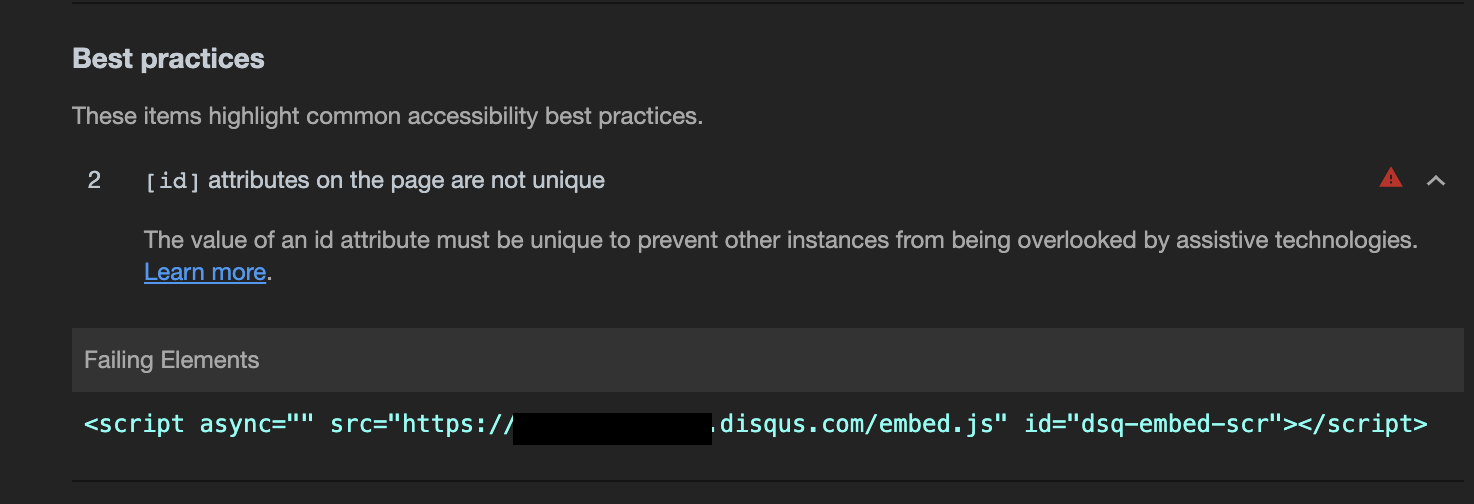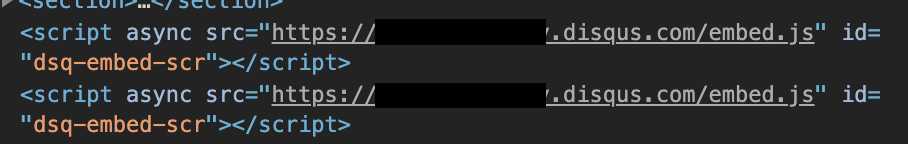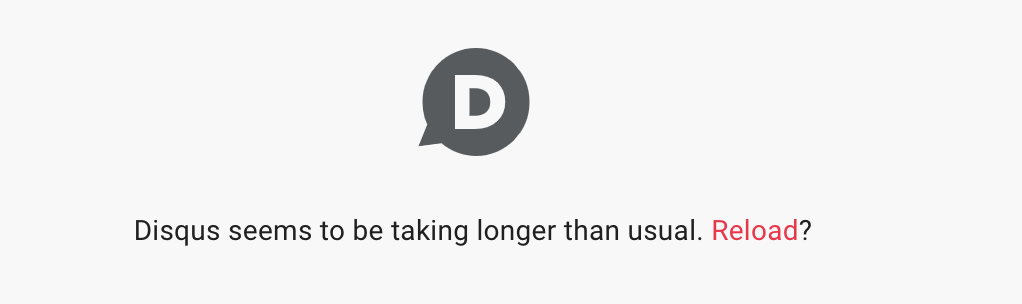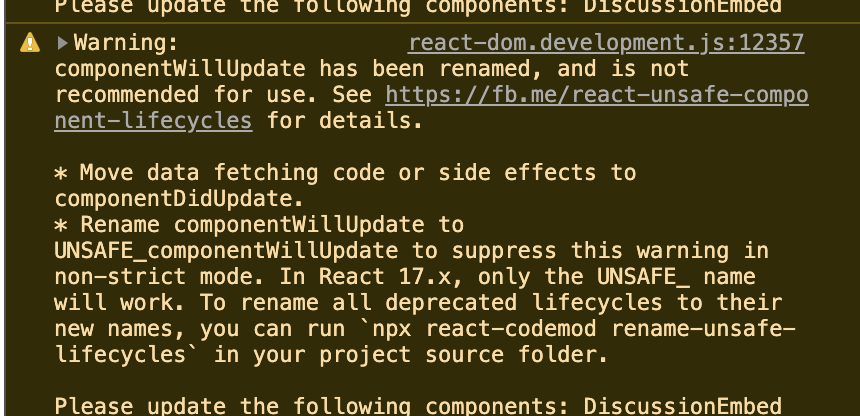A package for integrating Disqus services into React applications.
Using npm:
$ npm install --save disqus-reactUsing yarn:
$ yarn add disqus-reactThis is the component that will load the main Disqus comments section.
import { DiscussionEmbed } from 'disqus-react';
<DiscussionEmbed
shortname='example'
config={
{
url: this.props.article.url,
identifier: this.props.article.id,
title: this.props.article.title,
language: 'zh_TW' //e.g. for Traditional Chinese (Taiwan)
}
}
/>This component is limited to one instance in the DOM at a time and will handle updates to both the config and shortname props and reload appropriately with the new discussion thread.
This is an example for setting up the DiscussionEmbed component with SSO. This example config is also used on the Disqus React SSO example found here: https://disqus-sso-react-demo.glitch.me/.
import { DiscussionEmbed } from 'disqus-react';
<DiscussionEmbed
shortname='example'
config={
{
url: this.props.article.url,
identifier: this.props.article.id,
title: this.props.article.title,
language: 'zh_TW', //e.g. for Traditional Chinese (Taiwan)
apiKey: '',
sso: {
name: 'SampleNews',
button: 'http://example.com/images/samplenews.gif',
icon: 'http://example.com/favicon.png',
url: 'http://example.com/login/',
logout: 'http://example.com/logout/',
profile_url: 'http://example.com/profileUrlTemplate/{username}',
width: '800',
height: '400',
}
}
}
/>This component will display the comment count for the Disqus thread associated with the provided config.
import { CommentCount } from 'disqus-react';
<CommentCount
shortname='example'
config={
{
url: this.props.article.url,
identifier: this.props.article.id,
title: this.props.article.title,
}
}
>
{/* Placeholder Text */}
Comments
</CommentCount>Multiple instances of this component can be included on the same page with different config variables (e.g. an article list showing the comment count for each).
However, all threads on the site must be under the same primary site shortname. If the component receives a new shortname, all instances will be reset with counts for threads matching the updated site.
This component can be used to embed a Disqus comment into your page.
import { CommentEmbed } from 'disqus-react';
<CommentEmbed
commentId={this.props.article.featuredCommentId}
showMedia={true}
showParentComment={true}
width={420}
height={320}
/>Multiple instances of this component may be include on the same page with different commentId variables and does not require that the embedded comment be under the same primary site shortname.
This component can be used to embed Disqus Recommendations into your page.
import { Recommendations } from 'disqus-react';
<Recommendations
shortname='example'
config={
{
url: this.props.article.url,
identifier: this.props.article.id,
title: this.props.article.title,
}
}
/>The config prop is optional and is used to prevent any discussions on the current page from being included in the recommendations.
This component is limited to one instance in the DOM at a time and will handle updates to the shortname prop and reload appropriately with recommended pages for the new forum shortname.
If you'd like to contribute to this package feel free to submit a bug report, feature request, or pull request. Though we would ask that you first read through the contributing guidelines.