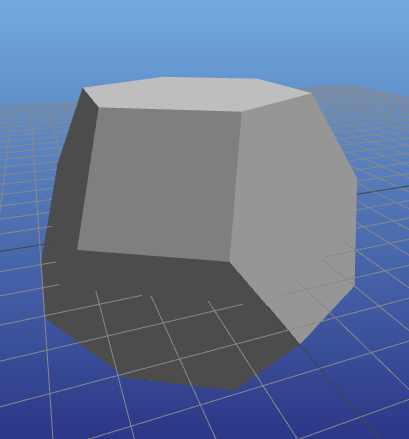MeshCat is a remotely-controllable 3D viewer, built on top of three.js. The viewer contains a tree of objects and transformations (i.e. a scene graph) and allows those objects and transformations to be added and manipulated with simple commands. This makes it easy to create 3D visualizations of geometries, mechanisms, and robots. MeshCat.jl runs on macOS, Linux, and Windows.
The MeshCat viewer runs entirely in the browser, with no external dependencies. All files are served locally, so no internet connection is required. Communication between the browser and your Julia code is managed by HTTP.jl. That means that MeshCat should work:
- In a normal browser tab
- Inside a Jupyter Notebook with IJulia.jl
- In a standalone window with Electron.jl
- Inside the Juno IDE
- Inside the VSCode editor with the julia-vscode extension.
- In a standalone window with ElectronDisplay.jl
As much as possible, MeshCat.jl tries to use existing implementations of its fundamental types. In particular, we use:
- Geometric primitives and meshes from GeometryBasics.jl
- Colors from ColorTypes.jl
- Affine transformations from CoordinateTransformations.jl
That means that MeshCat should play well with other tools in the JuliaGeometry ecosystem like MeshIO.jl, Meshing.jl, etc.
For detailed examples of usage, check out demo.ipynb.
To learn about the animation system (introduced in MeshCat.jl v0.2.0), see animation.ipynb.
MeshCat.jl is a successor to DrakeVisualizer.jl, and the interface is quite similar (with the exception that we use setobject! instead of setgeometry!). The primary difference is that DrakeVisualizer required Director, LCM, and VTK, all of which could be difficult to install, while MeshCat just needs a web browser. MeshCat also has better support for materials, textures, point clouds, and complex meshes.
You may also want to check out:
- meshcat-python: the Python implementation of the same protocol
- MeshCatMechanisms.jl extensions to MeshCat.jl for visualizing mechanisms, robots, and URDFs
using MeshCat
vis = Visualizer()
open(vis)
## In an IJulia/Jupyter notebook, you can also do:
# IJuliaCell(vis)using GeometryBasics
using CoordinateTransformations
setobject!(vis, HyperRectangle(Vec(0., 0, 0), Vec(1., 1, 1)))
settransform!(vis, Translation(-0.5, -0.5, 0))using ColorTypes
verts = rand(Point3f, 100_000)
colors = [RGB(p...) for p in verts]
setobject!(vis, PointCloud(verts, colors))# Visualize a mesh from the level set of a function
using Meshing: MarchingTetrahedra
using GeometryBasics: Mesh, HyperRectangle
f = x -> sum(sin, 5 * x)
mesh = Mesh(f, HyperRectangle(Vec(-1, -1, -1), Vec(2, 2, 2)),
MarchingTetrahedra())
setobject!(vis, mesh,
MeshPhongMaterial(color=RGBA{Float32}(1, 0, 0, 0.5)))See here for a notebook with the example.
# Visualize the permutahedron of order 4 using Polyhedra.jl
using Combinatorics, Polyhedra
v = vrep(collect(permutations([0, 1, 2, 3])))
using CDDLib
p4 = polyhedron(v, CDDLib.Library())
# Project that polyhedron down to 3 dimensions for visualization
v1 = [1, -1, 0, 0]
v2 = [1, 1, -2, 0]
v3 = [1, 1, 1, -3]
p3 = project(p4, [v1 v2 v3])
# Show the result
setobject!(vis, Polyhedra.Mesh(p3))