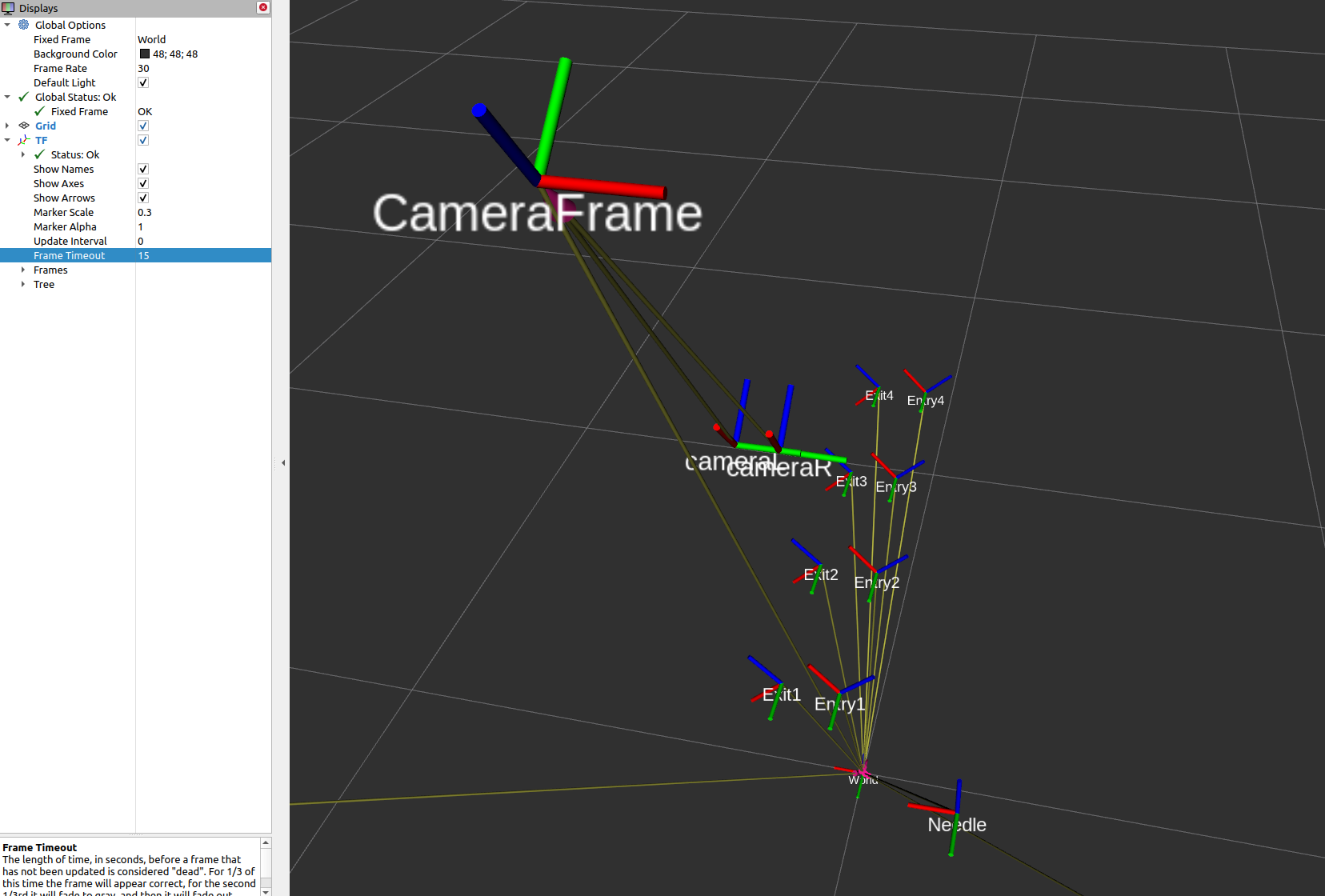Surgical Robotics Challenge
For more information regarding the challenge, please visit Surgical Robotics Challenge 2021-2022 or Surgical Robotics Challenge 2023-2024.
Discussions Forum
Please checkout the Discussions Tab for asking questions, posting suggestions, connecting with the community and for keeping up to date with the challenge.
1. Install AMBF and ROS Prerequisites
Make sure that the correct version of ROS is installed and sourced on your system. For streaming the image and depth data out of AMBF, please also install the following ROS packages
- cv_bridge
- image_transport
apt-get install ros-<version>-cv-bridge ros-<version>-image-transportThen, clone, build and source AMBF's ambf-2.0 branch.
https://github.com/WPI-AIM/ambf/tree/ambf-2.0
First time cloning:
git clone https://github.com/WPI-AIM/ambf.git
cd ambf
git checkout -b ambf-2.0 origin/ambf-2.0In case there are updates to AMBF, you can simply update your local copy by:
git pullDon't forget to build the repo using the instructions on AMBF's Readme
2. Clone this repo to your local machine OR use a Dockerfile
Option 1: (Clone repo to your local machine)
Please refer to README in the scripts folder for instructions on installing the Python package for system-wide access.
Option 2: (Use Dockerfile)
You can alternatively use Dockerfiles to create Docker images by following the instructions here:
https://github.com/surgical-robotics-ai/docker_surgical_robotics_challenge
3. Running the simulation
The simulation is spawned in AMBF with the launch file and AMBF Description Format (ADF) files from this repo:
The ambf_simulator binary resides in ambf/bin/lin-x86_64. You should be in that directory before running the commands below. Alternatively, you can create a symlink to this binary.
./ambf_simulator --launch_file <surgical_robotics_challenge>/launch.yaml -l 0,1,3,4,14,15 -p 120 -t 1 --override_max_comm_freq 120This is an example of what the scene should look like (minus the motions of the PSM, Needle etc.):
To launch a different scene with just the needle (without any thread), you can run:
./ambf_simulator --launch_file <surgical_robotics_challenge>/launch.yaml -l 0,1,3,4,13,14 -p 200 -t 1 --override_max_comm_freq 120And this is what the scene should now look like:
3a. The launch file:
To understand the launch file, visit the following link:
https://github.com/WPI-AIM/ambf/wiki/Selecting-Robots
3b. Simulated Cameras
The simulated camera(s) is defined in the World file (world_stereo.yaml) which is set in the launch.yaml file.
To enable the camera(s) to publish the scene image or depth data, follow the instructions on this page:
https://github.com/WPI-AIM/ambf/wiki/Camera-feed-and-depth-camera
3c. Camera Coordinate frames
To better understand the different camera coordinate frames and the difference between the AMBF and the Opencv camera convention, please refer to camera_convention.md
3c. Resetting the Simulation
You can press CTRL+R to reset the rigid bodies in simulation, and CTRL+V to reset the camera pose if you changed it with the mouse.
3d. Launch Arguments:
The launch arguments provided above e.g. (-l 0,1,3,4,14,15 -p 200 -t 1) define the launch file, the list of ADF files to load, simulation frequency and time-stepping technique. For a full list of arguments, please refer to this link:
https://github.com/WPI-AIM/ambf/wiki/Command-Line-Arguments
4. Interacting with Simulated Robots using Python Scripts:
Please take a look at the scripts in the scripts folder:
5. Controlling via Input Devices
The code in the scripts folder allows the dVRK MTMs or Geomagic Touch / Phantom Omni to control the simulated PSMs.
With the simulation already running, run the dvrk-ros application for the dVRK MTMs or the ROS application for the Geomagic Touch/Phantom Omni. You can find the relevant code for them here:
a. https://github.com/jhu-dvrk/dvrk-ros (dvrk-ros)
b. https://github.com/WPI-AIM/ros_geomagic (geomagic_touch/phantom_omni)
Then run one of the corresponding python scripts:
a. scripts/surgical_robotics_challenge/teleoperation/mtm_multi_psm_control.py (For MTMs)
b. scripts/surgical_robotics_challenge/geomagic_multi_psm_control.py (For Geomagic Touch/Phantom Omni)
Refer to the README in the scripts folder for further information
6. Citation
If you find this work useful, please cite it as:
@article{munawar2022open,
title={Open Simulation Environment for Learning and Practice of Robot-Assisted Surgical Suturing},
author={Munawar, Adnan and Wu, Jie Ying and Fischer, Gregory S and Taylor, Russell H and Kazanzides, Peter},
journal={IEEE Robotics and Automation Letters},
volume={7},
number={2},
pages={3843--3850},
year={2022},
publisher={IEEE}
}