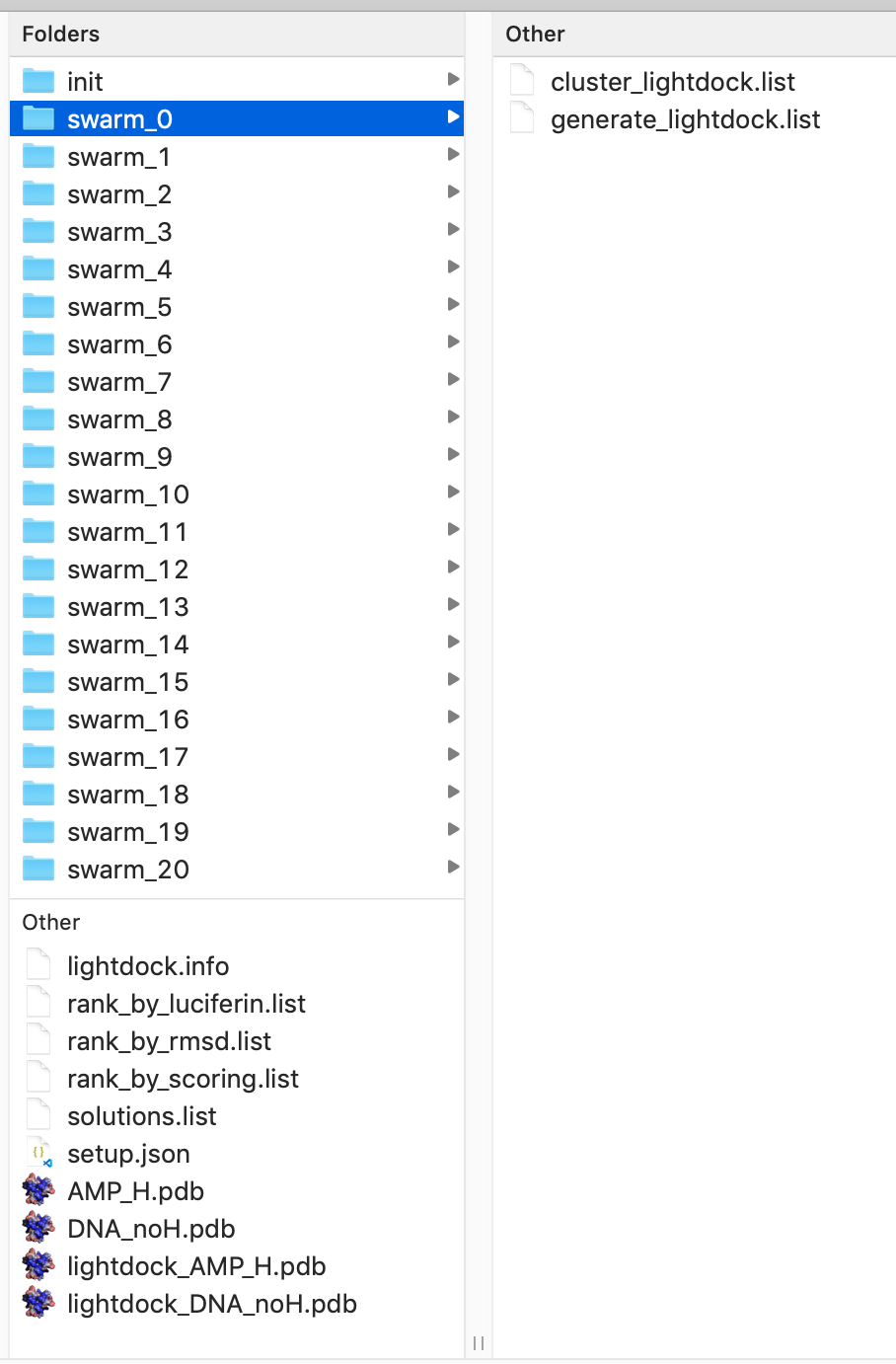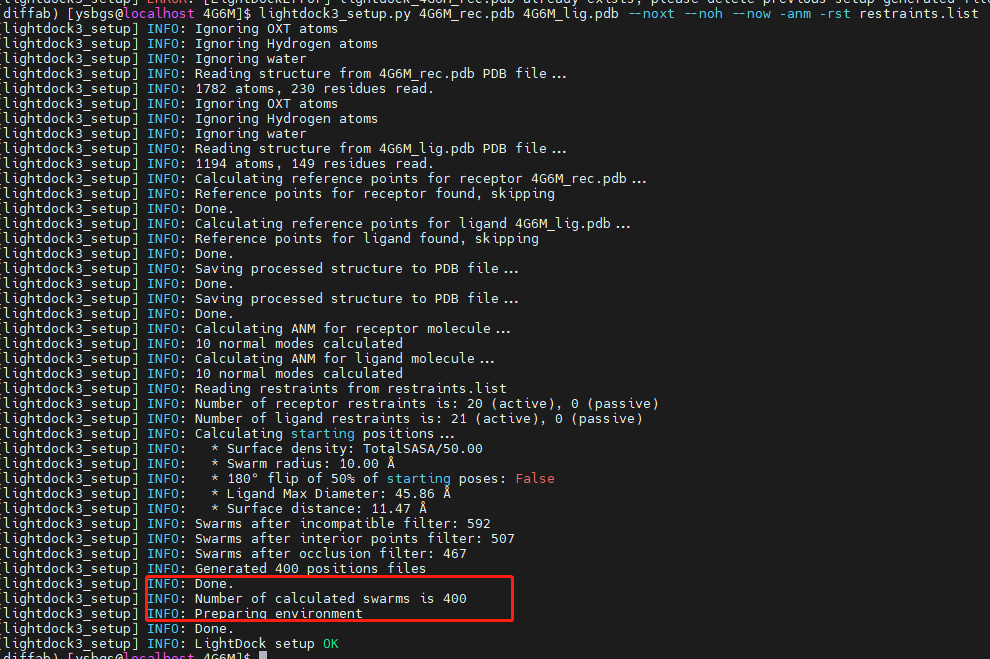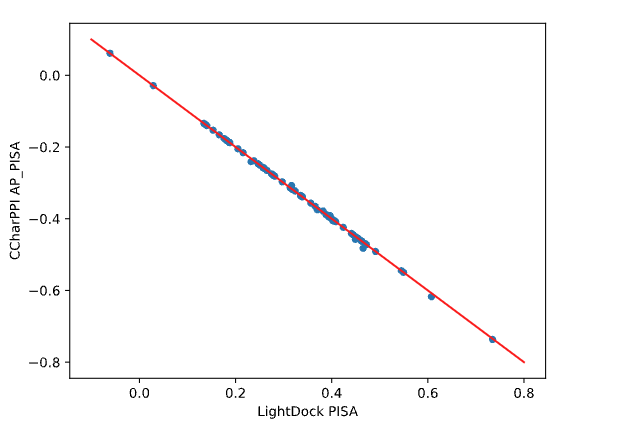LightDock is a protein-protein, protein-peptide and protein-DNA docking framework based on the Glowworm Swarm Optimization (GSO) algorithm.
The LightDock framework is highly versatile, with many options that can be further developed and optimized by the users: it can accept any user-defined scoring function, can use local gradient-free minimization, the simulation can be restrained from the beginning to focus on user-assigned interacting regions, it supports residue restraints in both receptor and ligand partners.
LightDock protocol and the updates to make use of residue restraints have been published in Oxford Bioinformatics journal. Please cite these references if you use LightDock in your research:
LightDock: a new multi-scale approach to protein–protein docking
Brian Jiménez-García, Jorge Roel-Touris, Miguel Romero-Durana, Miquel Vidal, Daniel Jiménez-González and Juan Fernández-Recio
Bioinformatics, Volume 34, Issue 1, 1 January 2018, Pages 49–55, https://doi.org/10.1093/bioinformatics/btx555
LightDock goes information-driven
Jorge Roel-Touris, Alexandre M.J.J. Bonvin, Brian Jiménez-García
Bioinformatics, btz642; doi: https://doi.org/10.1093/bioinformatics/btz642
Integrative Modeling of Membrane-associated Protein Assemblies
Jorge Roel-Touris, Brian Jiménez-García & Alexandre M.J.J. Bonvin
Nat Commun 11, 6210 (2020); doi: https://doi.org/10.1038/s41467-020-20076-5
Lightdock software is compatible and it has been tested with the followings OS:
- macOS: El Capitan, Sierra, High Sierra, Mojave, Catalina.
- GNU/Linux: Ubuntu 16+, Debian Stretch+, Scientific Linux 6+, CentOS 6+.
- 100% compatible with Google Colab platform
Microsoft Windows is not officially supported, despite many parts of the protocol might be able to run. Please use it at your own risk. If you wish to contribute testing and developing LightDock for Windows, please contact us.
LightDock has the following dependencies:
- NumPy (http://www.numpy.org/)
- Scipy (http://www.scipy.org/)
- Cython (http://cython.org/)
- ProDy (http://prody.csb.pitt.edu/)
- Freesasa (http://freesasa.github.io/)
Optional dependencies are:
- MPI4py (if you plan to use MPI support, http://pythonhosted.org/mpi4py/)
The fastest way to install LightDock is to use pip:
pip install lightdockFor development and extension of the LightDock code, please follow these instructions:
Clone this repository:
git clone https://github.com/lightdock/lightdock.gitPlease make sure dependencies are already installed (via pip, package manager, etc.):
- numpy>=1.17.1
- scipy>=1.3.1
- cython>=0.29.13
- prody>=1.10.11
- freesasa>=2.0.3
It is recommended to create a virtual environment and install it:
virtualenv venv
source venv/bin/activate
cd lightdock
pip install -e .If not using pip or setuptools for development, there is as bash script to compile all the extensions:
cd lightdock
./setup.shAdd the following lines to your ~/.bashrc file, don't forget to change /path/to/lightdock:
# LightDock
export LIGHTDOCK_HOME="/path/to/lightdock"
export PATH=$PATH:$LIGHTDOCK_HOME/bin
export PYTHONPATH=$PYTHONPATH:$LIGHTDOCK_HOMEDon't forget to apply the changes:
source ~/.bashrcYou can run LightDock tests:
cd lightdock
nosetestsThe complete documentation about how to run the LightDock protocol and several tutorials and use cases can be found at https://lightdock.org/tutorials.
LightDock is being actively developed and some issues may arise or you may need extra help to run LightDock. In those cases, there are two main ways to get help:
- Read the FAQ in case your problem was already reported
- Open a new issue in this repository
- Or write an email to [email protected] (we will do our best to answer your questions as soon as possible)
LightDock is available under GPLv3 License. See LICENSE document for more details.