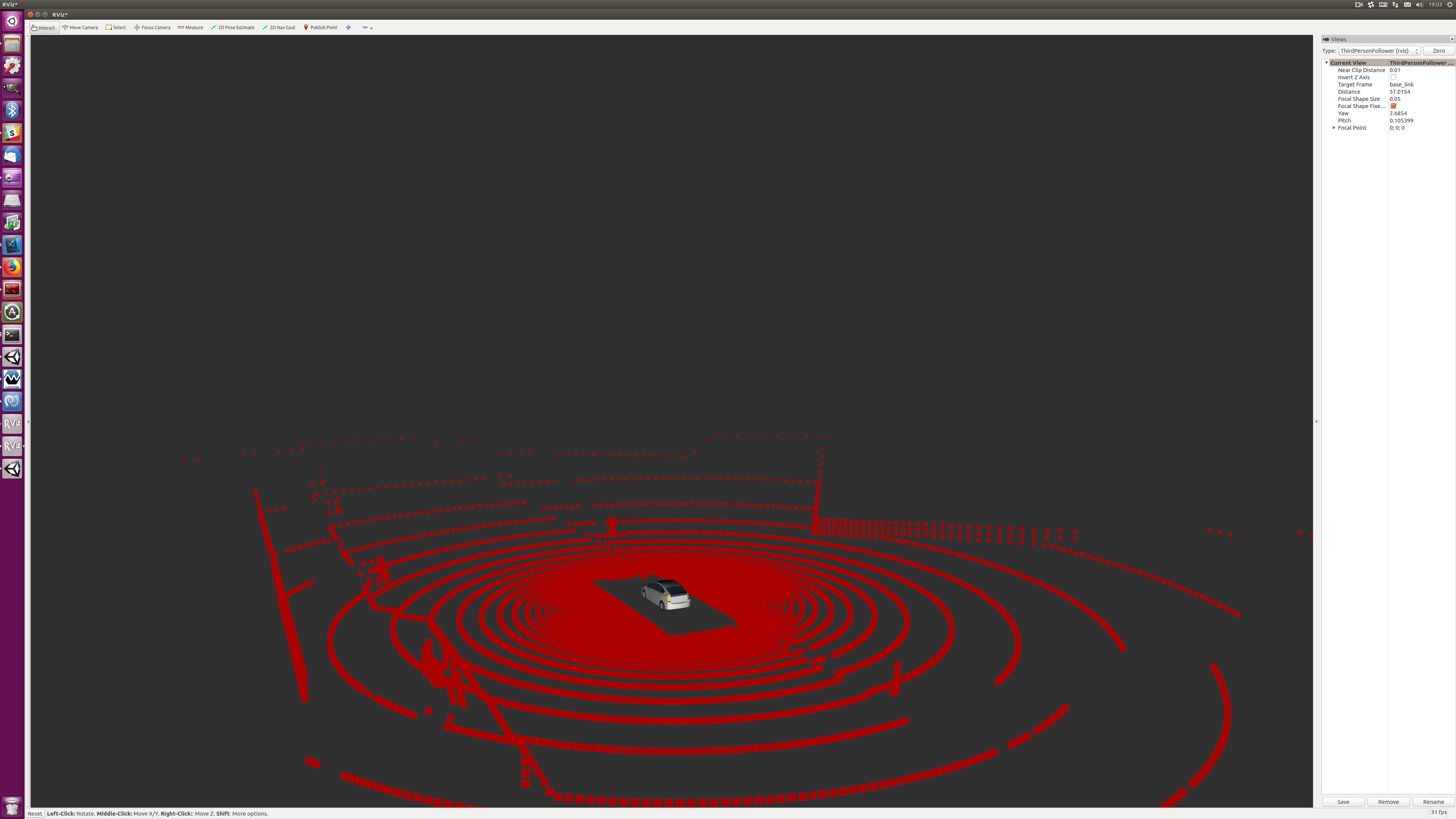LG has made the difficult decision to suspend active development of SVL Simulator, as of January 1, 2022.
There are no plans for any new or bugfix releases of SVL Simulator in 2022. There will be no new source code changes pushed to GitHub, and there will be no reviews or merging of Pull Requests submitted on GitHub for SVL Simulator or any of its related plug-ins. There will be no new simulator assets built and shared nor updates made to existing assets by the SVL Simulator team.
We will make a reasonable effort to keep the wise.svlsimulator.com website up and running through at least Thursday, June 30, 2022, and will also maintain the SVLSimulator.com web site including the simulator documentation pages through at least Thursday, June 30, 2022.
At this time we do not plan to remove the SVL Simulator source code (and related plug-in) projects from GitHub. The open source project and source code will remain available for anyone who wants to build (or modify) SVL Simulator.
We apologize for any inconvenience this may cause and appreciate your understanding.
Sincerely,
The SVL Simulator team
Q: Will SVL Simulator run locally without the wise.svlsimulator.com web site?
A: The latest released version of SVL (2021.3) requires the use of the WISE (web user interface) cloud service to download assets, configure simulation clusters, and create and launch simulations. It may be possible to remove this dependency (e.g. in a fork; see below) and then build and launch a local simulator instance.
A: There are no plans at this time to release the source code for WISE.
Q: Would LG be interested in transferring the SVL Simulator project to someone interested in taking over the project?
A: There are no plans at this time to transfer the SVL Simulator project (or the WISE cloud service).
A: There are no plans at this time to change the Simulator Software License Agreement.
A: As a GitHub project, anyone is able to create their own fork; in fact, there are already over 500 such forks of the SVL Simulator project. Users can then make changes and even submit pull requests back to the original (parent) project. While we have no plans to review or merge such changes into the main project, users are free to review open PRs and create their own local build from their own or any other public fork.
A: The Simulator Software License Agreement allows you to “modify or create derivative works of the Licensed Materials” and only restricts their commercial use. Therefore, it is ok for users to share new builds of SVL Simulator as long as such builds are not sold or otherwise used for commercial purposes.
A: There are no plans at this time to offer a SVL Simulator Premium product or cloud service.
A: Technical questions may be posted to the SVL Simulator Issues page on GitHub but may not be answered by the SVL Simulator team. We encourage users to help each other with questions or issues that are posted.
A: Other questions may be posted to the SVL Simulator Issues page on GitHub.
Check out our latest news and subscribe to our mailing list to get the latest updates.
LG Electronics America R&D Lab has developed an HDRP Unity-based multi-robot simulator for autonomous vehicle developers. We provide an out-of-the-box solution which can meet the needs of developers wishing to focus on testing their autonomous vehicle algorithms. It currently has integration with The Autoware Foundation's Autoware.auto and Baidu's Apollo platforms, can generate HD maps, and can be immediately used for testing and validation of a whole system with little need for custom integrations. We hope to build a collaborative community among robotics and autonomous vehicle developers by open sourcing our efforts.
To use the simulator with Apollo 6.0 or master, first download the simulator binary, then follow our Running with latest Apollo docs.
To use the simulator with Autoware.auto, first download the simulator binary, then follow the guide on our Autoware.auto.
For users in China, you can view our latest videos here and download our simulator releases here (code: 6k91). 对于**的用户,您也可在哔哩哔哩上观看我们最新发布的视频,从百度网盘(提取码: 6k91)上下载使用我们的仿真器。
If you are using SVL Simulator for your research paper, please cite our ITSC 2020 paper: LGSVL Simulator: A High Fidelity Simulator for Autonomous Driving
@article{rong2020lgsvl,
title={LGSVL Simulator: A High Fidelity Simulator for Autonomous Driving},
author={Rong, Guodong and Shin, Byung Hyun and Tabatabaee, Hadi and Lu, Qiang and Lemke, Steve and Mo{\v{z}}eiko, M{\=a}rti{\c{n}}{\v{s}} and Boise, Eric and Uhm, Geehoon and Gerow, Mark and Mehta, Shalin and others},
journal={arXiv preprint arXiv:2005.03778},
year={2020}
}
You can find complete and the most up-to-date guides on our documentation website.
Running the simulator with reasonable performance and frame rate (for perception related tasks) requires a high performance desktop. Below is the recommended system for running the simulator at high quality. We are currently working on performance improvements for a better experience.
Recommended system:
- 4 GHz Quad Core CPU
- Nvidia GTX 1080, 8GB GPU memory
- Windows 10 64 Bit
The easiest way to get started with running the simulator is to download our latest release and run as a standalone executable.
Currently, running the simulator in Windows yields better performance than running on Linux.
- Download the latest release of the SVL Simulator for your supported operating system (Windows or Linux) here: https://github.com/lgsvl/simulator/releases/latest
- Unzip the downloaded folder and run the executable.
See the full installation guide here.
If you would like to customize the simulator, build simulation content, or access specific features available in Developer Mode, you can clone the project with Unity Editor, and build the project from source.
Check out our instructions for getting started with building from source here. Note: Please checkout the "release-*" branches or release tags for stable (ready features) and "master" branch for unstable (preview of work in progress).
- After starting the simulator, you should see a button to "Link to Cloud".
- Use this button to link your local simulator instance to a cluster on our web user interface.
- Now create a random traffic simulation. For a standard setup, select "BorregasAve" for map and "Jaguar2015XE with Apollo 5.0 sensor configuration" for vehicle. Click "Run" to begin.
- The vehicle should spawn inside the map environment that was selected.
- Read here for an explanation of all current keyboard shortcuts and controls.
- Follow the guides on our respective Autoware and Apollo 5.0 repositories for instructions on running the platforms with the simulator.
NOTE: If using a release older than "2021.1", please follow the instructions on our documentation archives.
Look here for a guide to currently available functionality and features.
Please feel free to provide feedback or ask questions by creating a Github issue. For inquiries about collaboration, please email us at [email protected].
Copyright (c) 2019-2021 LG Electronics, Inc.
This software contains code licensed as described in LICENSE.